Chaque jour, nous vous offrons des logiciels sous licence GRATUITS que vous devriez autrement payer!

Giveaway of the day — ShellLess Explorer 1.24
L'offre gratuite du jour pour ShellLess Explorer 1.24 était valable le 10 mai 2009!
ShellLess Explorer est un remplacement de l'explorateur de fichiers puissant qui est basé sur le shell Windows COM+. Il est puissant et facile à utiliser. Il a toutes les fonctionnalités du shell Windows Explorer - et encore plus d'autres fonctionnalités pour en faire un explorateur plus complet.
Fonctionnalités
- Interface multi-panneau à onglets - Il est super facile de travailler avec plusieurs dossiers en même temps.
- Facile et rapide à naviguer aux endroits de votre choix - Une barre de navigation et une liste de fichiers/dossiers MRU est fournie.
- Trouveur de fichiers rapide - Trop de fichiers? Tapez le nom et trouvez!
- Liste annuler - Liste de toutes les opérations effectuées et permet de défaire n'importe quelles.
- Pleinement personnalisable - Barres d'outils, menus, raccourcis clavier, themes, disposition...
- Panier à-faire - Déplacez des fichiers du panier aux différents dossiers, et copiez/déplacez en même temps!
- Ajouts - Prend en charge la plupart des plugins shell tiers pour Windows Explorer...
- Autres - Barre de favoris, historique...
Configuration minimale:
Microsoft Windows 2000/XP/Vista Operating System
Éditeur:
shelllessworks LimitedPage web:
http://www.shelllessworks.com/index.htmTaille du fichier:
3.33 MB
Prix:
$29.95
GIVEAWAY download basket
Commentaires sur ShellLess Explorer 1.24
Please add a comment explaining the reason behind your vote.
As ever I apologise for posting in the giveaway section, but as there's no game giveaway for a while I have no alternative.
I’ve posted a reasonable bunch of free games over in the forums which includes two multiplyayer games, Wolfenstein Enemy Territory and Counter Strike 2D, plus several single player games which include a great 3D trading game called Territory: The Mountain Men a missile command clone called Strategic Oil Reserve and a couple of music related games/applications which include a Karaoke emulator for the PC called Ultrastar and a drum machine called Danny’s Drum Machine. And finally a great 3D version of Tanks called Singed Earth :
You can find details of all these games via the link below:
http://www.giveawayoftheday.com/forums/topic/5303
ShellLess Explorer 1.24 installs and works fine.
Unfortunately with the two panes, when you copy a file from a directory to another one, it doesn't show the new copied file in the target directory.
You have to "refresh" the screen or change the directory to see the actual directory.
I couldn't find how to make it refresh automatically.
To 4#,
The core is rewritten and it's much faster than the previous one.
It also added more features, and it's more stable.
1.Now it remembers all folder settings for each folder.
2.Added a feature called "workspace", which is easy to save your tabs group.
3.Support most of the shell add-ons for Windows Explorer
4.some bugs fixed and lots of small features added
Hi,
Installed and activated fine, 32 bit XP pro sp 3.
My initial impressions were very good. I like the ability to open multiple tab groups, and within those groups have multiple tabs. These can then be saved as a workspace for ease of opening at a later time.
I say initial impressions because at this point I had two tab groups open and four tabs within each tab group. I opened the task manager to check memory usage etc and noticed that ShellLess was using 50% cpu and 53 Mb of memory. I'm running an Intel Duo CPU with 2.66 GHz and 4Gb RAM. On closing ShellLess the memory useage dropped to 42 Mb but the CPU usage stayed at around 50% but fluctuating. On manually killing ShellLess the CPU usage dropped to 0-1%, at this point I only had Firefox open with one tab (GiveAwayOfTheDay). I've repeated this several times and each time the same result.
Whilst it's functionality looks very good, I'm rather disappointed that it hogs so much CPU and then still keeps running at the same CPU level despite being closed. I've never experienced this on my PC before and I keep my PC in fairly good shape.
I'd be interested to hear if anyone else is experiencing a similar problem as I'd like to know if this is just something to do with my PC, OS and Setup which interacts strangely with ShellLess.
Andy
The Good
* Nice tabbed interface.
* You can save open tabs as "template" which you can open later.
* Has a "favorites" system.
* You can navigate multiple different locations (multiple panes) at once.
* Supports drag + drop from one pane to another.
* Provides easy access to some Windows tools like command prompt.
* Has pretty much all Windows explorer features built in.
The Bad
* Won't open any folders if ShellLess is default viewer - I get error.
* Doesn't seem to be a way to edit the entries in "Places".
Free Alternatives
xplorer²
FreeCommander
For final verdict, recommendations and full review please click here.



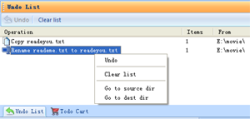

bonjour, alors je l'ai installé hier et très pratique, onglet toussssaaa! j'aime beaucoup quoi. mais!!! seul chose : il est très moche !!!!! je sais pas si je vais le laisser isntaller jsute à cause de cette raison :/.
et hop par chance je trouve les thème et quelque réglége. ouf!!!
vraiment alors :D. je pense l'utiliser à partirde maintenant :D.
merci à giveawayoftheday et à shelllessworks Limited
Save | Cancel
Bonjour et merci pour ce programme.
Je me demande comment faire pour qu'il soit utilisé par défaut lorsque j'utilise la touche Windows + E car même en allant dans "Tools - Set as default explorer" ce n'est pas ce programme qui s'ouvre, mais l'explorateur windows.
Merci d'avance.
Save | Cancel
Bonjour Sylvie, setup.exe devrait normalement se charger de l'activation du logiciel.
Save | Cancel
Cet outil me semble formidable mais je ne trouve pas la clé d'activation. Est-ce à dire que cette version sera inutile d'ici peu ?
Si quelqu'un sait où se trouve cette clé, j'apprécierais beaucoup le savoir.
Merci
Sylvie
Save | Cancel