Chaque jour, nous vous offrons des logiciels sous licence GRATUITS que vous devriez autrement payer!

Giveaway of the day — Simply Good Pictures
L'offre gratuite du jour pour Simply Good Pictures était valable le 23 janvier 2011!
Simply Good Pictures -- des meilleurs optimisateurs d'image automatiques dans le monde! Combien de photos du temps des fêtes attendent encore d'être retouchées? Présentez vos photos à leur meilleur: utilisez les algorithmes d'optimisation et améliorez vos merveilleux souvenirs photo!
Simply Good Pictures, un logiciel innovateur, optimise vos photos en un clic!
Configuration minimale:
Windows 7/ Vista/ XP
Éditeur:
Engelmann Media GmbHPage web:
http://www.simply-good-pictures.com/Taille du fichier:
8.14 MB
Prix:
$29.00
Titres en vedette
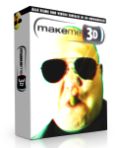
MakeMe3D transforme vos films en vrais vidéos 3D! MakeMe3D peut convertir des vidéos 2D automatiquement dans la troisième dimension. La 3D des nouvelles vidéos est compatible avec les lunettes 3D anaglyphes connues et le nouveau matériel 3D stéréoscopique.
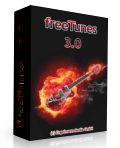
Le convertisseur audio universel! freeTunes vous permet de convertir vos CD et DVD achetés, votre musique, vos fichiers vidéo en toute légalité en plus des formats compatibles (ce qui peut encore se jouer demain). En plus de CD audio et DVD vidéo (pour ripper les pistes audio) les fichiers de musique, livres audio, podcasts et clips vidéo sont également pris en charge. Pour la sortie, vous pouvez choisir entre les formats MP3, AAC, OGG, WMA et WAV et même créer des sonneries pour votre iPhone!
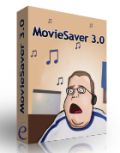
MovieSaver est un téléchargeur de vidéo, qui - une fois fournit avec une URL renvoyant vers une vidéo - charge et stocke les vidéos sur l'ordinateur domestique.Gratuit!

Multimédia pour Android - originalement simple! Android Converter vous permet de créer des clips vidéo et audio ainsi que des fichiers photo pour votre portable ou smartphone basé sur la technologie Androïd. Convertit les vidéos de DVD, fichiers vidéo, presque tous les fichiers audio (y compris ceux protégés par DRM), les pistes de musique issues d'un DVD, des clips de plates-formes vidéo et de CD audio en fichiers compatibles avec Android.

i-Studio 6: convertisseur de musique et de vidéo pour l'iPhone d'Apple, iPhone, iTouch, iPod et Co... Avec sa grande variété de fonctions, d'équipement et sa convivialité, i-Studio est actuellement un logiciel sans égal!
Commentaires sur Simply Good Pictures
Please add a comment explaining the reason behind your vote.
Clean install, uses the Microsoft Installer (yea!) which provides numerous advantages, like a restore point, proper installation and tracking of components (that's one of the big differences of MSI vs. other installers), repair option, etc.
Simply Good Pictures is very easy-to-use, with almost no options, which is limiting. This is definitely a 1.0 version with obvious limitations. To those wanting to batch process photos, it doesn't make sense to batch-process optimizations, so that's not a defect. You only have a single optimization slider, and a checkbox for applying color optimization. You get a side-by-side before and after view, the preview updates when you stop moving the slider. The left and right keyboard arrows can be used for single-percent increments. The main window can be resized or maximized. You can output BMP or PNG with no options, or JPEG with only a quality slider.
There are a lot of problems. First, it says it uses a number of algorithms, but since you can't select which or individually by how much, you may or may not get a good result. A huge problem with many digital photographs, especially those taken in low light, is noise, and Simply Good Pictures doesn't handle noise well at all, often emphasizing it in the result. If you're using different input and output paths, you have to re-select each, each time you open or save. Lack of drag-and-drop is also an issue.
There are coding issues. Many of my output options disappeared on second-run: Play audio signal after conversion, Keep original file date, Extend filename numeric, Extend filename with, and Keep filename and overwrite existing files. If this was intentional, it's a poor choice.
This is certainly worth installing, but by trying to make the program super-simple with no options, the developer has also limited its usefulness. A simple solution is an "Easy" and "Advanced" user interface selection.
A number of users have posted comments that the activation/website isn't working.
This is just to confirm that there does in fact appear to be a problem.
It appears that the Engelmann & Simply Good Pictures websites are unavailable. (therefore their product activation will also fail).
@ Developer:
First of all, thanks (also to GAOTD) for this nice program!
TIPS:
- Give the option to save output to source location (program now forces at every start to save in "My Pictures")
- Enable (source/target) paths memory
- Enable batch processing
- Enable Drag & Drop
BUG: The lower part of the "Settings" window (the "Convert" section) disappears after savings the settings the first time (and closing/restarting the program): This is VERY INCONVENIENT because the user might want to reconfigure these specific settings at a later stage and the only way to do so is to edit some registry values... And not everybody knows how to do that!
@ Annonymous (post 12): Optimisation = UK / Optimization = US... BOTH are English words! Learn how to spell "Anonymous" ;)
Thanks, installs great, kind of a hassle to register though...enter in your e-mail, wait for a return email with a reg confirmation, click on that and then wait for ANOTHER email with the serial...seems a bit much for a free program....seems to work pretty well though, nothing special, but nothing that makes me want to uninstall it right away either.
Dear users,
we are sorry for incorrect information in today's post-installation window.
To register the software please follow the instructions in the readme.txt enclosed (activation is on-line).
The download will be updated to avoid any misunderstanding for the rest of the giveaway day. There are no updates in the program itself, so if you have the full version, no need to re-download. :)
Sorry for the inconvenience.
Have a nice day!
GOTD team


Installé et activé (sous Seven, mais.. ce programme fait ce que d'autres ont déjà d'implantés (algorithmes d’optimisation, amélioration des couleurs etc...)
Allez! merci quand même Engelmann Media GmbH !
Save | Cancel
Pour #8
Mais qu'à Rambard ?
Save | Cancel
Tres bon logiciel. different de photoshop5 qui fait une mise au point automatique. Sur celui ci on peut parametrer le degré d'ajustement de la mise au point
Save | Cancel
$29.00 pour ça?
WOW!
hippo j'espère que vous êtes très patient!
Attendre qu'il soit en français...
Je pari que vous avez le temps d'apprendre l'anglais parfaitement.
Il serait mieux de regarder ailleurs, ça existe...en gratuit et en payant. Dans un cas comme dans l'autre qui font beaucoup plus que celui-ci...!!!!
Save | Cancel
j'aimerai l'utilisé mais impossible d'avoir une clé.
le site de l'éditeur est inaccessible .
merci de régler le problème , il reste 4h.
Save | Cancel
Simple et facile , bravo.
Save | Cancel
Low functionality, just move a cursor...
...it's a toy (only my opinion)
Save | Cancel
Dear users,
we are sorry for incorrect information in today's post-installation window.
To register the software please follow the instructions in the readme.txt enclosed (activation is on-line).
The download will be updated to avoid any misunderstanding for the rest of the giveaway day. There are no updates in the program itself, so if you have the full version, no need to re-download. :)
Sorry for the inconvenience.
Have a nice day!
GOTD team
Save | Cancel
je vais attendre de le voir en francais avant de juger
Save | Cancel
it does'nt work on my pc (i have xp)
Save | Cancel