Chaque jour, nous vous offrons des logiciels sous licence GRATUITS que vous devriez autrement payer!
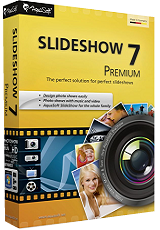
Giveaway of the day — SlideShow 7 Premium
L'offre gratuite du jour pour SlideShow 7 Premium était valable le 22 décembre 2015!
Exprimez votre créativité avec SlideShow 7 Premium! Créez des superbes diaporamas avec des effets et transitions multiples, insérez des textes partout sur vos photos et enregistrez les facilement sur un MP4, AVI, MOV, MKV or MPEG!
Enregistrez vos diaporamas sur votre ordinateur, gravez sur un disque, ajoutez aux archives ZIP ou partagez les directement sur les réseaux sociaux.
Configuration minimale:
Windows Vista/ 7/ 8/ 8.1/ 10 (x32/x64); CPU: 2 GHz (multi-core CPUs recommended); Graphics card: DirectX 9.0c, at least 256MB memory; RAM: 2 GB
Éditeur:
AquasoftPage web:
http://www.aquasoft.net/slideshow.asTaille du fichier:
81.6 MB
Prix:
$49.90
Commentaires sur SlideShow 7 Premium
Please add a comment explaining the reason behind your vote.
Installed, a to and fro e-mail palaver to get registration code, on opening a pleasing interface, this in XP, not listed as supported.
Possibly this will mean certain aspects of the program will not function, have to wait and see.
Found it easy to put images in, had problems with the text initially couldn't find where to enter it, but eventually I did.
This is a problem I found with this program, it is so sophisticated with so many functions that it is not obvious how to use them.
The help file although large could not answer a number of the questions I wanted to put to it.
The real disappointment came when I wanted to export to PDF, a somewhat confusing message regarding plug-ins appeared. Apparently I need one to use the PDF output the same applied to web output. I went to settings under extras as the plug-in message suggested but there was nothing there, neither was there information as how to get this plug-in.
Decided to seek help on this and it took me to a page on the Internet in German, no problems I thought I'll change to English but instead of changing the page to English it took me to another page that was no help whatsoever.
A very confused comment by a very confused user; the program looks powerful and sophisticated but I found it very difficult to use, it needs a much better help system.
It is expensive and I wonder if I am supposed to pay more money to get the plug-ins, without them it is not much use to me.
@Aquasoft Thank you taking the trouble to reply. Yes, I can see the advantage of being able to access download data and re-install but as this is a GAOTD offer, updates and the ability to re-install after the offer date is usually excluded - hence the panic with some of us to ensure that registration has been confirmed. Are you saying that re-installation at a future date will be possible with this giveaway just like the paid up version? If so, will installation to a different PC from the original be possible? (Always, of course, observing the licence restriction of installation being appropriate to only one PC)
The advantage of the registering process is that you have a customer log in area, where if your computer crashes, you get a new one, etc, you can always access your download files and re-download the program. It also allows you to get special upgrade pricing when ever you choose to go to a newer version.
Bill
Good to know, this is our first promo with GAOTD, so far we are liking how active this community is. This version offered today is a FULL version with all of the rights that all of our customers have when they would buy directly from us. So, yes once you register in your customer area you will see a button that will allow you at future times to redownload. And yes, if you buy a new PC then you can reinstall it on the new one, as long as it is on one device at a time.
Just to be safe I set a System Restore point before installing this.
It requires Direct X 9.0c
Got it installed and activated.
Noticed that in the last part of installation, it reported on screen that it was installing SPTD.
Tried it.
It is capable.
But way too complicated for average user who just wants a simple slide show.
It has a plethora of textures, effects, templates, etc.
I did not feel safe about that SPTD bit.
That is something that comes with Daemon Tools or Alcohol.
SCSI Pass Through Direct (SPTD) is a proprietary device driver and application programming interface (API) developed by Duplex Secure Ltd. that provides a new method of access to SCSI storage devices.
Sptd.sys is not essential for Windows and will often cause problems.
It is in C:\Windows\System32\drivers folder.
There is also a statement in Prefetch. SPTDINST-X86. EXE-2F329839. pf
SPTDinst-x86.exe is also located in Dist subdirectory of the Program Files folder.
Not sure if this would crash my PC on next reboot.
Since I have many other slideshow software and do not want to risk a PC crash, I uninstalled Slideshow 7 premium.
Please note the uninstall process does NOT remove the SPTD.sys and SPTDinst-x86.exe.
Remember to do that manually.
The did a system restore just to be double safe.
@ewluka You will probably have to turn off your anti-virus and possibly your firewall to allow installation. I've just had to do the same. It installs OK after that. If you do, remember to turn them back on!
@XP_man Like you I agree that it looks a very sophisticated program. Thought the interface would look quite daunting to someone who only wanted something simple. Following the palaver to get the registration code I input it and it said that registration would be confirmed at next restart. I've done that but nothing's appeared in confirmation. I can't even find anything on the interface about registration and searching the help file index returned "No trace" for "registration" as a search term. Did you have the same problem or were you able to find out that your registration had been accepted OK? Any help appreciated. Thank you
Bill
After reading your comment tried to find out if mine showed registered, no luck at all.
This is the biggest failing of this program; it leaves the user having to guess too much.
Well...I'm actually quite impressed, which for this type of program isn't easy to achieve...I'm used to using Proshow Producer, so anything else has to go some to come close...this actually did...quite a surprise!
Its nicely laid out and not exactly hard to use either. Like any program that deals with images its a bit of a learning curve, however if you take your time and have a bit of patience with yourself I'm sure you'll do fine with it. The only real 'gripe'...and not really a huge one, was was the lack of options when it come to output...Proshow allows to to produce show in DVD, Youtube, Facebook, Flash, cell phones & MP3 players etc. PC EXE, Video, Blue Ray, Vimeo formats, and webshows for your own website.
I can't see that being a big problem for most users though...I do this kind of thing on a semi - professional basis ( I'm pretty much retired now ) so I'm more likely to find faults where for most people they wont exist.
I think its a very useful addition to any photographers set of programs, ok...not the sophistication you get from other programs...but it IS free and does a respectable job....its a keeper for me.


Je n'ai pas détecté de virus mais le Setup.exe has "failed to launch"
Save | Cancel
Selon Virus Total le fichier setup est vérolé:
https://www.virustotal.com/fr/file/e56d61b04a714a9a57f77b034c0e39bdb74651def41e2caa8b21a11d0d6566ad/analysis/1450809819/
Save | Cancel
avira detecte virus crypt xpack gen ???
Save | Cancel