Chaque jour, nous vous offrons des logiciels sous licence GRATUITS que vous devriez autrement payer!

Giveaway of the day — Smart Defrag Pro 6.6
L'offre gratuite du jour pour Smart Defrag Pro 6.6 était valable le 1 octobre 2020!
Smart Defrag 6 est un optimiseur de disque fiable, stable, mais facile à utiliser, conçu pour des performances optimales du disque dur. Contrairement aux autres défragmenteurs de disque traditionnels qui ne fournissent que la défragmentation, Smart Defrag 6 rationalise également intelligemment vos fichiers en fonction de l'utilisation de la fréquence pour accélérer l'accès aux données du disque.
Avec le moteur de défragmentation de disque IObit amélioré, Smart Defrag 6 non seulement défragmente votre disque dur, mais ajuste également votre SSD pour accélérer la vitesse d'accès au disque et améliorer la durabilité du disque. Smart Defrag 6 a spécialement optimisé l'algorithme d'organisation des fichiers sous Windows 10. Pour le rendre plus puissant, Smart Defrag 6 offre également plusieurs autres fonctionnalités utiles. Boot Time Defrag peut défragmenter le registre Windows pour libérer plus de RAM occupée et assurer la stabilité du système tandis que vous pouvez personnaliser Boot Time Defrag selon vos besoins. Pendant ce temps, Auto Defrag et Scheduled Defrag garantissent que vos disques sont toujours optimisés pour leurs performances optimales. De plus, Game Optimize est conçu pour offrir aux joueurs une expérience de jeu ultra-fluide. Le dernier mais non le moindre, Disk Health peut vous aider à surveiller l'état de votre disque en temps réel.
Veuillez noter que la licence actuelle est fournie pour 6 mois et que la version Pro est activée lors de l'enregistrement de la licence.
Configuration minimale:
Windows XP/ Vista/ 7/ 8/ 8.1/ 10
Éditeur:
iObitPage web:
http://www.iobit.com/iobitsmartdefrag.phpTaille du fichier:
14.9 MB
Licence details:
6 mois avec support complet
Prix:
$19.99

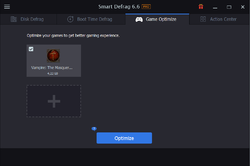

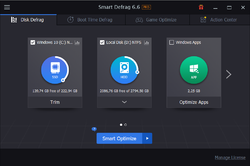
Commentaires sur Smart Defrag Pro 6.6
Please add a comment explaining the reason behind your vote.
Aah, defrag software. Once an essential part of any computer maintenance. It could help speed up opening programs from thirty seconds to fifteen - an increase of 50%, simply by making sure all the 'chunks' of the file were together. Back in ye olde days, hard drives spun a lot slower than they do now and access times were a lot slower, so if a hard drive had to read ten chunks of a file, it would take ten disc rotations at least.
Nowadays, drives are a lot quicker, with 7200 RPM drives the norm (assuming non SSD drives) with most having cache memory included, plus speedier access times. If you've an SSD, then you've even quicker (if not instantaneous) access times.
This all means that defrag software is all but unnecessary. There would be negligable benefits obtained from running the software.
Aah, forgot to mention that drive sizes have also increased and NTFS is the norm in file systems. This also reduces defragmentation. Years ago, a drive would have to write a file, and it would start saving it at the beginning of the drive, utilising any free space it found. This caused defragmentation, as nine times out of ten, the size of the file would be larger than the free space block found. The drive would have to find the next free block, and so on. Fragmentation. NTFS improved this as it knew the size of the file to save, it would find (if possible ) a free block the required size. Most users these days have GB's of free space, so finding a free block is nearly guaranteed.
Save your time, save your disk space and don't bother installing this - it really isn't necessary ... especially if you have an SSD. If you don't have an SSD, then look at getting one - they're dirt cheap these days and can dramatically speed up your computer*.
* Capacity compared to normal drives can be reduced though, but for most users, 120 GB or 240 GB is plenty...
Save | Cancel
Redphantom, there would be no reason to get a blue screen of death from a fragmented drive - thats not how it works. What has probably happened though, is that you mention your drive is making unusual sounds. A portion of your drive is physically damaged. By defragmenting, you've moved data from the damaged area to a non-damaged area.
I would recommend using Macrium Reflect to create a drive image - your drive is on the way out and could fail at any point. Don't leave this - the longer you leave it, the more chance you have of your drive failing - if Windows stores a vital file in the damaged area (which is now available) and cannot access it later, this is where your system becomes unusable.
Buy a new drive ASAP.
Save | Cancel
Chris, while I agree about the SSD, if you still have an HHD, you still need to defrag it. I thought my windows defrag was taking care of it automatically. I was wrong. My drive fragmentation was over 80% when I realized it and not only was the computer running slowly, the sound wouldn't as it should, I was getting BSOD, and it oftentimes wouldn't boot. Somehow, I realized it needed a defragmentation, which took over a week. Now the computer runs much better.
Save | Cancel
Windows 10 has a built in tools to defrag HDD disks and optimize SSD disks. They are mostly automated. The game defragment affects only loading times if game is installed on HDD. SSD is so fast there is no need to optimize neither a game nor disk very often.
Save | Cancel
Absolutely correct on all points. :)
"However, Windows 10 automatically defragments the hard disk every week. And the good thing is that it’s turned on by default. Whenever Windows finds your PC is sitting idle, it runs a scheduled task in the background which defragments Windows 10."
Save | Cancel