Chaque jour, nous vous offrons des logiciels sous licence GRATUITS que vous devriez autrement payer!

Giveaway of the day — Smart Game Booster Pro 4.2.1
L'offre gratuite du jour pour Smart Game Booster Pro 4.2.1 était valable le 15 janvier 2020!
Vente spéciale du nouvel an Smart Game Booster Pro 2020
Smart Game Booster est un utilitaire d'optimisation de jeu facile à utiliser mais efficace, essentiel pour tout joueur qui souhaite une expérience de jeu plus fluide.
Il permet d'augmenter les FPS et d'intensifier les performances du processeur pour des performances de jeu optimales en éliminant les processus et les applications inutiles pour les jeux en un seul clic. Il aide également les joueurs à lancer des jeux directement après le boost et à afficher les températures du CPU et du GPU en temps réel pendant le jeu.
Le dernier Smart Game Booster, avec une toute nouvelle interface utilisateur, vous offre trois utilitaires utiles (diagnostic PC, réglages système et défragmentation du disque) pour améliorer encore les performances de votre PC. Vous pouvez également prendre facilement une capture d'écran ou une vidéo dans les jeux. De plus, avec la nouvelle technologie d'accélération matérielle, Super Boost est ajouté pour aider les utilisateurs à overclocker le processeur et le GPU pour des effets visuels optimaux dans les jeux.
Suivons ce guide rapide pour libérer tout le potentiel de votre système pendant les sessions de jeu.
Quoi de neuf:
+ NOUVEAU Super Boost - Overclockez la plupart des cartes graphiques Nvidia et AMD
+ NOUVEAUX pilotes de mise à jour automatique - Mettez à jour les pilotes automatiquement lorsque le système est inactif
+ NOUVEAU disque de défragmentation automatique - Défragmente automatiquement les disques durs lorsque le système est inactif
+ NOUVEAU Ne pas déranger - Aucune notification de Smart Game Booster lorsqu'une tâche en plein écran ou un programme spécifié est en cours d'exécution
+ Détection plus puissante - Détectez plus de jeux à partir de plates-formes de jeux populaires, notamment Steam, Origin, Epic, Uplay et BattleNet
+ Interface utilisateur améliorée pour une expérience plus conviviale
+ Ajout du russe
+ Correction de bugs connus
Configuration minimale:
Windows XP (Home, Professional, Media Center, Tablet Edition) Vista/ 7/ 8/ 10 (64-bit)
Éditeur:
Smart Game BoosterPage web:
https://www.pcgameboost.com/index.phpTaille du fichier:
19.8 MB
Licence details:
6 mois
Prix:
$19.99
Titres en vedette
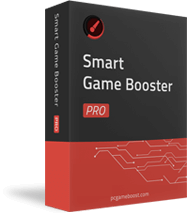
50% de réduction pour un abonnement d'un an, usage personnel - 19,99 $ (39,99 $)
81% de réduction pour un abonnement d'un an, disponible sur 3 ordinateurs, seulement 7,66 $ pour chaque ordinateur!



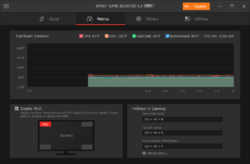
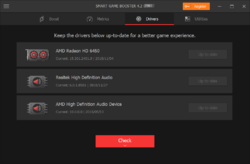
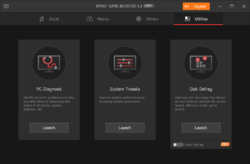
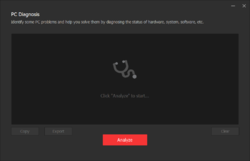
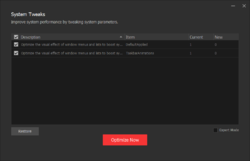
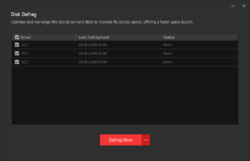
Commentaires sur Smart Game Booster Pro 4.2.1
Please add a comment explaining the reason behind your vote.
THIS IS ONLY FREE FOR 6 MONTHS
Save | Cancel
Am I dreaming?! Do I see "Licence details" in the blue box!
Sorry, I do not know anything about this software but just had to comment to say THANK YOU to the GOTD team for finally adding that information as a permanent field! Happy New Year!
Save | Cancel
Installed on a I7-8550U laptop. Installation and registration was simple.(readme file) Added CPUz and ran benchmark. There was no difference in the processor score. Actually, it was a few point lower with Smart Game Booster running. But it does a quick and easy job of stopping running processes so gaming could possibly be better.
Save | Cancel
Great way to mess up your computer. If you want to game, buy a gaming computer.
Save | Cancel
It's a gimmick, you can not get more speed of the CPU because when the temperature of CPU rises it gets slower. I burnt few CPUs in my life time using similar software. Get faster computer is the solution, not the disabling or enabling background drivers or applications.
Save | Cancel
Martin,
"you can not get more speed of the CPU because when the temperature of CPU rises it gets slower."
Yes, a CPU will throttle down if temps start to get close to a dangerous level, but there are all sorts of 3rd party CPU coolers that outperform what comes with the CPU in the box, and the overclocking community uses them.
"I burnt few CPUs in my life time using similar software. "
Smart Game Booster Pro only advertises that it lets you overclock the GPU. If you have a separate graphics card, overclocking the GPU is fairly common -- many models come with the GPU overclocked right out of the box. Overclocking a GPU that's part of the CPU is another story.
"Get faster computer is the solution, not the disabling or enabling background drivers or applications."
It depends... You're not going to get the same performance as a more expensive, higher end CPU, no matter what you do. But you can kill the performance of any CPU if you have too many CPU intensive processes running. It's just common sense that if the CPU is already being used at 25% of its capacity, you only have 75% left to run your games. Smart Game Booster Pro *might* be able to noticeably help performance, or not, by reducing the amount of CPU used by background tasks... not all processes can be stopped, and going from .7 to .5 % usage isn't going to have near the effect of dropping from 10% to 1 or 2 %. It really depends on what processes are running and how much CPU horsepower they drain.
Save | Cancel