Chaque jour, nous vous offrons des logiciels sous licence GRATUITS que vous devriez autrement payer!
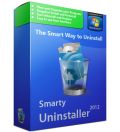
Giveaway of the day — Smarty Uninstaller 2012
L'offre gratuite du jour pour Smarty Uninstaller 2012 était valable le 7 juin 2011!
Smarty Uninstaller offre une interface intuitive et facile à utiliser pour gérer et complètement enlever des applications Windows.
La plupart des applications Windows sont plutôt compliquées et laissent des traces dans votre système (ex. au registre, dans Program Files, des raccourcies). Tout va bien jusqu'à ce que vous décidiez d'enlever un programme.Par contre, si vous décidez d'utiliser l'utilitaire de désinstallation fourni, il ne réussit que rarement à enlever tous les rebuts et restants.
Aussi, certains utilisateurs ne désinstallent pas leurs programmes du tout. Ils ne font que supprimer les fichiers du disques durs, alors que les traces sont intactes. Des quantités considérables de traces superflues ralentissent le PC. Smarty Uninstaller vous aide à éviter ces problèmes et encore plus.
Ne manquez pas la chance d'obtenir Smarty Uninstaller avec mises-à-jour avec un rabais Giveaway de 40%:
- Licence régulière avec mises-à-jour mineures seulement ou
- Licence à vie avec toutes les mises-à-jour futures (majeures/mineures).
NB: Une licence achetée devra être utilisée sur une version régulière de Smarty Uninstaller (www.smartuninstall.com) et non celle du Giveaway.
Configuration minimale:
Windows XP, 2000, 2003 Server, Vista, 7; .NET Framework 2.0 is required
Éditeur:
WINner Tweak SoftwarePage web:
http://www.winnertweak.com/Taille du fichier:
5.63 MB
Prix:
$27.95
Titres en vedette
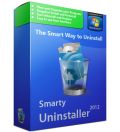
Ne manquez pas la chance d'obtenir Smarty Uninstaller avec mises-à-jour avec un rabais Giveaway de 40%:
NB: Une licence achetée devra être utilisée sur une version régulière de Smarty Uninstaller (www.smartuninstall.com) et non celle du Giveaway.
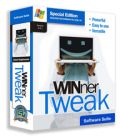
Une suite d'outils pour paramétrer, optimiser et améliorer Windows. Il améliore la performance et gère votre système en utilisant divers ajustements et utilitaires. Ne manquez pas le rabais Giveaway de 40% sur WINner Tweak 3!
Commentaires sur Smarty Uninstaller 2012
Please add a comment explaining the reason behind your vote.
I know we will get a lot of REVO is free comments, but the free version does not get rid of 64-bit applications on a 64-bit OS. You have to buy Revo Pro to do that. Most PC's are coming standard with a 64-bit OS now and the free version of Revo does not support 64-bit. It will work on 64-bit, but will only remove 32-bit programs. If you don't believe me and you are using it on a 64-bit OS open it and see if any of your native 64-bit programs are listed(not 32-bit with 64-bit support, but native 64-bit programs).
I've said this many times before and no one listens. In the general case, it's not possible for any uninstaller to return your system to the state it was in before installation. Not even if you do before and after traces. Tracing file changes does no good if the original files have been deleted, overwritten, or modified. Not even if the installer kept the original files, for the same reason which follows. Even if you trace registry changes and actually know the "before" values, filtering only the ones directly related to the application installation and firstrun, which is exceptionally difficult, then you have the issue that subsequent software installations may have modified those values yet again, so the "before" values are no longer applicable, or the files which they referred to no longer exist, or not in their original forms. The best option for removing applications is to set a system restore point just before installation (not necessary for properly written Microsoft Installer .msi files), evaluate the application as quickly as possible before other software installations, including automatic updates, and if the application isn't suitable, delete the user data that you know about, run the application's uninstaller, then do a System Restore to the point just before installation. That will return all critical files and registry values to their original states. No uninstaller can do that. System Restore works differently on every version of Windows on which it exists. It's worst on XP, better on Vista, and best in Windows 7. Windows 7 can tell you what's going to be impacted by the System Restore before you perform it. If subsequent (other) applications are impacted, their data should be saved, then their uninstallers run before doing the System Restore, then they should be reinstalled. System Restore is a form of rollback which primarily impacts programs and Windows itself, it doesn't affect user data or settings (not in Windows 7, earlier versions will do things which you don't expect). You need some free space on volumes protected by System Restore in order for it to work. Things can break it, especially security software. When your computer isn't busy, you should set a restore point, then restore your computer to that point which you just set. If it doesn't work, then you need to attempt to determine what software is interfering. Try disabling your security software, especially any self-protection. You may need to contact the security vendor and make sure that your version supports System Restore (have them test it on the exact same OS). If System Restore doesn't work, or you don't have a relevant Restore Point or it's too old, you're frequently better off just to leave the application on your PC, as uninstalling could make things much worse. People still don't get it. Unused registry entries are completely harmless and irrelevant. Left-over data is only relevant if it's taking up too much disk space. For the few individuals who know how to trace installations, which excludes most people including other regular reviewers here who just embarrass themselves with their remarks, you can use Blue Project SysTracer Pro (commercial, home licenses available). It's swift, and has many, many useful features. Do not use cleaners, for the reasons which I mentioned yesterday. I'm not even going to waste my time responding to the drivel which was subsequently posted regarding that, I already covered the issues.
3 words: Advanced Uninstaller Free (From Innovative Solutions NOT the one from IOBIT). It's free and if you set it to monitor installs, it will undo that install *completely* (like Revo Pro). (Better than Revo Pro and perhaps more interesting to users here) it will also allow you to *restore* what it uninstalled and in doing so, will completely *redo* the original install *anytime* that you want. Why is that interesting to users here? Think about it.
As for this offering, IMHO it's not nearly as thorough as other alternatives like AUF (above), like ZSoft Uninstaller, like Registrar Lite.
#14 (Fubar) Perhaps if you used more paragraphs, more people might listen? :-)
I would guess that a lot of users of this site are non-technical. We aren't going to mess around creating a "system restore point just before installation" and running SysTracer Pro. We install stuff because it excites us - who wants to wait around insuring against something that might not even be a problem?
We do all however want to remove stuff from our systems from time to time. Programs that looked good in detail, may not suit an individual's system, so the programs must go. Hard drives may be big, but they aren't limitless. Plus some programs have a nasty habit of interfering with others already in place. Begone!
Right now we have a choice - use the installed default un-installers (which don't "seem" to work well), or try this one for free.
So, I'm going to try this one. If it works, then kudos to GOTD and the developers. If it fails, it will uninstalled and I'll just have to cross my fingers that it won't leave too much hidden trash behind.
Just my 2p worth.
"I’ve said this many times before and no one listens...For the few individuals who know how to trace installations, which excludes most people including other regular reviewers here who just embarrass themselves with their remarks...I’m not even going to waste my time responding to the drivel which was subsequently posted regarding that, I already covered the issues. There’s a phrase for people who are convinced that their computers are spying on them (barring actual spyware)–paranoid schizophrenics who are off of their meds."
Classy as always, Fubar. I can't imagine why people don't listen to you. Perhaps if you insulted and belittled them even more they'd give you the respect you feel you deserve. I know everytime I walk past the crazy guy on the corner near work who spews venom at everyone who walks past I think to myself, "I should follow his advice, his life is really together."
At least most of the regular reviewers you have such contempt for demonstrate they're interested in actually helping. All I get from you is that you want to control the discussion and stifle any opinion that you, in your God-like estimation, have decided is unworthy.



Bonjour,
Malgré plusieurs tentative, impossible d'installer le logiciel sur mon ordinateur. J'ai Windows Vista, dommage j'aurais bien voulu le tester.
Save | Cancel
J'aime bien ce logiciel, j'avais un problème avec un résidu de programme qu'il m'était impossible à enlever. Avec Smarty Uninstaller 2012 j'ai résolu celui-ci. Je remercie les compagnies qui nous laissent la possibilité d'utiliser leurs programmes. Quant à votre site, je peux dire que je l'apprécie énormément.
Save | Cancel
Bonjour,
Impossible d'afficher le site ou la page Web indiquée sur la proposition de smarty ... Bizarre !
Au résultat on n'en sait pas plus sur tweak software.
Cassi
Save | Cancel