Chaque jour, nous vous offrons des logiciels sous licence GRATUITS que vous devriez autrement payer!

Giveaway of the day — Start Menu X PRO 6.5 SpaceX Edition
L'offre gratuite du jour pour Start Menu X PRO 6.5 SpaceX Edition était valable le 22 décembre 2019!
Célébrez le premier atterrissage d'une première scène de fusée orbitale à terre! Le menu Démarrer X est un remplacement du menu système pour les professionnels. Incluez maintenant un skin SpaceX époustouflant avec une animation incroyable. Apportez de l'espace à votre menu de démarrage!
Lancez des programmes sans défilement, clics et mouvements supplémentaires - c'est le menu Démarrer X.
- Regroupez les programmes par objectif (applications bureautiques, graphiques, etc.) sans modifier leur emplacement sur le disque dur.
- La version PRO vous permet d'assigner un programme principal à n'importe quel dossier et de le démarrer simplement en cliquant sur ce dossier.
- Personnalisez le menu à votre goût! Modifiez la structure et ajoutez des onglets.
- Le menu Démarrer X est une incarnation de notre expérience de 12 ans dans le développement de solutions de menu alternatives.
Configuration minimale:
Windows XP/ Vista/ 7/ 8/ 8.1/ 10 (x32/x64)
Éditeur:
OrdinarySoftPage web:
http://www.startmenux.com/index.htmlTaille du fichier:
16.5 MB
Prix:
$19.99
Titres en vedette
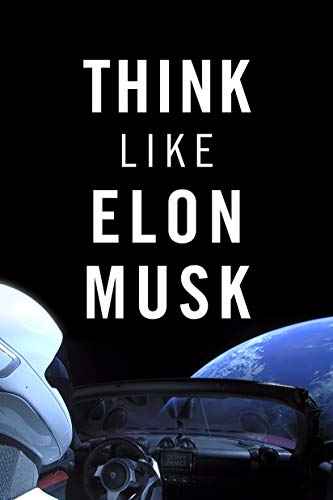
Ce livre est dédié aux scientifiques et inventeurs exceptionnels, aux ingénieurs et développeurs brillants, et à toutes ces personnes qui font un changement et donnent un sentiment d'espoir à l'humanité. Nous essaierons de découvrir quelle est leur façon de penser et ce qui les rend si efficaces dans la résolution de problèmes. Notre Elon Musk contemporain est un exemple d'une personne aussi forte.
GIVEAWAY download basket
Commentaires sur Start Menu X PRO 6.5 SpaceX Edition
Please add a comment explaining the reason behind your vote.
Install was flawless. If I had my way all programs should be that simple to install. No gimmicky jumps through hoops to get programs activated.
This version of Start Menu X is simply beautiful.
I like the SpaceX skin with amazing animations however I could not see where to add my recent programs I have in start menu for getting to fast like Classic shell offers. Also when using the windows key it only opens the start menu and doesn't show task bar, another thing I do not like about it, so I had to pass.
This is the same version already given in Nov.
For some reason when you check options, about it doesn't say anything about "Pro" just "Start Menu X 6.5 (64bit)
Can the space animation/skin be turned off and the basic skin be used instead?
Mike S.,
Yes several options including a Xmas skin are available. Go to Option - Option then Personalise.
Use the slider to select various skins.
Why do I always have so much trouble installing zip files?
Carolyn Lillie,
It may be that it is "blocked" by Windows in an attempt to protect itself. I have to "Unblock" every downloaded file before it will behave as expected.
Since our downloads from this website have been pre-screened by the GOTD staff and are considered safe (for the most part, except from the occasional built-in optional/promotional add-ons), remove the following "protection" if present:
Display the "Properties" for the file (either right-click, then select "Properties" from the context menu, or select from the Explorer menu).
Look towards the bottom of the "General" tab to see if there is a check-box for "Unblock" "This file came from another computer and might be blocked to help protect this computer." If so, check it, then click OK button (or Apply then OK -- it doesn't matter for this purpose).
Then try to work with your ZIP and/or install your EXE files. Hope it helps!





Logiciel agréable et varié.
Start Menu X PRO donne un nouveau menu complet .
MERCI.
Save | Cancel
Hello,
J'avais acheté "Start Menu X PRO" lors d'une précédente exposition :
https://fr.giveawayoftheday.com/start-menu-x-pro-6-32/
... et je n'ai jamais eu à m'en plaindre ... que du contraire.
Cordialement (+1).
Save | Cancel