Chaque jour, nous vous offrons des logiciels sous licence GRATUITS que vous devriez autrement payer!
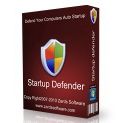
Giveaway of the day — Startup Defender 2.8
L'offre gratuite du jour pour Startup Defender 2.8 était valable le 8 février 2011!
Startup Defender - Gestionnaire et pare-feu du démarrage. Startup Defender est un petit programme qui reste dans votre barre de notification Windows et qui surveille constamment les enregistrements de démarrage sur votre PC pour vous aider à empêcher certains programmes de s'exécuter dans votre dos. Si un programme essaie de s'inscrire au démarrage, Startup Defender vous montrera une fenêtre et vous demandera si le programme est autorisé à démarrer avec Windows.
Vous pouvez aussi empêcher/autoriser des programmes qui sont présentement inscrits au démarrage. S'il y a une entrée dont vous n'êtes pas certain, vous pouvez chercher des informations sur Google pour voir s'il est dangereux et pour ensuite choisir si vous voulez le garder. Pour les programmes intrusifs qui essaient constamment de s'inscrire au démarrage, vous pouvez cliquer sur autoblock pour que Startup Defender l'en empêche sans vous déranger. Vous pouvez maintenant voir tous les processus et services et les démarrer/arrêter sélectivement un par un.
Configuration minimale:
Windows XP/ Vista/ 7
Éditeur:
Zards SoftwarePage web:
http://www.zardssoftware.com/startup/startup.htmlTaille du fichier:
1.26 MB
Prix:
$19.95
Titres en vedette
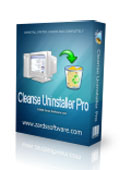
Cleanse Uninstaller Pro est un désinstallateur de programmes qui trouve et élimine même les programmes les plus bornés. Désinstallez plus facilement, plus rapidement et en profondeur qu'avec les autres programmes. Utilisez AutoFind en déposant l'icône du programme à désinstaller et Cleanse trouvera automatiquement le programme dans la liste et démarrera le processus de désinstallation.
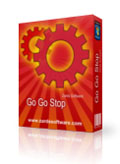
GoGoStop est un gestionnaire des tâches compact pour créer et gérer l'exécution de programmes sans surveillance. GoGoStop vous aide à gérer vos tâches courantes et vous permet de les lancer automatiquement en arrière-plan. L'horaire flexible vous donne la possibilité de spécifier les dates précises de début pour une journée, semaine ou mois et l'heure exacte à laquelle vous souhaitez arrêter votre travail également chaque jour, semaine ou mois.
GIVEAWAY download basket
Commentaires sur Startup Defender 2.8
Please add a comment explaining the reason behind your vote.
WinPatrol does this and it's free.....all the time!
Startup Defender's features are quite similar to Win Patrol and AnVir Task Manager, which come in free version and basically offer popular features such as monitoring new startups, block undesired startup programs, delay start up programs, force removal of unwanted startup programs, and replacing window task manager.
@ #19 ducttape36: "you don't need this program or any other. windows has it built in".
Where do you get your ideas from?
Windows' System Configuration is, in XP and Vista (I don't know about Windows 7 because I don't have it) a rudimentary feature that was never intended to be a multi-purpose watchdog and which does not, because it cannot, offer real-time security monitoring.
Or have you found a hitherto completely unknown msconfig version which (a) allows the user to selectively delay the start-up of programs so that boot-up isn't slowed down by all of 'em going at once; (b) alerts to attempted new-install services, Browser Helper Objects, malicious re-directions to internet browser Home & Search pages and unauthorised attempts to modify Hosts file; (c) reviews and where required removes unwanted Scheduled Tasks; (d) manages and removes cookies and disables / discards unwanted tool bars; (e) locks the computer's file associations to prevent malicious re-setting; (f) warns of attempted changes to UAC settings and (g) flags up any and every attempt to register new Active X components so that they can be accepted or rejected???
No. Thought not.
Your "advice" is not only glib. It's downright dangerous to people who might make the mistake of believing you know what you're talking about.
To be honest this capability should be built into Windows. If you don't have such software already then this will doubtless do the job. I used to use a control panel applet by somebody called M Lin (when these things were hard to find). Since that didn't work when I moved to Win 7 I searched for a alternative and found a program called Autoruns which is freeware and gets the job done well.
@9, Marg: If you're referring to Process Lassoo, then no. ProcessLassoo is monitoring / management software. Startup Defender is monitoring / alert software.
As to today's offer: seems OK as a freebie. But seems utterly pointless as a commercial product. Bill Pytlovany popularised (and may even have pioneered) this kind of app many years ago, and as a result, his WinPatrol enjoys worldwide fame and worldwide usage.
Certainly, I wouldn't dream of running any computer of mine without Bill's little ol' Scottie dog sitting there in my tray, ready to bark a warning at the slightest sign of intruders. . .
WinPatrol free edition is just that and always has been. The commercial Pro version adds a few bells and whistles that aren't essential and in any event don't significantly improve on the core functionality of the freeware version.
And it's that freeware aspect which really does make a mess of it for developers like Zards Software and apps like their $19.95 Startup Defender: a free download today is fine, but if re-installation at some future date is necessary, then that's going to cost. Whereas a free download today of WinPatrol is a free download forever, including regular updates released on the back of global user feedback to Bill P.
It's good of Zards Software to provide Startup Defender today for those who've never experienced this kind of app before -- if for no other reason that I'm baffled why *any* computer user isn't already running this kind of protection anyway: are there really people out there sitting in front of an expensive home PC without even bothering to protect it from the stuff that AVs and firewalls may not pick up on?
Kudos, then, to Zards Software for today's Startup Defender free offer. But as I've found nothing in its $19.95 package that WinPatrol doesn't already provide for $00.00, my question remains: what, really, is the point?



Excuse bien évidemment à tous :
Il s' agit de ANVIR !!!!!!!!!!!!!!!!!!!!!!!!!!!!!!!!!!!!!!!!!!!
AVIR.
Save | Cancel
@Denis Bourbeau (#1),
A défaut, console-toi, tu peux toujours te retourner vers la version gratuite de ANTIVIR - proposé à la Belle Epoque EN medium par GAOD - qui est ici :
http://www.anvir.com/task-manager-windows-startup.htm
BYE.
PS : sans critique ou louange à propos du logiciel proposé vu que non testé... forcémment vu ci-dessus.
Save | Cancel
problemes d autorisation du start-up du Vista
Save | Cancel