Chaque jour, nous vous offrons des logiciels sous licence GRATUITS que vous devriez autrement payer!

Giveaway of the day — Sticky Password Premium 8.5.0.1064 (Win&Mac)
L'offre gratuite du jour pour Sticky Password Premium 8.5.0.1064 (Win&Mac) était valable le 31 octobre 2022!
Sticky Password is the award-winning password manager and form-filler that remembers your passwords and enters them automatically whenever and wherever you need them - on your desktop, smartphone or tablet. Keep all your passwords in one secure location encrypted by AES-256. Your Master Password will be your key that unlocks your password storage - only you will know what it is! Sticky Password technology has been trusted by millions of people around the world for over 20 years!
In addition to Windows, Sticky Password is also available on Mac, Android and iOS with best-in-class sync options controlled by you. You decide how to synchronize your data across all your computers, smartphones and tablets. If you prefer not to sync via Sticky Password’s secure cloud-based servers, you can utilize local Wi-Fi sync, which syncs your data over your own network and never touches the cloud. And the secure password sharing feature enables you to safely share passwords with family members and colleagues. The added Emergency Access feature allows you to provide access to a trusted friend or family member. You'll have the peace of mind of knowing that your digital legacy is being taken care of.
Please note: the software provides a 1-Year 1 user license (can be activated until November 20, 2022). The program archive includes both Win and Mac versions!
The user with the best improvement idea will be rewarded with Sticky Password lifetime license. Please use IdeaInformer Widget.
Configuration minimale:
Windows Vista and higher; MacOS 10.12 (Sierra) and higher; iOS 9.x and higher; Android 5.0 and higher
Éditeur:
Lamantine SoftwarePage web:
https://www.stickypassword.com/?utm_source=gotd&utm_medium=website&utm_term=mva&utm_content=lp-sp-home&utm_campaign=gotd&campaign_affid=d-giveaw-homepageTaille du fichier:
55.8 MB
Licence details:
1 user 1 year license
Prix:
$39.99
Titres en vedette
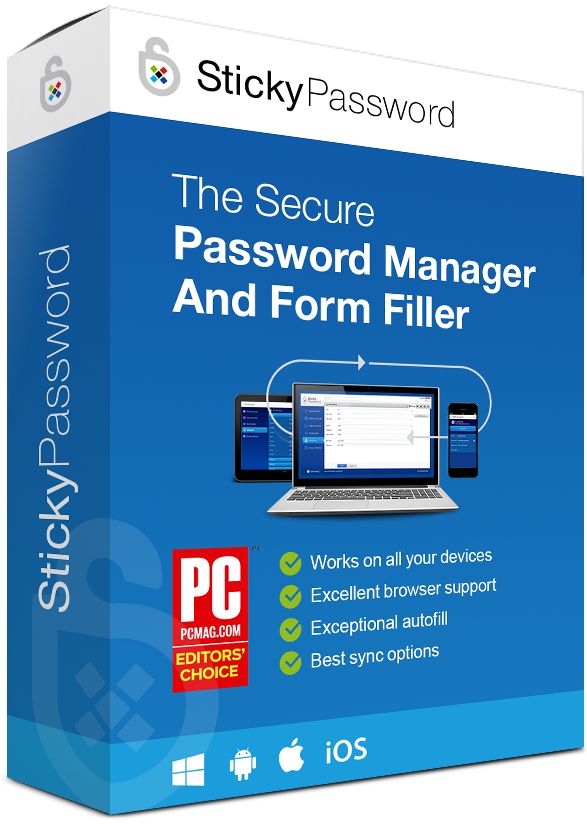
Get Sticky Password Premium (lifetime license) at 85% discount.
GOTD users can get the program for $29.99, instead of $199.99.




Commentaires sur Sticky Password Premium 8.5.0.1064 (Win&Mac)
Please add a comment explaining the reason behind your vote.
What happens after a year, do you lose all passwords?
Save | Cancel
Hamish, that does not really answer the question. It sounds that you are saying that after a year, the program will become nonfunctional and your passwords are locked beyond reach. Or will it still allow you to export your passwords without the autofill capability? Or will it just not allow you to add or change passwords after a year. What functionality remains after the GOTD "trial" period if you choose not to pay?
Save | Cancel
I use to swear by LastPass, but tried Sticky Password about 2 years ago and never went back. Very easy to use and safe. This is the only password manager I use.
Save | Cancel
USAF Phantom,
Perhaps you could explain WHY it is better than LastPass (Which I have been using for many years after coming away from Sticky Password)
Save | Cancel
agree with USAF Phantom - my main reason is the feature afaik to be the only password manager that allows to sync your passwords by local WiFi between all of your devices inluding Windows, Mac, iOS + iPadOS.
Fast response by their tech support who incorporated fix in rare case my automated login did not work (QNAP NAS OS). Frequent updates - my clear pick on password managers.
Save | Cancel
This is an incredible app. I've used it for 2 or 3 years and I wouldn't be without it. I have hundreds of passwords that I can never remember and this app also gives you the option to let it generate a strong password for you. I have it on my Android phone as well and sync with the app on my laptop. You can also export a list of your passwords to a text file if you find it necessary to do so.
Save | Cancel