Chaque jour, nous vous offrons des logiciels sous licence GRATUITS que vous devriez autrement payer!
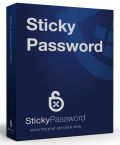
Giveaway of the day — Sticky Password Pro 5.0
L'offre gratuite du jour pour Sticky Password Pro 5.0 était valable le 9 mai 2012!
Sticky Password 5.0 crée, entrepose, gère et crypte des mots de passe sécurisés et remplis ses longs formulaires en ligne et vos mots de passe automatiquement. Il vous permet également de saisir, organiser et entreposer sécuritairement d'autres données personnelles tout en utilisant un simple bouton au lieu de barres d'outils ennuyantes ! Sticky Password va où vous allez, car chaque licence comprend également la version portable et s'installe facilement sur votre périphérique ou sur une clé USB. Une prise en charge du iPhone via le compte iTunes est désormais également disponible !
Sticky Password incorpore les algorithmes de cryptage les plus puissants de l'industrie et offre une protection efficace contre les tentatives d’hameçonnage, les key-loggers masqués et les vols d'identité. Soyez organisé, économisez du temps et protégez-vous avec Sticky Password.
Fonctionnalités clés :
- Gestion facile, mais performante des mots de passe et de l'identité.
- Conservez vos données personnelles sécurisées et portables.
- Remplissage de formulaires automatique en un clic.
- Protection contre l'hameçonnage et les key loggers.
- Version portable comprise.
Venez voir une vidéo sur Sticky Password.
Configuration minimale:
Windows XP, Vista, 7; 256 MB RAM; 15 MB free space on the hard drive
Éditeur:
Lamantine SoftwarePage web:
http://www.stickypassword.com/productsTaille du fichier:
9.37 MB
Prix:
$29.99
GIVEAWAY download basket
Commentaires sur Sticky Password Pro 5.0
Please add a comment explaining the reason behind your vote.
I bought this program about a year ago having switched from Roboform because of a security issue Roboform would not resolve. In essence if you click on the task bar icon of Roboform, you can see all the websites names you are trying to protect. Although you can't access the websites themselves without the Roboform password it seems pretty dumb to be allowed to even see what they are but Roboform said it would take a re-write of their program to prevent this and they were not willing to do that.
That was my reason for making the change to Sticky Password and it is brilliant! The developer is responsive and the program is top notch.
Having written to the developer several times expressing my enthusiasm I was invited to beta test version 6 which I guess is being released shortly and that includes a great search facility and other things too.
If you stick with version 5 which I have been using for a year, you are sure to be very happy and if you choose to pay and move to version 6, you will be delighted with it, I'm sure.
Either way this is one of the best must-have programs on my computer which does more than the title suggests because you can keep secure notes inside it. Although I use the secure notes in version 5, it is much more powerful in version 6 because of an enhanced search facility which for me is invaluable in finding things I've noted but not sure exactly where.
Bravo GOTD in finding this offering!!
Enjoy it to its full and by the way, it has worked flawlessly for me on both Windows XP and Windows 7, 64 bit
Michael K
Hi,
here are some answers on your comments:
1. If you´ll need to reinstall Sticky Password, you can reinstall Sticky Password 5 PRO anytime. The installation file is available on our website and you can use your License Key for reactivation.
2. Sticky Password of course offers Import, Export and Backup features. Install the application to find many more features.
10. Sticky Password saves your data securely on your computer, offers also included Portable Version which allows you to take your data with you and many more.
Problem with this kind of giveaways is the following: what to do when you have your new computer? Or have to reinstall? Buy the license maybe?
I don't take chances.
Two free password programs: LastPass.com (online password storage) and now still free: Norton Identity Safe (with support for mobile devices too!).
Peace!
Devvie
~~~ notemail@facebook.com ~~~
Cuisvis hominis est errare, nullius nisi insipientis in errore persevare
——
All spelling mistakes are my own and may only be distributed under the GNU General Public License! – (© 95-1 by Coredump; 2-012 by DevNullius)
Well, everybody knows that having a great and secure PASSWORD MANAGER like STICKY PASSWORD is absolutely a MUST HAVE TOOL nowadays, if you don't want to be locked out of an account after forgetting your legitimate password or username.
STICKY PASSWORD is absolutely the best password manager I’ve ever used so far along with ROBOFORM, simply because it's able to integrate itself with all the major browsers out there except SAFARI, if I'm not wrong.
It can recognize your password-protected sites and multiple identities and then login you in automatically, allowing users to distinguish between personal and business accounts (on Twitter, for instance).
But, since STICKY PASSWORD uses a terrific and extremely powerful military-grade security AES encryption, according to many security experts most of the hackers out there will find pretty impossible to break its encrypted database, making it one of the most secure PASSWORD MANAGERS available in the market right now.
With STICKY PASSWORD you can also fill tedious online forms with one click of your mouse, import your FAVOURITES from your browsers and even from other password managers, like Roboform, KeePass and LastPass, not to mention the great feature to automatically add new accounts on Sticky Password, which saves you a great deal of time and energy.
Moreover, if you use this tool, you can finally set your mind at rest and never again be worried about dangerous online threats like PHISHING SCAMS and KEY-LOGGERS.
That because this APP will never send your LOGIN and PASSWORD to fake websites, since it recognizes your favourite sites ensuring you to never enter your LOGIN and PASSWORD into suspicious websites STICKY PASSWORD does not know.
At the same time, its AUTOMATIC LOGIN and FORM FILLING feature, along with its VIRTUAL KEYBOARD, ensure that no one will never be able to record anything for their keyloggers.
The PRO license of STICKY PASSWORD also includes a secure PORTABLE VERSION to put on a USB/thumb drive, so as to connect it to any PC and then use it to access your accounts, literally as if you would use your own PC...cool, isn't it??
STICKY PASSWORD PRO is also a great password generator capable of creating very strong passwords (containing symbols, numbers, uppercase and lowercase letters) that are nearly impossible to guess by anyone else except you.
In a nutshell, this GAOTD is one of the best PASSWORD MANAGERS on the market right now for 3 main reasons:
- because of its full integration with all the major browsers out there, except SAFARI if I'm not wrong
- because of its high SECURITY LEVEL, since it uses a terrific and extremely powerful military-grade security AES database encryption, almost impossible to break !!
- because it will never send out your LOGIN and PASSWORD to fake websites, giving you any chance to be a victim of online phishing scams.
So 3 huge THUMBS UP from me!!!
As FREE BEST ALTERNATIVES, besides well-known Open Source apps like "KeePass" and "LastPass", I recommend the following terrific FREE PASSWORD MANAGERS tools:
* (Portable) QPass Password Manager 1.2.1
http://qpass.sourceforge.net/
* Portable Efficient Password Manager 3.0
http://www.efficientpasswordmanager.com/
* (Portable) CherBox 2.6
http://www.cherbox.net/
* (Portable) Ohanae Connect Platform (==> Cool Password Manager App against keylogging & phishing attacks)
http://www.ohanae.com/securworkplace.html
* Logins Saver 3.4
http://www.logivis-studios.com/downloads/logivis/loginssaver.html
* N-able PasswordManager 3.0 (worth a whopping $249)
http://www.softpedia.com/get/Security/Password-Managers-Generators/N-able-PWDManager.shtml
* Phone Wallet (==> cool app designed to secure your sensitive data on your PC in order to transfer it to your mobile phone)
http://www.symbianguru.com/phone-wallet-for-windows-pc-your-pc-secure-and-organize-confidential-data.html
* FlyingBit Password Keeper
http://www.pwkeeper.com/
* Password Bank
http://www.softpedia.com/get/Security/Password-Managers-Generators/Password-Bank.shtml
And to make your weak passwords stronger and/or to create unhackable and easy to remember passwords from scratch, give the following free gems a try:
* Password Renew 1.1.0.4
http://www.gammaphase.net/pswrnu.htm
* Portable Cyberx Password Generator Pro 4.8.0.0
http://www.softpedia.com/get/PORTABLE-SOFTWARE/Security/Password-Managers---Generators/Portable-Cyberx-Password-Generator-Pro.shtml
* PC Tools Password Utilities 1.0.0.5
Online ==> http://www.pctools.com/guides/password/
offline ==> http://www.softpedia.com/get/Security/Password-Managers-Generators/PC-Tools-Password-Utilities.shtml
* Iobit Random Password Generator
http://www.iobit.com/passwordgenerator.html
* PWGen
http://pwgen-win.sourceforge.net/
* Hibinox Password Maker
http://www.softpedia.com/get/Security/Password-Managers-Generators/Hibinox-Password-Maker.shtml
* JHashPassword
http://www.softpedia.com/get/Security/Security-Related/JHashPassword.shtml
Enjoy!!!
Thumbs up for me. I have used version 4 offered in October 2010. One issue worth mentioning is the need for updates to keep full compatibility with Firefox updates (I noticed that when Firefox is updated, then the sticky password addon is usually not compatible anymore). But also worth mentioning, the editor has always been very responsive when asked for an update. Thanks to Lamantine and thanks to GOTD teams for this new release.

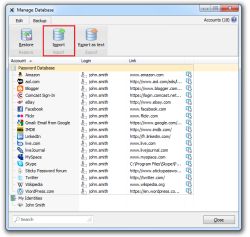
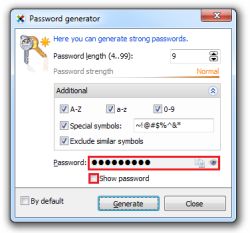

Bonjour,
"Giveaway of the Day - Sticky Password Pro" est typiquement le logiciel qui trouve da place sur "Giveaway of the Day" car ça permet de le tester à "fond" tant que vous ne deviez pas re-installer WINDOWS (donc très longtemps, espérons).
Certes, pour certains, son comportement peut être difficile. Comme "Sticky Password" s'est déjà proposé plusieurs fois à notre attention je me suis décidé cette fois à le tester (ma foi, ce n'est pas mal - mais il faut du temps).
Je dirais que dans un premier temps, pour ceux qui ont laissé l' occasion ou qui ne connaissent mal (ou pas) le comportement de ce type de logiciel, de se faire la main avec "KEEPASS" - par ailleurs excellent !!!
Ceci dit, si un jour vous l'adoptiez, il vous faudra l'acheter.
NOTEZ qu'il est possible d'importer (à peu près correctement Keepass>Sticky Password Pro
Dans l'ensemble, je dis +1 comme dans mon précédent commentaire.
Save | Cancel
Bonjour,
Dans le ReadMe il est écrit "Request your activation code online: (à l'aide du coupon xxx)"
Enfin, "Daniel Lamontagne — mai 9th, 2012, 12:26" l'a déjà dit.
Ceci dit "Sticky Password Pro 5.0" n'est pas mal, à premiere vue, mais, à partir du moment où on l'adopte, c'est quasi-obligatoire de l'acheter MAIS POURQUOI-PAS !!!
BYE (+1).
Save | Cancel
BonJour,
Je comprends le problème maintenant.
Ne tenz pas compte des instructions d'aller à la barre des tâches, de cliquer-droit et d,entrer la clé d'activation là. C¸a ne fonctionne pas.
Il faut aller à l'adresse internet:
http://www.stickypassword.com/coupon
Puis, de là vous remplissez le formulaire en bonne et due forme, puis on va vous envoyer un e-mail contenant la clé d'activation.
Parce que la clé d'activation dans le logiciel ne fonctionne pas.
Merci.
midi et demi
Save | Cancel
La clé d'activation est invalide - j'ai communiqué avec la compagnie.
Mdi
Merci.
Save | Cancel
Licence pas valide !!!!!!
Save | Cancel
la clee non valide
Save | Cancel
on me dit que la licence n est pas valide
Save | Cancel