Chaque jour, nous vous offrons des logiciels sous licence GRATUITS que vous devriez autrement payer!

Giveaway of the day — Sticky Password Premium 8.2.3.24 (Win&Mac)
L'offre gratuite du jour pour Sticky Password Premium 8.2.3.24 (Win&Mac) était valable le 9 janvier 2020!
Sticky Password est le gestionnaire de mots de passe et remplisseur de formulaires primé qui se souvient de vos mots de passe et les saisit automatiquement quand et où vous en avez besoin - sur votre bureau, smartphone ou tablette. Conservez tous vos mots de passe dans un emplacement sécurisé crypté par AES-256. Votre mot de passe principal sera votre clé qui déverrouillera votre stockage de mot de passe - vous seul saurez ce que c'est! La technologie Sticky Password est approuvée par des millions de personnes dans le monde.
En plus de Windows, Sticky Password est également disponible sur Mac, Android et iOS avec les meilleures options de synchronisation de votre catégorie que vous contrôlez. Vous décidez comment synchroniser vos données sur tous vos ordinateurs, smartphones et tablettes. Si vous préférez ne pas synchroniser via les serveurs cloud sécurisés de Sticky Password, vous pouvez utiliser la synchronisation Wi-Fi locale, qui synchronise vos données sur votre propre réseau et ne touche jamais le cloud.
Quoi de neuf?
- nouvelle fonctionnalité de partage de mot de passe sécurisé;
- des applications mobiles repensées.
Remarque: le logiciel fournit une licence utilisateur de 1 an 1 (peut être activée jusqu'au 20.01.2020). L'archive du programme comprend les versions Win et Mac!
Configuration minimale:
Windows Vista/ 7/ 8/ 10; MacOS 10.12 (Sierra) and higher; iOS 9.x and higher; Android 4.1 and higher
Éditeur:
Lamantine SoftwarePage web:
https://www.stickypassword.com/?utm_source=gotd2020&utm_medium=website&utm_term=mva&utm_content=lp-sp-home&utm_campaign=2020-01_gotd&campaign_affid=d-giveaw-2020-homepageTaille du fichier:
75.6 MB
Prix:
$29.99
Titres en vedette
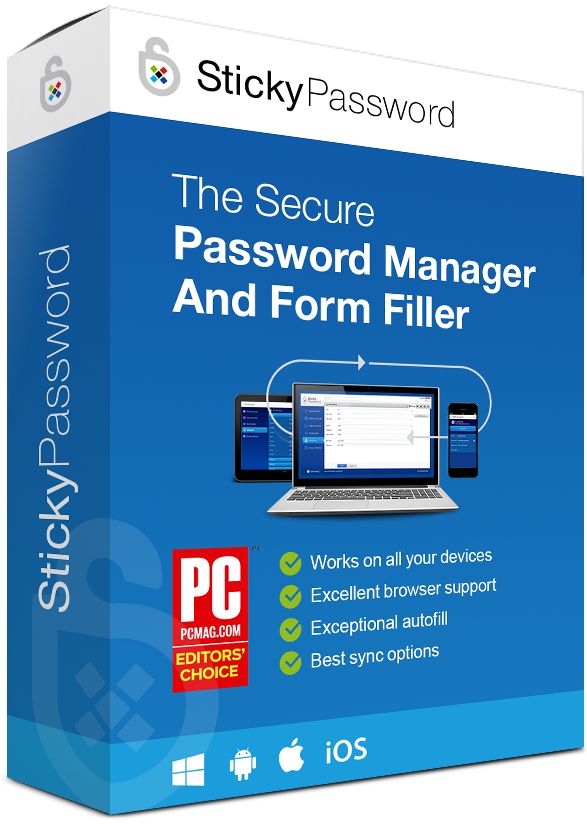
Obtenez Sticky Password Premium (licence à vie) avec une remise de 85%.
Les utilisateurs de GOTD peuvent obtenir le programme pour 29,99 $, au lieu de 199,99 $.

Commentaires sur Sticky Password Premium 8.2.3.24 (Win&Mac)
Please add a comment explaining the reason behind your vote.
As so many have asked before, how long is the license period?
Save | Cancel
julio, You can find out how long the license is just by reading this page! It doesn't say what happens to your passwords at the end.
Save | Cancel
The listing clearly states it is a one year license.
Save | Cancel
As a happy Robofrmm user for years, I have lots of passwords that I would need to import to Sticky. Has anyone done that or done a solid eval of Robo vs. Stciky?
Save | Cancel
Al, please check our tutorial to help you import your data from Roboform to Sticky Password, the tutorial is here: https://www.stickypassword.com/help/how-to-import-your-passwords-from-roboform-on-windows-1097
Save | Cancel