Chaque jour, nous vous offrons des logiciels sous licence GRATUITS que vous devriez autrement payer!

Giveaway of the day — Sticky Password Premium 8.2.3.43 (Win&Mac)
L'offre gratuite du jour pour Sticky Password Premium 8.2.3.43 (Win&Mac) était valable le 3 décembre 2020!
Sticky Password est le gestionnaire de mots de passe primé et le remplisseur de formulaires qui mémorise vos mots de passe et les saisit automatiquement quand et où vous en avez besoin - sur votre bureau, smartphone ou tablette. Conservez tous vos mots de passe dans un emplacement sécurisé crypté par AES-256. Votre mot de passe principal sera votre clé qui débloquera votre stockage de mot de passe - vous seul saurez ce que c'est! Des millions de personnes dans le monde font confiance à la technologie Sticky Password.
En plus de Windows, Sticky Password est également disponible sur Mac, Android et iOS avec les meilleures options de synchronisation que vous contrôlez. Vous décidez comment synchroniser vos données sur tous vos ordinateurs, smartphones et tablettes. Si vous préférez ne pas synchroniser via les serveurs cloud sécurisés de Sticky Password, vous pouvez utiliser la synchronisation Wi-Fi locale, qui synchronise vos données sur votre propre réseau et ne touche jamais le cloud. Et la fonction de partage de mot de passe sécurisé vous permet de partager des mots de passe en toute sécurité avec les membres de votre famille et vos collègues.
Attention: le logiciel fournit une licence utilisateur 1 an 1 (peut être activée jusqu'au 13.12.2020). L'archive du programme comprend les versions Win et Mac!
Configuration minimale:
Windows Vista/ 7/ 8/ 10; MacOS 10.12 (Sierra) and higher; iOS 9.x and higher; Android 5.0 and higher
Éditeur:
Lamantine SoftwarePage web:
https://www.stickypassword.com/?utm_source=gotd2020&utm_medium=website&utm_term=mva&utm_content=lp-sp-home&utm_campaign=2020-12_gotd&campaign_affid=d-giveaw-2020-homepageTaille du fichier:
73.8 MB
Licence details:
Licence 1 utilisateur 1 an
Prix:
$29.99
Titres en vedette
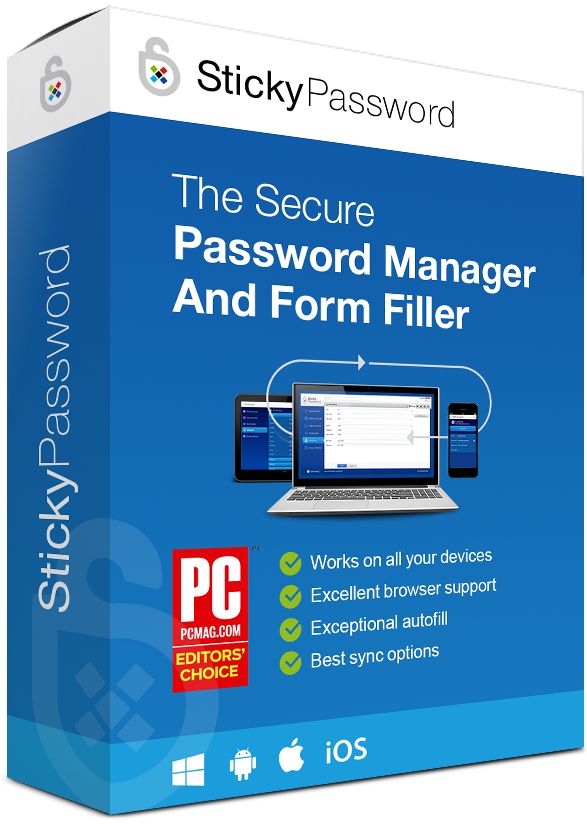
Obtenez Sticky Password Premium (licence à vie) à 85% de réduction.
Les utilisateurs de GOTD peuvent obtenir le programme pour 29,99 $ au lieu de 199,99 $.
GIVEAWAY download basket
Commentaires sur Sticky Password Premium 8.2.3.43 (Win&Mac)
Please add a comment explaining the reason behind your vote.
I have been using Sticky Password for many years after it was given away on GAOTD, I think it was SP 3 or 4, liked it so much I brought the Lifetime Licence without hesitation and have never looked back since, have never had any problems with it, and I have a lot of saved P/W's at the last count over 200 and rising, I like the idea of Sticky making up P/W's for new sites that you wish to join, and you can choose how long you want it to be, without this programme I would be forever looking in my note book for my P/W's, this grows with you, so try the giveaway you will be surprised at how useful it is. Just one word of warning, make sure you either make your Master Password easily remembered or write it down somewhere secure, but should the worst happen don't panic, they have excellent Customer Care Teams.
Asked for master password - whatever I entered it said it was incorrect and locked me out!!
pedro,
If you have forgotten your Master Password, you will not be able to retrieve your passwords and logins from the encrypted database or access your StickyAccount, anymore. It will be necessary to reset your StickyAccount and reinstall Sticky Password on all your devices.
Here's a tutorial: https://www.stickypassword.com/help/i-have-forgotten-my-master-password-what-can-i-do-66
I have used this over the years, thanks to GOTD. I value it so much that I ended up purchasing it. Great features, it can reside on your device without passwords being on the web, waiting for a data breach to happen. Also, works on Mac, iPhone, iPad, Android and Windows. With so many devices, it is still easy to synchronize all devices over my household WIFI. I have given it as a gift to friends and family who need password management and they have all successfully used it.
When I have had issues, mainly from switching files from an old computer to a new one, (issue was my lack of tech ability) the company was quick to respond with assistance via email.
As you might guess, I highly recommend this software.
Hi Marek! :-)
My feedback:
1) Read previous feedbacks on software informer (idea.informer.com): I found interesting ideas for you, in past months/years.
2) Install the program in another partition, different than C:
The sticky password installer currently installs the program in "c:\program files (x86)\Sticky Password" without giving a choice.
With a junction, I was able to install it in "d:\program files (x86)\Sticky Password".
Give us the liberty to install the program in our preferred location.
3) Better than previous point: make it portable.
4) Possibility to change font/size in the program menus/options: little, medium, big.
5) Allow your users to localize your program.
I'm Italian, I have been using your software for at least two years (maybe more), but it isn't available yet.
6) Change date format: use the month in letters (Jan, Feb, Mar, and so forth)
Different countries use different formats.
Who prefers month-day-year, who prefers day-month-year, who prefers year-month-day, and so forth, will directly know what number is the day and won't be confused by the month number (if it will be written in letters).
In other words, I'd like to see expanded dates.
Examples: "6th December 2018" or "December 6th 2018".
I.e., the month should be written in its entirety.
I can see the license key of your software was valid until 06/12/2018.
Unfortunately, I keep my system in English, but I'm Italian (and I live in Italy).
When I installed the GOATDversion (at the end of 2017?) I was conscious that the premium version was activated until 6 December 2018.
But after some time (a month?) I wasn't able to know when the license expired (6 December or 12 June?), checking the ABOUT window.
Therefore I had to check when I installed it through Control Panel\Programs\Programs and Features or I must have checked when it was available on giveawayoftheday.com.


thanks for sharing good soft
Save | Cancel