Chaque jour, nous vous offrons des logiciels sous licence GRATUITS que vous devriez autrement payer!

Giveaway of the day — Streaming Audio Recorder 4.2.0
L'offre gratuite du jour pour Streaming Audio Recorder 4.2.0 était valable le 16 décembre 2017!
Streaming Audio Recorder vous donne une solution fiable pour enregistrer de la musique en live, émissions radio, des cours en live, des sons intégrés aux jeux, conférence vocaux, appels Skype, et etc. Il supporte l'enregistrement et la sauvegarde en haute définition des audio en formats MP3, WMA, FLAC et WAV pour les lire sur n'importe quel lecteur ou gadget. Ce logiciel peut automatiquement faire des étiquettes ID3 des musiques, et permet aussi d’éditer flexiblement des informations ID3.
Il est assez convenable pour organiser et transférer des listes de lectures sur iTunes, vous permettant de profiter facilement de votre musique sur iPhone, iPad, et iPod. Par ailleurs, cet enregistreur audio vient avec les fonctions convertir, éditer, rechercher MP3 et graver CD qui peuvent vous être bien utile.
Fonctions clés:
- Enregistre des sons de bonne qualité;
- Programme simplement des enregistrement audio;
- Ajoute et identifie facilement des tags ID3;
- Organise et transfert des fichiers audio vers iTunes;
- Recherche MP3 et jouez les en ligne;
- Convertit des vidéos des musique en ligne vers MP3s;
- Ecoutez des stations de radio mondiales
Configuration minimale:
Windows 7/ 8/ 10
Éditeur:
Apowersoft LtdPage web:
https://www.apowersoft.com/streaming-audio-recorder.htmlTaille du fichier:
21.6 MB
Prix:
$39.95
Titres en vedette

ShowMore offre un outil d'enregistrement d'écran totalement gratuit et en ligne, qui fonctionne bien sur Windows et Mac. Il n'a aucune limite de temps dans l'enregistrement et sans filigrane. Il prend en charge l'écran d'enregistrement / webcam avec son système, microphone ou les deux. De plus, il permet de faire des retouches en temps réel pour rendre votre vidéo plus instructive.
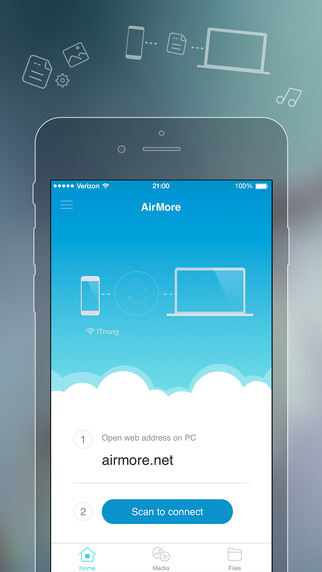
AirMore vous permet de connecter sans fils votre appareil mobile sur ordinateur et transférer les données sans tracasserie. Vous devrez l'ouvrir sur votre navigateur web sur PC, et scanner le code QR. Après cela, toutes les données de votre téléphone seront sur votre ordinateur.

Free Online Screenshot est une application web qui vous donne la capacité de capturer ce que vous voyez sur l’écran comme image et de faire quelques modifications rapides en ajoutant des textes, flèches, lignes, et encore plus. De plus, vous pouvez charger et partager avec cet outil.

Free Online Video Converter est une application web pour convertir des vidéos de votre disque local en d'autres formats qui sont compatibles avec vos appareils numériques tels que PSP, iPhone, iPad, DVD player, etc. De plus, cet outil est complètement gratuit et ne nécessite pas une installation quelconque. Vous pouvez l'utiliser directement.

Free Online Audio Recorder est un puissant outil qui supporte Windows et Mac. Avec ce logiciel, vous pouvez enregistrer tout audio sur la carte son et micro de l'ordinateur. Mieux encore, il peut lire, gérer les fichiers audios enregistrés et ajouter les étiquettes ID3.
GIVEAWAY download basket
Commentaires sur Streaming Audio Recorder 4.2.0
Please add a comment explaining the reason behind your vote.
I had this quite awhile back Version version 3.44, i still had it on my computer which i uninstalled before Installing this newer Version, Older one stopped working would not recognize my Serial Key Anymore (Grrrr).
This Newer Version 4.2.0, You need to Login in order to use!!! And It is also only a 1 Year Subscription?.
I did not need to Login on the older Version, and i don't remember it been a yearly Based Program either???
I have always wondered why my LEGAL Serial Key stopped working, did they do something on there end to stop it working as to Force me to Pay Yearly??? one has to wonder, also i had it on 2 computers and both stopped working!
What i have seen so far with this is it works ok, But i actually Prefer the Older version!!!!!!! Less Hassle and done what i wanted it to do, without logging on.
Problem with alot of software they add more and more features and get away from the Simple program that worked well, but like quite a few they try to turn a simple program into a all in one program (like so many Media Players and copiers). I'm not sure how to even rate this as it now has more features than i need and now changed to a yearly subscription, If it's going to be staying as subscription based Than it Better work Fantastic!
Can i get my Older Version working Again. bet not :-(
When just for trying a program I am required to create an account, I cancel the process. I really hate this way of working where whatever you do on the web, you have to create an account. Actually I have to create an excel file just to keep track of all of them...
Streaming Audio Recorder does not add a driver to enable recording what the app refers to as system sound -- basically the audio that you hear with your speakers or headphones. That's fine if your PC/laptop/tablet already lets you do this, but several makes & models of devices won't as a type of DRM. A quick look at Windows Recording Devices dialog or window will tell you -- you need to see something like Stereo Mix -- something besides Microphone, Line In, & Phone Line.
Installing Streaming Audio Recorder also adds several audio & video filters that are registered with or in Windows so that they're available to other software. This helps Streaming Audio Recorder handle its many formats. There is a chance though that if you already have one or more of these filters installed, adding these filters might break something, e.g. if you have the Webm VP8 decoder installed & registered with Windows, this may overwrite that, so have have potential version mismatch issues etc.
Streaming Audio Recorder adding those filters is not a bad thing, but I feel that you should be warned so that you can set a restore point or backup 1st, & test after. Filters are added for Theora, Vorbis, Ogg, AAC, FLAC, Speex, WebM, VP8, with Windows Media Player set as the default player.
You must register (or already have) an account to use for 1 year. Jump through all the hoops with email verification code, then the activation code hoop which I am still waiting on and this MIGHT be useful ..................
I usually don't download anything that has a time limited license. Just about the time I get around to actually needing it, it just expired.


The registration is valid for one year only.
Save | Cancel