Chaque jour, nous vous offrons des logiciels sous licence GRATUITS que vous devriez autrement payer!

Giveaway of the day — TaskmgrPro
L'offre gratuite du jour pour TaskmgrPro était valable le 1 août 2011!
TaskmgrPro est un plug-in pour le gestionnaire de tâches de Windows. Il améliore les onglets Processus Standard et Services et créé quatre onglets supplémentaires.
Vous pouvez tuer le fichier Batch (lot) ou ressusciter des procédés dans l'onglet de Processus Standard, arrêter un fichier batch ou démarrer les services dans l'onglet Service, visionner l'ensemble des connexions établies TCP et des ports dans l'onglet supplémentaire TCP/IP, gérer la procédure de démarrage de Windows dans l'onglet additionnel Startup (démarrage), éteindre votre PC, fermer une session, redémarrer ou mettre en veille à un moment spécifié dans l'onglet supplémentaire ShutDown (arrêt) et gérer les dossiers partagés facilement dans l'onglet Shares (Partages).
Principales fonctionnalités:
- Processus d'arrêt en un seul clic;
- Processus Batch Kill (tuer le fichier Batch) dans Liste;
- Onglet de Services supplémentaire;
- Batch Stop (arrêt Batch) ou Start Services (Démarrer Services) dans Liste.
Configuration minimale:
Windows XP/ Vista/ 7
Éditeur:
GoldGingko SoftwarePage web:
http://www.taskmgrpro.com/Taille du fichier:
4.23 MB
Prix:
$19.95
Titres en vedette
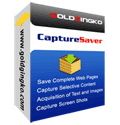
Tous ceux qui surfent sur le net tombent sur des informations qu'ils ont besoin de conserver. Avec CaptureSaver, vous pouvez sauvegarder de manière permanente un texte sélectionné, des images, et compléter des pages Web, puis éditer, marquer, organiser et chercher des informations dans votre base de données Hors Ligne personnelle et portable. CaptureSaver vous laisse organiser vos données dans un arbre hiérarchique dont la forme est libre. Vous pouvez ajouter des notes, des mots-clés, et même modifier le html.

Presentation Assistant est un outil malin conçu pour des présentations techniques, l'éducation, la démonstration, l'explication et les réunions internes au travail ou tout simplement, si vous avez besoin d'expliquer quelque chose à quelqu'un sur votre ordinateur. Il vous aide à présider une réunion plus efficacement, vous permet de zoomer sur l'écran et de l'annoter directement. De plus, il offre plus d'outils additionnels comme C Spotlight, Curtain, Screen Digital Clock, Arrow Point, Magnification, Screen Capture etc.

Lors de présentations, tout dépend de la manière de capter et de concentrer l'attention. Presentation Pointer permet à votre audience de suivre plus facilement vos actions sur l'écran. Il ajoute des capacités de curseur surlignant et des effets de souris plus visuels et audibles. Il affiche également vos frappes sur une superposition au bas de l'écran et vous permet de dessiner sur une vidéo lors de sa lecture.
GIVEAWAY download basket
Commentaires sur TaskmgrPro
Please add a comment explaining the reason behind your vote.
Below is information that I feel people should have a right to know about this product.
I agree that this is not technically a plugin if it has to run with Windows on login - plugins run on demand, not all the time.
From the looks of this, basically what is happening is that TaskmgrProAdmin.exe is hijacking Windows Task Manager (taskmgr.exe) to give it extra features. This can also be verified because if you hit "end task" on TaskmgrProAdmin.exe then close task manager, open task manager again, and it's back to normal. (as in, like it was before you installed TaskmgrPro)
Also, msconfig finds more startup applications, and it's built into windows. I need to be able to manage startup programs for the entire computer, and this program is not adequate. To put it into perspective:
Startup Items found by msconfig (not including services): 67
Startup Items found by TaskmgrPro (not including services): 23
It should also be noted that upon removal of the program, the uninstaller fails to remove the TaskmgrPro folder from the program files directory.
A free alternative to Windows Task Manager is also available: http://technet.microsoft.com/en-us/sysinternals/bb896653
Other free and lightweight (no install needed - only a few MB in size, some less than 1MB) tools are available from Sysinternals/Microsoft and can be found here: http://technet.microsoft.com/en-us/sysinternals/default
-Robert
Windows 7 Ultimate 64-bit
Intel Celeron 900@ 2.2GHz
2GB RAM
Win7 x64 - OK.
I use AnVir TskMgr Pro. In general, today's TskmgrPro replicates (a small) part of the AnVir feature set). It doesn't identify remote tcp/ip addresses as well and doesn't find all of my start ups.
Shared folder access control is interesting. I'd like to be able save settings with this so that I could quickly enable/disable access to particular users/sets of folders.
Shutdown options. Meh.
Not a keeper for me. Anvir Free (and portable) would probably suffice instead.
It looks interesting.
However, it shows only the Startup items of the current user. No way to show the startup items of "All users". Strange. Also, it scans only the Startup folder (of the Start menu) and the Run key of the registry. There are MANY other ways to start programs with Windows (as you know if you use "Startups" by Sysinternals/Microsoft), and they are not taken into account. So, this app is not good to really identify or remove the items that start at system boot. Also, I wonder if that application will be able to monitor/modify the processes that have been launched by the system, given the limitations of the Startup tab.
The other enhancements are better. The fact that it is possible to define a list of processes or services to kill, stop or start at any time is really a good idea. However, killing processes is always dangerous so that option should be used with care!
The Shutdown tab works as expected, and I like the possibility to abort a shutdown if you change your mind.
The Shares tab does not have the option to create a list of shares to enable/disable at will. Pity.
Note also that a program must be launched when Windows start to have the additional tabs and options in Task Manager. Therefore, it's not really a "plugin".
Conclusion: there are some good ideas, but this program could be improved. It is not as powerful as other task managers such as AnVir, but it may be a keeper if you don't have a Task Manager replacement already.
I installed and activated the program with no problem on my Windows XP system.
It did NOT ask me to reboot the system after installation, and when I tried the program the first time I received and error.
I rebooted the system and tried the program again with at working as advertised this time around. I tried it out and liked the features well enough that I recommended my wife download and install the program on her computer. It looks like a keeper so far...
It seems that many of the comments thus far have missed the point when comparing to existing task managers.
One of the more unique features of this product is it allows you to easily and quickly create multiple lists of processes that you want to kill (or restart) in a single action/batch.
Very handy when going from one activity to another if there are multiple applications associated with each activity. (I may have a suite of applications I use while web surfing for entertainment, and another group of applications I use while doing research and writing. When gaming to free up memory there may be several other applications I want to close. When I return to one of these activities - I'd like to be able to launch a group of apps in a single click).
Using something like Normal Task Manager or Process Explorer you would have to select and close down each process manually (Or switch between each app and close from inside the program). To restart a list of 10 new processes using something like process explorer is equally cumbersome.
One suggested improvement - Would be nice if you could combine the shutdown and launch actions into a single "restart" action - Useful in the case of instability or memory leaks - to end processes, release memory and resources, then relaunch the processes once again. Faster than logging out and in again, or rebooting - or having to manually restart each process again.
As it stands,with support for multiple lists/batches the feature is quite flexible. Could be made better allowing for setting different ways to kill processes - eg a simple close, kill allowing a save, a forced kill (no save).
Yes there are other task manager type programs - but before you rush to comment that something else is better or free - please check that they are actually doing the same thing. I think the above are comparing apples and oranges.
FWIW - I still use Process Hacker/Explorer and Chameleon Task Manager - each for their own strengths. I don't see this program as a replacement for the others (because I don't think it is trying to do this). However this program definitely has found it's own niche in my workflow.



Wow intéressant comme programme et pas courant non plus. Bravo pour ceux qui ont de telles idées et merci à Giveawayoftheday pour nous faire connaître de tels programmes.
Save | Cancel