Chaque jour, nous vous offrons des logiciels sous licence GRATUITS que vous devriez autrement payer!

Giveaway of the day — Text Edit Plus 6.8
L'offre gratuite du jour pour Text Edit Plus 6.8 était valable le 30 juillet 2020!
Text Edit Plus est un outil léger qui permet aux utilisateurs de créer facilement de nouveaux documents texte ou de modifier ceux qui existent déjà. L'application est conçue comme une alternative au Bloc-notes, en offrant un ensemble plus large de fonctionnalités.
Certaines des caractéristiques:
-Ajout de la date et de l'heure
-Encode et décode le texte.
-Lignes combinées.
-Système de commande pour extraire le texte désiré.
-Supprime les lignes vides. Supprime les mêmes lignes. Filtre les lignes
-Aperçu plein écran.
-Génère la liste de courrier électronique.
-Génère des statistiques rapides. Génère une liste de mots
-Importation d'image sous forme de texte (art ASCII). Insère des nombres. Insère du texte au début ou à la fin des lignes. Conversion en minuscules et en majuscules.
-Randomise des lignes. Inverse les lignes. Trie les lignes. Coupe les lignes.
Configuration minimale:
Windows XP/ Vista/ 7/ 8/ 10
Éditeur:
VovsoftPage web:
https://vovsoft.com/software/text-edit-plus/Taille du fichier:
4.5 MB
Licence details:
À vie, pas de mises à jour
Prix:
$15.00

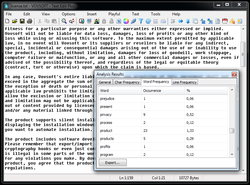
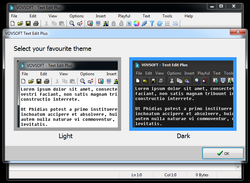
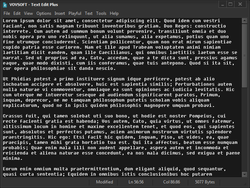
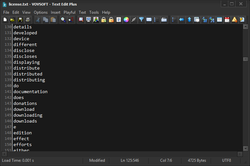
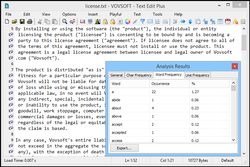
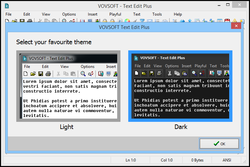
Commentaires sur Text Edit Plus 6.8
Please add a comment explaining the reason behind your vote.
I use Notepad++ the majority of time, with Notepad being used occasionally for very basic things like copy/paste temporary info.
I thought I'd give this a go even though I have a number of editors. I chose the portable version - I haven't gone through it completely but from what I've played around with I actually quite like it.
Pros -
Install includes portable option.
Can have light or dark theme.
Toolbar is simple.
Includes useful text editing features that people would most often use - I personally like that it can add numbers to beginning of lines or sort lines alphabetically (useful for list making). Delete lines or characters
Simpler than Notepad ++ which has a lot of advanced program writing options I don't use.
Lifetime licence.
Cons -
I would have liked more font options for the text - font menu options include your own whereas the actual text options are limited to 8 choices. Not a big deal but would have been nice.
No spellcheck.
Help is online.
In conclusion -
Notepad++ has more features useful for programmers, is updated regularly and is always free. Text Edit Plus is for ordinary text use. It's adequate for my needs - it has most of the features I regularly use, though for some not having a spellcheck will be a drawback.
I recommend giving the portable version a try - if you don't like it simply delete the folder, but it's only 6mb so it doesn't take up a lot of space anyway.
Save | Cancel
Cassie, A well written review on the product that gives us what we want to know. Thanks for taking the time to write it.
Save | Cancel
I use Notepad++ the majority of time, with Notepad being used occasionally for very basic things like copy/paste temporary info.
I thought I'd give this a go even though I have a number of editors. I chose the portable version - I haven't gone through it completely but from what I've played around with I actually quite like it.
Pros -
Install includes portable option.
Can have light or dark theme.
Toolbar is simple.
Includes useful text editing features that people would most often use - I personally like that it can add numbers to beginning of lines or sort lines alphabetically (useful for list making). Delete lines or characters
Simpler than Notepad ++ which has a lot of advanced program writing options I don't use.
Lifetime licence.
Cons -
I would have liked more font options for the text - font menu options include your own whereas the actual text options are limited to 8 choices. Not a big deal but would have been nice.
No spellcheck.
Help is online.
In conclusion -
Notepad++ has more features useful for programmers, is updated regularly and is always free. Text Edit Plus is for ordinary text use. It's adequate for my needs - it has most of the features I regularly use, though for some not having a spellcheck will be a drawback.
I recommend giving the portable version a try - if you don't like it simply delete the folder, but it's only 6mb so it doesn't take up a lot of space anyway.
Save | Cancel
Notepad++
Open source
Free
Powerful
(and there are so many others...)
Save | Cancel
I agree with Cassie. Kind of neat to play around with - like the dark mode. It does some things very well but lack of spell check is a huge drawback for me. BUT download link includes portable option (I'm a huge fan of portable!) AND license is lifetime (not limited like so many offerings here have been lately). Thank you Vovsoft (and Giveaway of the Day) - may other developers take notice!
Save | Cancel
Digit64, There's a little program out there titled "tinySpell" that works pretty well with this and most other text programs. It's current version is 19.63; got my copy from "Softpedia".
Save | Cancel