Chaque jour, nous vous offrons des logiciels sous licence GRATUITS que vous devriez autrement payer!

Giveaway of the day — The Undelete 3.1
L'offre gratuite du jour pour The Undelete 3.1 était valable le 23 mai 2015!
Annulez la suppression de vos fichiers perdus et restaurez vos fichiers supprimés grâce à un assistant progressif. Vos documents peuvent être automatiquement restaurés, et ce, même à partir de partitions corrompues et de disques durs victimes de plantage. Ce programme prend en charge les disques NTFS, FAT, ext2 et ext3.
La fonction Undelete Smart Scan vous permet de restaurer vos données les plus précieuses en premier lieu (documents, images numériques, et archives sont la priorité).
Offre spéciale ! Les utilisateurs GOTD peuvent obtenir une licence de Undelete software en bénéficiant d'une réduction de - 80 % !
Configuration minimale:
Windows NT/ 2000/ XP/ 2003/ Vista/ 7
Éditeur:
The Undelete CompanyPage web:
http://the-undelete.com/undelete.phpTaille du fichier:
15.1 MB
Prix:
$39.95
Titres en vedette

Restaurez vos informations depuis tous types de médias de stockage corrompus, formatés ou inaccessibles. Prenant en charge les systèmes de fichiers FAT, NTFS, ext2 et ext3, HDD Recovery Pro utilise les algorithmes de restauration les plus sophistiqués. Même si votre disque est inaccessible suite à un plantage, HDD Recovery Pro vous permet de scanner le disque dur afin de localiser les partitions endommagées et restaurer les fichiers depuis les partitions manquantes. Profitez d'une réduction de -80 % pour acquérir HDD Recovery Pro
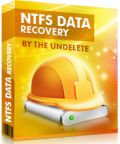
NTFS Data Recovery vous offre une solution exhaustive afin de restaurer vos informations stockées sur des volumes NTFS formatés, ,corrompus et endommagés. Des algorithmes de restauration de pointe permettent d'analyser l'intégralité du contenu du disque afin de localiser les fichiers à restaurer. Restaurez autant de données que possible suite à un accident de disque dur en scannant automatiquement l'intégralité de la surface du disque afin de localiser l'ensemble des fichiers à restaurer jusqu'au plus petit octet. Profitez d'une réduction de -80 % pour acquérir NTFS Data Recovery
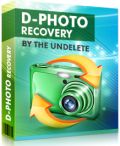
Hetman Photo Recovery vous permet de restaurer des images numériques depuis n'importe quel type de média de stockage. Grâce à D-Photo Recovery, vous pouvez sauver des images numériques depuis des cartes mémoires, disques durs, SSD, clés USB et appareils photo numériques formatés ou corrompus. D-Photo Recovery prend en charge de nombreux formats image, y compris les fichiers SLR RAW. D-Photo Recovery vous permet d'analyser chaque recoin de votre carte mémoire ou disque dur afin de localiser et restaurer vos photos. Profitez d'une réduction de -80 % pour acquérir D-Photo Recovery

Commentaires sur The Undelete 3.1
Please add a comment explaining the reason behind your vote.
Installed and registered without problems on a Win 8.1.3 Pro 64 bit system. A clean install.
A company without name and address, we know this company under many different "trade-marks" or aliases.
"The Undelete Company" what a name! A look at the homepage shows many similarities to DiskInternals...
The last "news" entry is not new, but more than one year old.
http://i.imgur.com/TGrNyZQ.png
As the software, which is the "Easy undelete tool" 3.1.0 from July 2012, which is the second hand shop from DiskInternals, which is the brother from ..., which is the reseller from ... and so on.
I have tested this old software many times under different names. Look after
Disk Recovery Wizard 4.1
1st File Undelete 3.1
Undelete Wizard 5.1 ...
No new test and uninstalled via reboot, have a nice weekend
Save | Cancel
@Matt
Thank you for this answer. I simply forget, because I thought, that anybody, who is interested would read an old comment.
This gives me the chance to comment "old" software. Nothing bad about "old" software. If it works, there is no reason to go into coding, just to make a "new" version. As long as the Windows file system does not change - and for more than one good reason it does NOT change, a program to "undelete" files must not change either, if it has worked in the past.
Many misunderstands occur always about the undelete programs. A file, removed from the recycle bin has a delete mark, a "$". If this file is not overwritten partly or in whole, it can be easily recovered by changing the delete sign. But and a big but, Windows considers the space, which this file has used as free and overwrites it ASAP with new date. From here the problems start. The better "undelete" programs try to recover as much old data as possible. This is only possible, if they know the internal file structure for specific extension. A picture may be recovered in this way with missing some parts. If this is a unique picture, it is better to recover the readable parts, than to recover nothing. The same with Office documents. It may be, that 3 of 300 pages are missing, but the restored 297 may have been worth every money paid. Thus said, the backup is always the better way. But think of the only SD card with your fresh wedding pictures. You would like to pay hundreds or thousands of dollars to get them back. This is the only reason for the normally high (too high?) price for recovery software. And the frustration, if the paid program could not do what you wanted to became a miracle.
With a knowledge of the file table structure you can "recover" deleted files without the help of a paid program. Look for hints in the I-Net.
A longer answer, but I have more time today.
Save | Cancel
Karl neglected to mention that in his previous review he recommended the software.
Just an FYI for folks who don't have a similar program already.
Save | Cancel
Nice to see someone defending old programs, age has nothing to do with quality.
By far the best file manager available was XTree in its day and an updated copy called ZTree which runs on Windows is by far the most powerful one available even now. But a word of warning test it on an unimportant storage device until you get used to it. Easy to wipe a hard drive, undelete comes in handy then as I know from experience.
The file manager I use on a daily basis is probably about 14 years old, same for favourite image editor.
One of the advantages of using old programs you are use to, particularly in critical situations, is that you are much less likely to do damage.
Save | Cancel
Installed and activated on a Windows 7 64 bit system.
A nice and clean setup. Took seconds to install.
Upon open I get resizeable window, the style of the app seems to be a lot like Windows XP.
I do have plenty of recovery software, and in my opinion, this was ok, but it just wasn't to easy
to control. I would click on the drive I want to go INTO not RECOVER FILES from it, It would immediately
try and recover files WITHOUT confirmation.... Bit risky, Over all, I deleted some files and successfully
recovered them.
Overall: 7/10 -Needs some work. Bit outdated as well.
Uninstalled with Advanced system care's Powerful uninstall. Didn't need it
Save | Cancel