Chaque jour, nous vous offrons des logiciels sous licence GRATUITS que vous devriez autrement payer!

Giveaway of the day — ThunderSoft Flash to Video Converter
L'offre gratuite du jour pour ThunderSoft Flash to Video Converter était valable le 22 février 2011!
ThunderSoft Flash to Video Converter convertit les Macromedia Flash SWF en AVI, MPEG, iPod/PSP (MP4), MOV, MKV, WMV et autres et vous permet d'éditer le vidéo, par exemple le recadrer ou ajouter une marque.
Fonctionnalités
- Convertissez SWF en AVI, MPEG, MOV, MKV, WMV, FLV;
- Convertissez SWF en MP4 pour iPod, iPhone, PSP;
- Marquez le vidéo d'une image;
- Recadrez le vidéo;
- Réglez les paramètres audio et vidéo avec des profils;
- Conversion manuelle ou automatique;
- Conservation de l'audio original à 100%;
- Synchronisation audio/vidéo précise.
Configuration minimale:
Windows Vista/ XP/ 7
Éditeur:
ThunderSoft Co.Page web:
http://www.flash2video.com/Taille du fichier:
7.27 MB
Prix:
$ 69.95
Titres en vedette

Outil pratique pour construire diaporama photo de mémoire flash, avec prêt-à-utilisation de modèles animés, effet de transition étourdissement, des légendes de texte, musique, etc Vous pouvez publier votre émission tant que film instantané, exécutable, économiseur d'écran et les fichiers vidéo.
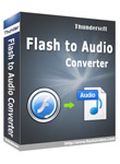
ThunderSoft Flash to Audio Converter permet de convertir le son dans le fichier SWF Macromedia Flash au format MP3, WAV, WMA, OGG, FLAC et plusieurs autres formats populaires avec effet son de haute qualité.
GIVEAWAY download basket
Commentaires sur ThunderSoft Flash to Video Converter
Please add a comment explaining the reason behind your vote.
Works well for swf to wmv - in fact it's the first one I've found that does work well for my particular swf files (rather ancient "swish" ones). It does require closing and restarting between each conversion, otherwise various dll errors show up, but that's no hassle since I only have a few to convert. Thanks GOTD
to #1:
You can set video bitrate on "Setting" page to get better quality.
Please note that, the User Name is: Giveawayoftheday
Don't use your email address to register it.
And the Username and Registration code are both case sensitive.
Thundersoft Flash to Video Converter is a small app for screen capturing .swf [Flash Shockwave] files that you've saved, rather than just capturing the window [with the same file playing] in your web browser. It uses both .NET & the Microsoft C++ runtime libraries. The advantage is that at the same time you can crop &/or add a watermark image to the video frames -- the disadvantage is that it's simpler, easier to just capture the the same thing playing in your browser. Note that Flash Shockwave & Flash video are 2 different things -- Flash video [as on YouTube] is just another kind of video, while shockwave is a script based authoring environment used to create for example games, or the player on the web page used to play Flash video. Shockwave files [.swf] can contain Flash video, &/or one or more stills &/or sprites [think of the individual drawings used to create traditional animation], often including a path that elements of a drawing follow, e.g. a character's arms & legs. Often about the only way to turn those animations into a video is to use screen capture as it's playing, whereas any actual video can more easily be extracted from the .swf & treated just like any other video file, giving you the advantge of normally higher quality. One use for an app like today's GOTD is for creating simple animated wallpaper for a cell -- IMHO Flash animations tend to be simpler in the 1st place, so they might work better for that purpose than regular video.
Using Thundersoft Flash to Video Converter is a 4 step process... 1) import a .swf file, 2) optionally crop the frame &/or add a logo on the Edit tab, 3) select your output format & destination, 4) play the file, capturing & saving it. In tests I ran it did not stop capture automatically when it should, so I had to do that manually. Output formats are also a bit limited. It seems to be far from a resource hog, but, it also dropped/skipped frames, recording a variable frame rate video that was close to, but not the same as the original. As you are performing screen capture all the normal caveats apply, e.g. you need to be able to record the playing audio -- if you can't record the audio portion of a playing video, you won't be able to record audio here either.
Installation itself is good, adding just the program's folder [51 files, 5 folders, ~23 MB], & a recorded <50 new registry entries -- basically registration data & an uninstall key are all that's added to the registry. Thundersoft Flash to Video Converter itself appears to be written [at least partly] in Delphi, & includes 3 .exe [Executable] files -- Googling "MeSetupInfo.exe" I just got a couple of references to a slideshow app at ipixsoft.com, while "PTSMerge.exe" was only mentioned re: today's app... did not see any references to spy or ad or other kinds of mal-ware.
There are some amusing Flash animations on-line that, recorded to video *might* be easier to show friends/family that don't go on-line -- I've done it when I wanted to show one of the grandmas something from JibJab, sticking the video on a small hand-held player, But, that was before all the kids had smart phones. And many non-smart phones can handle simple animated wallpaper [think animated GIF rather than full-motion video]. Most on-line Flash video OTOH is hosted/delivered as a file separate from any .swf-based player, so other than those 2 uses I can't really think of a need for Thundersoft Flash to Video Converter -- I hope someone comes up with some more, hopefully better examples of what you can do with it. If no one does, personally it's the sort of app I'll convert to portable [portableapps.com format], sticking it out of the way on an external drive or device.
Works also well for swf to avi, mp4. If no sound, don`t forget to change the settings, otherwise the conversion fails. It is also recommended to tick the box automatic stop, otherwise it will become endless.



Encore un n-ième convertisseur -_-
Save | Cancel