Chaque jour, nous vous offrons des logiciels sous licence GRATUITS que vous devriez autrement payer!
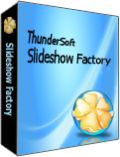
Giveaway of the day — ThunderSoft Slideshow Factory 3.4.1
L'offre gratuite du jour pour ThunderSoft Slideshow Factory 3.4.1 était valable le 29 août 2013!
ThunderSoft Slideshow Factory est un logiciel incroyablement facile à utiliser qui vous permet de créer vos diaporamas depuis vos photos et vos vidéos ! Vous pouvez ajouter des effets de transition, appliquer des légendes, lire de la musique, utiliser un clip, et bien plus encore ! Plus de 70 modèles animés différents vous permettent de créer des diaporamas et de publier un film SWF, un fichier exécutable ou un écran de veille. Vous pouvez même créer un diaporama vidéo et le télécharger sur YouTube.
Fonctionnalités :
- Ajoutez plus de 70 effets de transition.
- Démarrez rapidement avec plus de 70 modèles animés différents (y compris de 2 packs de modèles).
- Créez des albums avec plus de 500 images et complétez les avec une page d’index de miniatures.
- Prise en charge des formats audio .wav, .mp3, .wma en musique de fond.
- Publiez vos diaporamas en fichiers Flash/HTML, EXE, vidéo ou en écran de veille.
- Publiez des diaporamas en vidéo HTML5 ; prises en charge des navigateurs principaux, et visualisation sur iPad et iPhone.
- Prise en charge de l’ensemble des fichiers vidéo majeurs, tels que flv, mp4, mpg, avi, wmv, mkv, mov, etc.
- Prise en charge du format vidéo HD.
- Partagez votre album photo ou votre diaporamas en ligne.
- Publiez un fichier .swf pour Google Adwords.
Configuration minimale:
Windows 2000/ XP/ 2003/ Vista/ 7/ 8; Adobe Flash Player 9 or above; Supported languages: English, German, Italian, French
Éditeur:
ThunderSoft Co.Page web:
http://www.thundershare.net/slideshow-factory/Taille du fichier:
32.9 MB
Prix:
$39.95
Titres en vedette
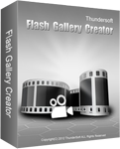
Créez des galeries photos professionnelles et interactives. Ce programme offre des modèles professionnels préconçus et plus de 70 effets de transition. Offre spéciale pendant 24 h. Profitez d’une réduction de -50 %

Un convertisseur professionnel destiné à la conversion du format Flash SWF en vidéo. Offre spéciale pendant 24 h. Profitez d’une réduction de -50 %

Un convertisseur destiné à la conversion des fichiers SWF en vidéo html5. Le fichier de sortie est pris en charge par l’ensemble des navigateurs principaux : IE, Firefox, Apple Safari, Chrome, Opera, et peut être visualisée sur iPad ou iPhone. Offre spéciale pendant 24 h. Profitez d’une réduction de -50 %

Un convertisseur professionnel destiné à la conversion des fichiers SWF en gif animé. Offre spéciale pendant 24 h. Profitez d’une réduction de -50 %
Commentaires sur ThunderSoft Slideshow Factory 3.4.1
Please add a comment explaining the reason behind your vote.
Today's giveaway is a very indeed good software for creating unique flash slideshow from your digital photos, since it supports transition effects, captions, music sound, clip art and multiple animated templates, so that you are able to create video slideshows ready to be published online as SWF movies. In fact, with this tool, you can upload your own video slideshows on YouTube or even create HTML5 videos for your website(s) to make them playable on mobile devices. So no bad at all!!
Of course, exactly as VIDEO CONVERTERS, this field is a SUPER SATURATED FIELD nowadays, meaning there's no need to pay anything anymore, but despite that I think this software deserves being downloaded, even though is in my view a little bit overpriced when compared to FREE ALTERNATIVES out there like "DVD slideshow GUI" for instance, which sports 245 different transition effects instead of 70 offered by this GAOTD.
THUMBS UP!
BEST FREE ALTERNATIVES
* DVD slideshow GUI (==> My Personal First Choice)
Best FREE slideshow creator ever created with over 245 transitions and 100 special effects to add on your entire slideshow. With this magic FREE tool you can even add and edit music, 35 motion backgrounds, borders and subtitles.
To add an audio track (for instance a recorded narration) to a specific point of your slideshow, just export your slideshow to mpg/avi format, then open it with the freeware “DubIt”:
http://www.softpedia.com/get/Multimedia/Video/Other-VIDEO-Tools/DubIt.shtml
After recording your narration or adding your music sounds to specific points of your slideshow, export to wav/mp3 and then import them into you DVD slideshow GUI project.
http://download.videohelp.com/tin2tin/features.html
* Microsoft Photostory 3
Awesome FREE app by Microsoft designed to create professional slideshows from your still pictures. It supports any kind of photo format, offering you a preview window and some basic editing functions.
It lets you add text over your photos and even create songs on the go to add on your final slideshow.
http://www.softpedia.com/get/Authoring-tools/Authoring-Related/Microsoft-Photo-Story.shtml
* JetPhoto Studio
http://www.jetphotosoft.com/web/home
* Simply Slideshow
http://www.dicksonlam.com/2012/05/09/339
* Bolide Free Slideshow Creator
http://slideshow-creator.com
Enjoy!!
Installation was OK and the registration didn’t present any problems.
The software started working without any problems and the interface seems great. However, the handling of the images was not very intuitive but after about 5 minutes I got the hold of it.
There are really great effects and you can publish the file into many different formats, which is wonderful.
I think you cannot add the voice over, but you can add background music and sound effects (again not very intuitive, but it is there). You can set the timing of each slide as you like and you can add some text to each slide too.
There is a fantastic option to add some animations and cliparts to the images.
The only problem that I encountered was that the resulting film cantained cropped images. Simply some parts of the original images were missing and I was not able to find the setting which did this.
I think this could be a great piece of software but because of the last glitch I will stay with Photostage.
This is a basic slideshow creator with a variety of output formats. Its sales blurb is typical of so much of the software in this sector: harping on and on and on about "transitions". (Giovanni, take note, huh?) A slideshow that pleases the viewer is one which most convincingly captures the mood and content of a movie. . . and movies use, at most. . . THREE transitions for fade ins, fade outs, and inter-scene dissolves.
The quality of slideshow software isn't measurable by how many daft inter-scene effects can be jammed in. In fact: the more 'transitions' a software offers, the more reason to stay well clear of it because it's evidence that the developer is more interested in cheap gimmicks.
Pan and zoom -- the 'Ken Burns Effect' -- should be mandatory in any software which calls itself a slideshow program. Today's offering doesn't feature that, with the result that, as per the sample 'Germanic Castles' on its website, lifeless still images are sequenced with fracturing screens and exploding dissolves and sweeps up, down and across yet still remain exactly that: lifeless.
Thanks GAOTD, but no thanks.
With very little effort a slideshow was created that combined video and images that could be saved in a variety of formats, I tried HTML 5 and the output was most satisfactory.
The slideshow has a variety of transitions and it can also be decorated with butterflies and such.
When I comment about slideshows I always complain that individual images cannot have their own audio, to some extent this is true with this program. Having said that it is possible to overcome this by creating an image into video with sound.
To create the video from an image I use a free program called img2avi that can be downloaded at the following link:-
http://workshop.visiongs.de/img2avi/
To add sound to the video you do it with a simple but effective free program that is called AVIMux_GUI and is available at the following link:-
http://www.alexander-noe.com/video/amg/
This program has bags of potential and looks pretty versatile, personally I think it is well worth having a look at.
The software offered today was offered here sometime ago and I tested it thoroughly. By no means is it comparable to software I encoundered later and found a much better free alternative (advised by Giovanni, if my memory does not deceive me, when ThunderSoft was offered here for the first time).
Never do I insert any remarks about free alternatives, but this time I feel I should as it seems that Givanni has missed to mention one of the best of free shlideshow creators, i.e. Photostage (http://www.nchsoftware.com/slideshow/index.html) which Zdenek Rotrekl mentined.
The software offered today does not offer many options present in PHotostage, such as those to make a dynamic zoom-in or zoom-out, cropping (it works poorly in ThunderSoft as mentioned by Zdenek), to add voice-over, etc., to mention, but a few functions which are non-existent or badly developed in ThunderSoft.
All in all, in my opinion, ThunderSoft is a piece of software far below today’s standards of decent fee slideshow creators.


Bonjour,
Voici la traduction (toujours approximative) du commentaire n° 12 sur le site ENGLISH qui rejoint tout à fait mon opinion :
"
Le logiciel proposé aujourd'hui a été offert ici il ya quelque temps et je l'ai testé à fond. En aucun cas, est-il comparable à un logiciel que je encoundered plus tard et a trouvé une alternative beaucoup mieux libre (conseillé par Giovanni, si ma mémoire ne me trompe pas, quand ThunderSoft a été offert pour la première fois).
Jamais puis-je insérer des remarques concernant des alternatives gratuites, mais cette fois je crois que je devrais car il semble que Givanni a manqué de mentionner l'un des meilleurs créateurs de shlideshow libres, c'est à dire Photostage (???nchsoftware.com/slideshow/ index.html ) qui Zdenek Rotrekl mentined.
Le logiciel proposé aujourd'hui n'offre pas beaucoup d'options présentes dans PhotoStage, comme celles de faire une dynamique zoom-in ou zoom-out, le recadrage (il fonctionne mal dans ThunderSoft comme mentionné par Zdenek), d'ajouter la voix sur, etc, de mentionner, mais quelques fonctions qui sont inexistants ou mal développé dans ThunderSoft.
Tout compte fait, à mon avis, ThunderSoft est un logiciel bien en dessous des normes actuelles de décentes frais diaporama créateurs.
Commentaire par M.Czerski - Août 29th 2013 à 11:17"
Allez-y pour le lien NCH !!!
Au revoir.
Save | Cancel
@ Annie Toulec ; Vous avez tout à fait raison, cet excellent logiciel est plus compréhensible en anglais que dans sa traduction française.
Cordialement.
Save | Cancel
La traduction en francais est très approximative.
Save | Cancel
Pour moi le meilleur c'est Ashampoo Slideshow Studio HD
Save | Cancel