Chaque jour, nous vous offrons des logiciels sous licence GRATUITS que vous devriez autrement payer!

Giveaway of the day — Thundersoft Video To GIF Converter 2.8.0
L'offre gratuite du jour pour Thundersoft Video To GIF Converter 2.8.0 était valable le 25 janvier 2020!
ThunderSoft Video to GIF Converter est un outil pratique pour créer des gifs animés à partir de fichiers vidéo. Prévisualisez l'image vidéo originale image par image, recadrez facilement et spécifiez le clip vidéo, convertissez-le en gif de haute qualité. Il permet de définir la vitesse de lecture du gif, les temps de relecture et également le redimensionnement. Le fichier d'entrée prend en charge divers formats vidéo populaires, tels que MP4, AVI, MPEG, WMV, FLV, MOV, VOB, MKV, RMVB, etc.
ThunderSoft Studio offre un prix spécial aux utilisateurs GAOTD pour obtenir une publicité version de ThunderSoft Video to GIF Converter et d'autres logiciels!
Configuration minimale:
Windows 2000/ 2003/ XP/ Vista/ 7/ 8/ 10; Processor (CPU): Pentium IV 1.0 GHz or above; RAM: 512MB or above; Disk Space: 1GB
Éditeur:
ThunderSoft Co.Page web:
http://www.thundershare.net/video-to-gif-converter/Taille du fichier:
7.2 MB
Licence details:
illimitée
Prix:
$19.95
Titres en vedette

Une boîte à outils gif six en un. Il permet de convertir gif en swf, vidéo, formats de fichiers png, inverser / joindre gif et faire gif à partir de fichiers image. Offre spéciale du jour.
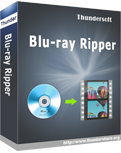
un logiciel de ripper Blu-ray puissant et facile à utiliser qui peut extraire et convertir des Blu-ray en formats vidéo MKV et MP4 sans perte. Offre spéciale du jour.

Il capture la vidéo à l'écran, l'audio et le son du microphone en même temps. Il est utile lorsque vous devez enregistrer votre bureau, créer des didacticiels vidéo, créer des démos de logiciels ou enregistrer des vidéos de jeux. Offre spéciale du jour.

Un logiciel de montage vidéo facile à utiliser pour Windows. Vous aide à fractionner, fusionner, couper et bien plus sans passer des centaines d'heures à maîtriser un outil de montage vidéo professionnel. Offre spéciale du jour.

Un progiciel incroyablement facile à utiliser qui vous permet de créer un diaporama à partir de vos photos et vidéos! Vous pouvez ajouter des effets de transition, appliquer des légendes, lire de la musique, utiliser des images clipart et bien plus encore! Offre spéciale du jour.

Commentaires sur Thundersoft Video To GIF Converter 2.8.0
Please add a comment explaining the reason behind your vote.
I had an earlier version and both have worked more or less fine. A couple of issues: one, I find it cumbersome to trim the video; only a handful of frames are shown at a time, and you have to wait for more frames to load either before or after the segment that is shown. The easiest way is to play the video and then pause where you want it, but finding the exact spot can be a bit fiddly. The thumbnails are small for my terrible vision.
The second issue is that the program seems to import my phone videos either sideways or upside down, and there is no rotate function. I realize that the issue with the orientation of imported videos probably originates with my iphone, but being able to rotate sideways videos seems like it should be a key feature. There is a flip function, and that works for upside down videos (flip vertical, then flip horizontal), but nothing for sideways video. I ended up making the gif sideways, then using an online editor to rotate it to the correct orientation, But this seems like something that the program itself should have allowed me to do.
For free, I can live with the issues. But I don't think I'd pay for it.
Save | Cancel
Mike H, Probably. And I could probably use something else to rotate the video as well. But it would be nice if it were easier to do all within the same program.
Save | Cancel
Tried it and basically it works. I had two issues. First, it did not appear to import AVI files, although it imported MP4 and MKV just fine. Second, the custom output size option does not offer to maintain the aspect ratio of the original (or the cropped original if you use that facility) so if you need, for example, a certain fixed height for your GIF then you have to calculate the appropriate width and enter it manually. As a frequent creator of GIFs from video I find this a pain. Apart from these gripes I found that it functions well.
Save | Cancel
One more complaint, on closing, it does not remember the source or destination folder so the next time I run the program it reverts to the defaults. Since most users probably use specific folders for their videos and gif files this seems like a bit of an oversight.
Save | Cancel