Chaque jour, nous vous offrons des logiciels sous licence GRATUITS que vous devriez autrement payer!
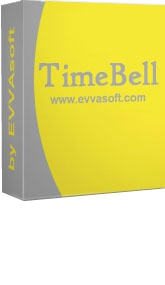
Giveaway of the day — TimeBell 13
L'offre gratuite du jour pour TimeBell 13 était valable le 11 janvier 2017!
TimeBell vous rappellera les événements importants que vous ne voulez pas manquer!
Mais ce n'est pas tout...
Besoin d'un site ouvert à un certain moment? Qu'en est-il un programme dont vous avez besoin en cours d'exécution, d'ouvrir le fichier ou de fermer un programme à un certain moment? TimeBell le fait pour vous, automatiquement!
TimeBell automatise des rappels et de nombreuses actions informatiques répétitives pour vous. Une fois créé dans TimeBell, vous n'aurez plus jamais à vous inquiéter à nouveau! Quel économiseur de temps, votre ordinateur se souviendra d'avoir ce programme en marche, même si vous ne pouvez pas être là! TimeBell avec ses rappels et ses capacités avancées, le rend simple! Le programme TimeBell est facile à comprendre, même quelqu'un nouveau pour les ordinateurs trouveront facile de commencer. Il ya même un calendrier de bureau pratique.
Configuration minimale:
Windows Vista/ 7/ 8/ 8.1/ 10
Éditeur:
EVVAsoftPage web:
http://www.evvasoft.comTaille du fichier:
8.4 MB
Prix:
$19.95

Commentaires sur TimeBell 13
Please add a comment explaining the reason behind your vote.
TimeBell is certainly a great tool. But I already have the perfect solution for all my needs since more than a decade now. It's the freeware UK's Kalender. Small in size and memory footprint (3 MB RAM) it offers all the bells and whistles you could imagine from a calendar/reminder. It comes with 13 languages.
http://www.ukrebs-software.de/english/kalender/kalender.html
Save | Cancel
Diana, thank you for the hint. With the deep link the navigation sidebar is gone. Please try the homepage: ukrebs-software.de/
Here's the direct download link:
http://www.ukrebs-software.de/download/kalender/Kalender_Setup.exe
There's more to download, e.g. a portable version and a holiday generator. So I recommend the homepage.
http://www.ukrebs-software.de/
Save | Cancel
I tried creating a task, and it reminded me of the task on two different time i had created it. Its pretty good, but the only bad thing i found out was once the task or the reminder was displayed the program deletes the note and there is no other way to recover it (But you could create a backup of the note or the task that has been fed before, pretty robust.). Besides that it looks kind of a ugly and plain, but does the work, that's what i look for in any software.
Although i like it, only time will tell how long i'll use it.
Thank you.
Save | Cancel
Hello everybody! I would need a similar program like this but with a VERY small memory footprint. The only feature I would need would be a pop-up window with a definable text, that opens up at a certain date/time. Nothing more. Anyone can recommend something to me? Thanks!
Save | Cancel
M. H., I use an excellent free program called Free Countdown Timer. Very small footprint; allows recurring event; you can customize text and alarm sounds. You can have it boot on startup or not, display floating windows or not, and I haven't found any limit to the number of reminders you can set. Have used it for years and couldn't function without it.
Save | Cancel
M. H., I believe that you can do this via the task scheduler built in to Windows. Google Lifehacker and task scheduler.
Save | Cancel