Chaque jour, nous vous offrons des logiciels sous licence GRATUITS que vous devriez autrement payer!
L'offre gratuite du jour pour Tipard FixMP4 – Video Repair 1.0.8 était valable le 27 décembre 2023!
Tipard FixMP4 is the best video repair tool to solve your video not playing issue within seconds. It can help you repair the broken video file with up to 99.99% success rate, especially when the sample file is provided correctly.
Key functions and features:
1. Fix damaged videos in MP4, MOV, and 3GP.
2. Repair videos from download mistake, transfer damage, false compression codecs, etc.
3. Recover videos shot by multiple devices, such as cameras, phones, tablets, drones, and camcorders.
4. Support high resolutions like 4K/1080p/720p.
5. Preview the output result immediately.
Tipard provides 35% off for Tipard FixMP4 for all GOTD users.
Configuration minimale:
Windows NT4/ 2000/ 2003/ XP/ Vista/ 7/ 8/ 8.1/ 10/ 11
Éditeur:
TipardPage web:
https://www.tipard.com/fixmp4-video-repair/Taille du fichier:
51.7 MB
Licence details:
Annual
Prix:
$49.96
Titres en vedette

Tipard Video Converter Ultimate is the all-in-one video utility of Video Converter, Video Enhancer, MV Maker and Video Collage Maker. It enables you to convert video or audio formats like MP4, AVI, FLV, MOV, MKV, MOV, WMV, MTS, M2TS, MP3, AAC, AIFF, FLAC, WAV, etc. to a suitable format for your player. It provides you with multiple ways to edit video effect and improve video quality, so that you can watch your favorite HD/4K video with a clear screen and stabilized image. You can also use it to create stunning MVs and split-screen videos. In addition, you also can use this software to convert your image formats. This video converter supports GPU acceleration from Intel, AMD, NVENC, etc., which enables you to convert files at 60x faster speed with full quality.
Special 30% OFF for GOTD users
Tipard Blu-ray Player is the universal Blu-ray/DVD/Video Playing software compatible with almost all Blu-ray, DVD, and video formats on your computer. It enables you to play Blu-ray Disc, Blu-ray folder or ISO image files, even the latest-released Blu-ray movies. Besides, it can play DVD disc and movie with smooth experience. It also supports for 1080p HD and 4K UHD videos playback. Moreover, it can be used as a common Media Player to play video and audio in any frequently-used video/audio format like MP4, MOV, MKV, AVI, TS, MTS, M2TS, FLV, MP3, AAC, AIFF, FLAC and more.
Special 30% OFF for GOTD users
Tipard Video Enhancer is the enhancing tool which can improve video quality in color balance and resolution even video de-shaking. With the enhancing features, you can even convert your files to 1080p HD and even 4K UHD videos. It can also edit videos, including rotating, cropping, 3D, watermark, and trimming. Besides, it can convert video formats. Almost all popular formats are supported. You can convert your video files to MP4, MOV, AVI, MKV, WMV, and more. In addition, you can extract the audio from video files. Accordingly, you can save them as many formats, including AAC, MP3, WAV and so on.
Special 30% OFF for GOTD users
Tipard Screen Capture is the easiest recording tool that can help you capture screen activities and record videos/audio on your PC/Mac computer. It is your best choice to create some tutorials, take screenshots, record webcam, capture video call chats, and make game videos. And there are a lot of editing tools to help you add real-time marks and edit your recordings without any hassle. You can also use it to record your phone screen after you cast your phone to your computer.
Special 30% OFF for GOTD users



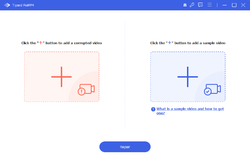
Commentaires sur Tipard FixMP4 – Video Repair 1.0.8
Please add a comment explaining the reason behind your vote.
I grabbed this without properly reading it's capabilities so can't complain that my test failed, but I do have an old corrupt avi file I was hoping to test this with. Obviously that wont happen, so this comment is now a request to expand the formats it can handle to include avi!
If I were to be completely selfish I'd ask to include another old format, but one which gets virtually no use anymore, but I still have old files from the good old days in rm format (some of which are corrupt).
All of the files in these formats I have refuse to open in players or convertors (not even in my Adobe video editors!) but ONE player (VLC Media Player) plays them, but not before displaying a message stating that it is "rebuilding the index" and to wait. Sadly, there is no way to save the file with the rebuilt index. That tells me the files can be repaired, but I have never found a tool which can do it!
This tool did accept the avi input, but demanded a sample video, so I gave it any old example since there was nothing recorded with the same camera. It did claim to have repaired the video, but upon a test play, the produced file would not work except as described above.
It would have been preferable to get an error message than false hope.
Thanks for the offer, but it doesn't pass the only test I can run, so I can't review it except to say that the download and installation/activation went smoothly and easily.
Hoping to find a tool that can help with this issue someday...
Save | Cancel
I think you can actually save it. What you'd do is after it rebuilds the index, start the video from the beginning and if you have enough space on your computer, use VLCs Record feature to re-record the video in its entirety. I'm not sure if the quality will be the same but at the very least you will have non-corrupted version of the video (though you would have to let the computer record during the duration of the video, so I hope it's nothing too long)
Save | Cancel
Fernando, Yes, what I was going to say... very least you can "screen Record" the temp repaired video.
Save | Cancel