Chaque jour, nous vous offrons des logiciels sous licence GRATUITS que vous devriez autrement payer!

Giveaway of the day — Tipard MKV Video Converter
L'offre gratuite du jour pour Tipard MKV Video Converter était valable le 3 mai 2013!
Tipard MKV Video Converter convertit des vidéos à des fins de lecture sur des appareils portables. le programme a dévoilé une version mise à niveau qui enrichit ses formats d'entrée et de sortie, et améliorer son profile de sortie pour supporter non seulement des périphériques, mais également un logiciel d'édition. Il permet de convertir davantage de formats vidéo, comme TS, MTS, M2TS, MXF, TRP, TP, MP4, M4V, QT, MOV, MPEG4, AVI, FLV, MOD, TOD, RMVB, WMV, ASF, MKV, VOB, WTV, etc.
Ce logiciel est considéré comme le meilleur de sa catégorie en matière de comptabilité avec les périphériques. Il vous permet de convertir des vidéos pour la plupart des appareils portables, y compris les derniers dispositifs : iPhone 5, Kindle Fire HD, Samsung Galaxy Note/ Tab/ S, etc.
En outre, il permet à ses utilisateurs de convertir des vidéos destiné à un logiciel d'édition à des fins de modification sur des programmes tels que Adobe Premiere Express/ Elements/ Pro, After Effects, Encore, Pinnacle Studio, etc. Outre sa fonction de conversion performante, ce logiciel est spécialement conçu avec des fonctionnalités d'édition basiques, tels que : coupe de la longueur de la vidéo ; rognage de la taille de l'écran ; ajout de filigrane ; etc. L'adoption de a technologie d'accélération NVIDIA CUDA, AMD APP et de processeurs à noyaux multiples garantit un processus de conversion ultra rapide.
Remarque :
Uniquement pour les utilisateurs de GOTD, Tipard offre un bon de réduction spécial de -50 % : TIPAXPT (valable du 03 au 28 mai 2013). Les utilisateurs peuvent bénéficier de cette réduction pour acheter n'importe quel logiciel Tipard à -50 %. Bien sûr, la réduction concerne également les produits proposés à prix réduit.
Configuration minimale:
Windows NT4/ 2000 /2003/ XP/ Vista/ 7/ 8; RAM: 512 MB or more; CPU: 800MHz Intel or AMD CPU, or above.
Éditeur:
TipardPage web:
http://www.tipard.com/mkv-video-converter.htmlTaille du fichier:
31.7 MB
Prix:
$35
Titres en vedette

Tipard Total Media Converter Platinum intègre la copie de DVD et la conversion de vidéos aux formats 2D/3D. Il permet aux utilisateurs de copier des DVD et de convertir des vidéos aux formats AMV, ASF, AVI, DV, VOB, FLV, MP4, M4V, MPG, MTV, SWF, WMV, 3GP, DPG, etc. En outre, vous pouvez rogner, couper, ajouter un filigrane, et ajuster l'effet pour les vidéos 2D, ainsi que paramétrer le mode 3D en modifiant les options Anaglyphe, Diviser l'écran, et Profondeur.
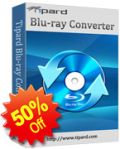
Tipard Blu-ray Converter est un logiciel professionnel destiné à la conversion de disque Blu-ray ou de fichier Blu-ray m2ts en DivX, MP4, AVI, 3GP, MPEG, FLV, etc. et aux formats HD. En outre, ce convertisseur de Blu-ray peut également copier des DVD et convertir des fichiers vidéo vers n'importe quel format avec une vitesse et une qualité de sortie inégalées.

Trousse à outil logicielle 5-en-1 pour DVD, ce pack est probablement le produit le plus puissant de la gamme d'applications de Tipard. Grâce aux outils DVD Ripper, Video Converter, iPhone Transfer Platinum, DVD Creator, et DVD Cloner 6, cet ensemble logiciel peut : copier et convertir tous types de DVD en fichiers audio et vidéo aux formats les plus populaires ; transférer de nombreux fichiers entre iPhone et PC et PC ou iPod/iPad/iPad 2 ; créer des fichiers DVD personnalisés et cloner des films DVD en un DVD au ratio 1 :1 ; compresser des DVD-9 en DVD-5 ; cloner des DVD en dossiers DVD ou en fichiers ISO ; le tout avec une qualité parfaite.

Tipard Mac 3D Converter, le meilleur convertisseur profesionnel pour Mac de sa catégorie, est spécialement conçu pour aider les utilisateurs à convertir leur vidéos favorites en 2D au format 3D, vice versa (vidéos 3D en 2D/3D) sur Mac, selon leurs besoins.

Grâce à ses fonctions de gravure et d'édition performantes, Tipard DVD Creator est la solution idéale pour graver des clips vidéo sur DVD (disque, dossier, ISO). Il est compatible avec la plupart des formats vidéo d'entrée, tels que 3GP, ASF, AVI, DV, VOB, FLV, M2TS, MTS, SWF, MKV, MPG, MPA, VOB, MP4, TS, NSV, MOV, etc. En outre, il vous permet d'ajouter/éditer des pistes audio et des sous-titres, mais également de créer des menus DIY aléatoirement.
GIVEAWAY download basket
Commentaires sur Tipard MKV Video Converter
Please add a comment explaining the reason behind your vote.
Pros
*Despite the name, converts more than MKV videos
*Can do audio to audio, video to video, and video to audio conversions
*Supports batch processing
*Supports a large number of input and output formats, and electronic devices
*Users are given full control over output settings (including ability to manually input video resolution)
*Has basic editing capabilities
*Can merge files together
*Can make use of all the cores of your CPU plus NVIDIA/AMD GPU acceleration
Cons
*No “keep original resolution” option
*The output profiles for specific electronic devices are not always up-to-date and is lacking when it comes to Android and Windows Phone devices
Free Alternatives
Review of best free video converters for Windows
Final Verdict
Click here for final verdict and full review
Tiptard Studio, A question : The first and third review have a conflict.
One says there is no "Keep Original Resolution" and the Third says that one of the settings is indeed "Keep Original".
Which is it? As Keep Original Resolution is a highly sought after function for novices who do not know all of the many settings.
More Pros:
1A very understandable and readable EULA - THANKS Tiptard
2Registration card was already filled in for me - THANKS
3No problem with the install and Reg. I have Win 7 64
4All 4 quads of my CPU are lit up. Good!
5The software checks for your chipset and graphics card for extra settings for speed increases.
6 Many many output choices for every platform wanted
7Easy user controls for the 4 editing functions.
.
Cons:
1Still have not found a Keep Original Resolution anywhere.
2Check for updates automatically is turned on under Preferences
(Tiptard - I presume it needs to be turned off with the GAOTD?).
.
There is one worry. On my nice and wholesome Web Of Trust Advisor, your entire software domain throws up cautions. It may be old news, but it is still something that made me pause. Tiptard may wish to contact them.
https://www.mywot.com/en/scorecard/tipard.com?utm_source=addon&utm_content=warn-viewsc
I had to give this a thumbs down (like it matters). I've been using Aiseesoft total Media Converter Platinum V6.3.8 to convert all my DVD's to Mp4's so I can stream them on my roku(s) and using Playon for the streaming agent. So, I thought, ok, lets try something new.
Installation went fine. Intel I7/2600k, 16gb ram.
Two things that got it a thumbs down:
1. There is no LOAD DVD feature as in other media convertor software and when I tried to open a dvd and read it, it came back with all kinds of failures. So, if I want to convert a dvd for streaming, you have to dig through you menus to find it and it has a hard time figuring out a dvd that has multiple episodes on it. As far as the MKV abilities, who the heck uses this format anyway? It's not the goto format for streaming in a home for home theater use or just standard tv viewing.
2. The program hijacks the opening process and loads a webpage every time you load the program. And if you block the program from accessing the internet, it hangs for a long time then causes you to have to close the blank webpage every time.
Free or not, if you provide us a package to evaluate but you FORCE us to your web page every time we open said program, who's to say the purchased software doesn't do the same thing? Therefore, I'm not buying, using or promoting your programs based on this experience. Just saying.
To better use Tipard MKV Video Converter, please read the simple operation guide displayed below:
Operation Guide:
Step 1: Download the installation Zip package
Step 2: Unzip the package to get Setup.exe and readme.txt files
Step 3: Read “readme” text for installation steps and registration info
Step 4: Follow the instructions to finish installation and registration
For more details or tutorials about Tipard MKV Video Converter, please visit:http://www.tipard.com/mkv-video-converter.html
For GOTD users, Tipard specially provides a 50% off coupon: TIPAXPT and you can use it to buy any product from Tipard (http://www.tipard.com).
The following is five hot products recommended for you:
Tipard DVD Software Toolkit Platinum
Tipard Blu-ray Converter
Tipard iPad Converter Suite
Tipard Total Media Converter Platinum
Tipard iPhone Transfer Platinum
Might be a keeper if NVIDIA/AMD GPU acceleration really speeds converting up. Probably it is wise to turn automatic update off otherwise you might end up with a trial version very soon.(settings) What I don't like is the fact that everytime I start the program I am first redirected to Tipard's webb page.


L'annonce est en françaais, le logiciel est en français, le setup n'est pas corrompu et le code d'enregistrement est OK !!!
Au revoir.
Save | Cancel
Tipard MKVvideo converter setup files corrupted
Save | Cancel
Warning from Tipard Studio:
This registration code can be used only for one user. If Tipard Studio finds the revealing of the code, they
will make both the code and registered version invalid. The copyrights in all content on this site,
software, images and related works belongs to Tipard Studio unless noted otherwise. All rights are reserved.
Publishing of material on company website does not imply permission to copy or distribute the material without
written authorization.
ET COMMENT JE FAIT MON ENREGISTREMENT CAR LE CODE EST LE MEME POUR TOUT UTILISATEUR GAOTD
Save | Cancel
encore une traduction en retard ....
vraiment GAOTD n'est plus ce qu'il étais
Save | Cancel