Chaque jour, nous vous offrons des logiciels sous licence GRATUITS que vous devriez autrement payer!

Giveaway of the day — Tipard Video Converter 9.2.30
L'offre gratuite du jour pour Tipard Video Converter 9.2.30 était valable le 1 juillet 2020!
Tipard Video Converter peut convertir n'importe quelle vidéo en MP4, AVI, MOV, M4V, WAV, MKV, FLV, WMV et autres vidéos générales. De plus, il peut convertir les fichiers vidéo 4K Ultra HD et 1080p HD selon vos besoins. En attendant, il vous permet d'extraire des audios de votre vidéo et de les convertir en MP3, FLAC, WAV, WMA, MP2, AAC, AC3, etc. En dehors de cela, ce logiciel Video Converter supporte la technologie NVIDIA CUDA pour accélérer votre vitesse de conversion. En outre, il vous permet d'améliorer la qualité vidéo et de faire pivoter la direction vidéo.
Fonctions et caractéristiques clés:
1. Convertissez les formats 4K UHD et 1080p HD en vidéos courantes telles que MP4, AVI, MOV, M4V, MKV, WMV, FLV, TS, MTS, etc., jusqu’à 200 formats.
2. Convertissez les vidéos en fichiers audio populaires tels que MP3, MP2, M4A, FLAC, WAV, WMA, ALAC, AAC, AC3 et plus.
3. Supporte la conversion de vidéos en formats vidéo compatibles avec les appareils numériques et permet de lire des vidéos converties sur iPhone XS / XS Max, iPhone XR, iPhone X, iPhone 8, Samsung Galaxy Note 5, HTC M9, etc.
4. Améliorez la qualité vidéo en augmentant la résolution, en optimisant la luminosité et le contraste et en supprimant le bruit vidéo.
5. Faites pivoter ou inversez la direction de la vidéo, par exemple 90 ° dans le sens horaire / anti-horaire ou horizontale / verticale.
6. Coupez, coupez et ajoutez un filigrane à la vidéo, puis réglez la luminosité, la saturation et le contraste de la vidéo.
Tipard propose un code de réduction de 50%: TIPAGOTD (s’applique aux produits recommandés et aux autres produits) pour tous les utilisateurs de GOTD.
Configuration minimale:
Windows XP (SP2 or later)/ Vista/ 7/ 8/ 10
Éditeur:
TipardPage web:
https://www.tipard.com/video-converter.htmlTaille du fichier:
38.3 MB
Licence details:
Annual
Prix:
$38.25
Titres en vedette

Tipard Video Converter Ultimate est l’utilitaire vidéo tout-en-un de Video Converter, Video Enhancer et DVD Ripper. Il vous permet d'extraire n'importe quel DVD d'un fichier vidéo / audio populaire et de convertir des formats vidéo ou audio tels que MP4, AVI, FLV, MOV, MKV, VOB, MOV, WMV, MTV, 3GP, MTS, M2TS, MPG, MP3, AAC, AIFF, FLAC, WAV, etc. au format adapté à votre lecteur. Il offre de nombreuses façons d’éditer les effets vidéo et d’améliorer la qualité vidéo afin que vous puissiez regarder vos vidéos HD / 4K préférées avec un écran clair et une image stabilisée. Code promo spécial -50% de réduction pour les utilisateurs de GOTD: TIPAGOTD
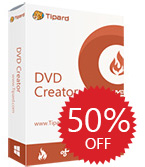
Tipard DVD Creator est un logiciel de gravure de DVD et de disques Blu-ray permettant de créer tout type de vidéo et d’audio sur un disque / dossier / fichier ISO de disque Blu-ray ou DVD. Il fabrique des Blu-ray / DVD avec tous les formats vidéo / audio tels que AVI, MP4, FLV, MKV, MPEG, TS, MTS, M2TS, MOV, WMV, VOB, MOD, AVCHD, H.264, H.265, TRP, MP3 et M4V, vidéos HD, etc. En outre, il vous permet de personnaliser gratuitement le modèle de menu Blu-ray / DVD, y compris le cadre, les boutons et le texte. Vous pouvez également éditer un film Blu-ray ou DVD avec un rognage, un découpage, l'ajout d'un filigrane et le réglage facile d'un effet vidéo. Code promo spécial -50% de réduction pour les utilisateurs de GOTD: TIPAGOTD
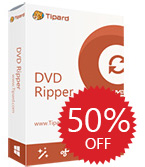
Tipard DVD Ripper est le meilleur logiciel d’extraction de DVD qui vous permet d’extraire un DVD en vidéo HD, de convertir un DVD en n’importe quelle vidéo 3D / 2D classique avec une qualité élevée et une vitesse élevée. Par exemple, vous pouvez convertir un DVD en MP4, AVI, FLV, WMV, MKV, MOV, H.264, H.265 et autres formats 300+. En outre, il peut vous aider à extraire une piste audio d’un DVD. Les fichiers vidéo / audio déchirés sont compatibles avec presque tous les appareils iOS / Android tels que les iPhone, iPad, iPod, Samsung, HTC, HUAWEI et autres téléphones Android. De plus, il fournit de nombreuses fonctions d'édition créative pour vous permettre d'éditer la vidéo de sortie. Code promo spécial de 50% de réduction pour les utilisateurs de GOTD: TIPAGOTD

Tipard Blu-ray Converter vous permet de convertir tout disque Blu-ray et DVD en tout format vidéo tel que MP4, MOV, M4V, AVI, WMV, MPEG et des fichiers audio tels que MP3, FLAC, WAV, WMA, AMR, AIFF, etc. sur. Vous pouvez également convertir tous les formats vidéo courants tels que MP4, MOV, AVI, WMV, FLV, MKV, M4V, RMVB, TS, etc. que vous souhaitez. En outre, vous pouvez lire ces fichiers audio / vidéo de sortie sur iPhone XS / XS Max, iPhone XR, iPhone X, iPhone 8, Samsung Galaxy Series, Nokia, LG, HTC M8, Kindle Fire, etc. De plus, il prend en charge la vitesse de conversion 6 fois plus rapide avec la technologie NVIDIA CUDA récemment adoptée. Code promo spécial -50% de réduction pour les utilisateurs de GOTD: TIPAGOTD

Tipard Blu-ray Player est le logiciel universel de lecture de Blu-ray / DVD / Vidéo compatible avec presque les formats Blu-ray, DVD et vidéo de votre ordinateur. Il vous permet de lire des disques Blu-ray, des dossiers Blu-ray ou des fichiers image iSO, même les derniers films Blu-ray. En outre, il peut lire des disques DVD et des films avec une expérience fluide. Il prend également en charge la lecture de vidéos 1080p HD et 4K UHD. De plus, il peut être utilisé comme un lecteur multimédia commun pour lire de la vidéo et de l'audio dans tous les formats vidéo / audio fréquemment utilisés, tels que MP4, MOV, MKV, AVI, TS, MTS, M2TS, FLV, MP3, AAC, AIFF, FLAC, etc. plus. Code promo spécial de 50% de réduction pour les utilisateurs de GOTD: TIPAGOTD
GIVEAWAY download basket
Commentaires sur Tipard Video Converter 9.2.30
Please add a comment explaining the reason behind your vote.
Too complicated.
I just want to convert a file to make it smaller, and there is no option to accomplish that.
Next.
- - - - - - - - - -
Why is this so hard?
Nicely, Tipard Video Converter 9.2.30 describes an input video, for example, 1920*1080 ...
... so ...
... so, I'd just like a smaller file-size version,
... where do I tell it "make a *720 or *480 copy"?
... or where do I select "make a smaller file-size version"?
What?
No automation?
Okay, I'll explore manually ...
... how do I keep the original aspect ratio, does the program expect me to calculate which *720 or *480 to select from a list of different aspect ratios - doesn't the program KNOW the aspect ratio of the original file?
... and doesn't the program KNOW the original frame rate, why even offer me higher frame rates than the original?
... and so on, for every specification of conversion - no smarts, the program seems unable to refer to the original file specifications, I'm on my own.
I suppose I can open a variety of video programs and explore and take note of file information and build my own specification parameters for each original video file, so when I come back to this program, I can know which frame rate, sampling rate, and so on are actually supportive of my goal - "make a smaller file-size copy".
Upscale, really? ( Can it also make original FLAC copies from 128 kbps audio input files? )
Are there other ways to make a file smaller?
That's all I wanna do.
I just want to eliminate overkill in large files where I do not need or want the super-resolution information, I'd prefer to preserve my archive storage space limits, and for me, about 500 MB is all the information I need in a video file for an hour's worth of viewing ( I do not need nor want Bluray 4K facial-pore inspection, that's not entertainment for me, seriously, some video files look like they are pumping a GB per minute to my screen ... for what? I have sharness OFF, backlight OFF, noise reduction OFF, contrast and saturation tweaked way-down ... when I visit a friend's new screen to see the movie they are cheering about, I need dark glasses and ibuprofen to deal with the feeling of being bashed in the face with high-intensity fluorescent tubes and mercury vapor security lamps ... I wanna feel like I'm in a movie theater, not in a science laboratory ).
I tried copying to a lower resolution, it took forever as if it were watching in realtime, plus the time to think and convert, taking half-again longer to convert than the time it takes to actually watch the video, and the resulting file was actually larger than the input file.
C'mon ... there's gotta be an algorithm some programmer can run on a file and automatically offer us selectable suggestions for conversion:
- smaller file?
- lower resolution?
- fewer frames per second?
- lower bit rate video/audio?
- stereo only, no surround sound ( probably not a big space saver there, but at least try )?
- - - - - - - - - -
When I scroll through the conversion options, it changes the pointed-to item to black text on a dark blue background and is unreadable.
If Tippard / LongEasy Co Ltd programmers do not even understand the meaning of contrast in a software program menu, why would I think they understand the meaning of any other visual presentation choices in video files and conversions?
And this is version 9?
This feels like an all-purpose programmer's toolkit as released by any number of "your name here" vendors, with no additional smarts or user-enhancements compared to any other equally specified and presented bare-bones video programmer's toolkit.
Doesn't any company want to do better?
"We're no worse than anyone else" ain't much of a slogan.
"For your convenience, please wait while we take longer to perform automated tasks as replacement for yoru manual tasks" is no slogan at all.
Please, Tippard, or anyone reading, with the next version of the software, please add some smarts, tell us what you find in our offered video for conversion, and tell us what we can do with it, and for heaven's sake, never make a BIGGER copy than the original, especially when trying to reduce any specific original video criteria, just give us two columns:
- Column A = show the original, list the parameters.
- Column B = offer original or LESS-THAN alternatives for each parameter.
Then, given our preferences as selected in Column B, show what file types can store our "make a smaller copy" choices.
Let me save a destination preference as "original specification or less, depending on original source, do not upscale or change aspect ratio".
Now, let's talk about subtitles ... inside or outside, if inside, what shape and size on screen?
Oh, not there yet?
How about that -s-l-o-w- conversion time, is anyone working on that?
- - - - - - - - - -
Computers are supposed to be getting smarter,
... not just more automated.
Making bigger copies of original files, averse to my goal it to make a smaller copy, may be the result of automatic software, but it's not the result of smart software.
Let us know when v10 with these enhanced savvy smarts is available.
Thank you.
.
What does "License: Annual" mean? Is this only good for 1 year?



Pas le temps de faire des tests aujourd’hui, mais première approche du soft:
installation des plus rapide (et mon PC n'est pas une Ferrari de Gamer!)
deuxième point le langage se cale sur celui de Windows ( pour moi français) mais apparemment il y a le choix (je n'ai pas tester non plus...ourquoi se faire du mal aux neurones?)
le code : on visite la page (ah! là c'est en anglais...diable...bon name et email adress je vais arrivé à traduire. Si! tout seul! sans recours à Google.)
le mail avec le code est arrivé assez vite l'adresse mail entrée à l'enregistrement sert d'identifiant, et en dessous le numéro de licence.
(9a c'est du numéro de licence!..oulà vais-je avoir assez de mémoire vive pour un copier / coller...ah si ça passe (^_^) )
Save | Cancel