Chaque jour, nous vous offrons des logiciels sous licence GRATUITS que vous devriez autrement payer!

Giveaway of the day — Tipard Video Converter Platinum
L'offre gratuite du jour pour Tipard Video Converter Platinum était valable le 17 février 2013!
Tipard Video Converter Platinum, la version mise à jour de Video Converter, vous permet de convertir parmi les formats les plus populaires, tels que AVI, Xvid, DivX, H.264, MP4, 3GP, MKV, WMV, RM, FLV, MOV, WTV, MXF, MVI, F4V, WebM, HD, vidéos AVCHD, et bien plus encore. Outre le mode de conversion des vidéos 2D en 2D, cet outil performant peut également gérer les fichiers 2D en 3D et 3D en 3D pour vous permettre d'en apprécier toute la teneur sur un lecteur dédié.
Les fichiers convertis peuvent être lus sur l'ensemble des appareils portables, des téléphones mobiles et ordinateurs les plus populaires,ou bien sur une TV, YouTube, etc. Extrayez les pistes audio des fichiers vidéo et convertissez-les à un autre format, tels que MP3, AAC, WAV, WMA, etc. D'autres fonctions de modification vous permettent également de recréer le fichier source dans une cible spéciale définie.
Fonctionnalités clés :
- Convertit les vidéos à tous les formats vidéo/audio populaires.
- Convertit une vidéo 2D en 2D, 2D en 3D et 3D en 3D.
- Plus de fonctions de modification : réglage des effets vidéo, découpe des clips vidéo, rognage et ajout de filigranes.
- Prend en charge la technologie d'accélération NVIDIA CUDA, AMD APP ainsi que la gestion des processeurs à noyaux multiples afin de rendre la conversion plus rapide.
Remarque :Uniquement pour les utilisateurs de GOTD, Tipard offre un bon de réduction spécial de -50 % : TIPAGIV (valable du 17 au 28 février 2013). Les utilisateurs peuvent bénéficier de cette réduction pour acheter n'importe quel logiciel Tipard à -50 %. Bien sûr, la réduction concerne également les produits proposés à prix réduit.
Configuration minimale:
Windows NT4/ 2000/ 2003/ XP/ Vista/ 7; CPU: 800MHz Intel or AMD CPU, or above; RAM: 512MB RAM or more
Éditeur:
TipardPage web:
http://www.tipard.com/video-converter.htmlTaille du fichier:
32.5 MB
Prix:
$45.00
Titres en vedette
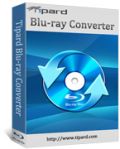
Tipard Blu-ray Converter est un logiciel professionnel destiné à la conversion de disque Blu-ray ou de fichier Blu-ray m2ts en DivX, MP4, AVI, 3GP, MPEG, FLV, etc. et aux formats HD. En outre, ce convertisseur de Blu-ray peut également copier des DVD et convertir des fichiers vidéo vers n'importe quel format avec une vitesse et une qualité de sortie inégalées.
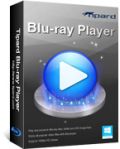
Tipardft Blu-ray Player offre aux utilisateurs une solution professionnelle permettant d'apprécier le visionnage de films sur Blu-ray à domicile. Ce formidable lecteur est capable de lire la plupart des films sur disques ou dossiers Blu-ray ainsi que des fichiers image ISO. De même, il peut lire les fichiers vidéos populaires (y compris les fichiers HD) tels que les vidéos AVCHD et les formats MTS, M2TS, MXF, TS, TRP, MKV, MPEG, FLV, WMV, et MP4, etc.

Trousse à outil logicielle 5-en-1 pour DVD, ce pack est probablement le produit le plus puissant de la gamme d'applications de Tipard. Grâce aux outils DVD Ripper, Video Converter, iPhone Transfer Platinum, DVD Creator, et DVD Cloner 6, cet ensemble logiciel peut : copier et convertir tous types de DVD en fichiers audio et vidéo aux formats les plus populaires ; transférer de nombreux fichiers entre iPhone et PC et PC ou iPod/iPad/iPad 2 ; créer des fichiers DVD personnalisés et cloner des films DVD en un DVD au ratio 1 : 1 ; compresser des DVD-9 en DVD-5 ; cloner des DVD en dossiers DVD ou en fichiers ISO ; le tout avec une qualité parfaite.

Compagnon idéal tout-en-un pour iPhone, cet outil peut être vu comme un logiciel intelligent pour le téléphone vedette d'Apple permettant aux utilisateurs de transférer de nombreux fichiers importants entre iPhone et PC, ou entre iPhone et tout autre périphérique Apple. De plus, il aidera les utilisateurs à copier et à convertir tous DVD/vidéo/fichier audio aux formats compatibles pour iPhone, y compris les sonneries personnalisées.
GIVEAWAY download basket
Commentaires sur Tipard Video Converter Platinum
Please add a comment explaining the reason behind your vote.
Pros
*Can do audio to audio, video to video, and video to audio conversions
*Supports batch processing
*Supports a large number of input and output formats, and electronic devices
*Users are given full control over output settings (including ability to manually input video resolution)
*Has basic editing capabilities
*Can merge files together
*Can make use of all the cores of your CPU plus NVIDIA/AMD GPU acceleration
Cons
*No “keep original resolution” option
*Developer claims you can trim input files with this program but it isn’t very clear how to trim (note: trim, not clip)
*The output profiles for specific electronic devices are not always up-to-date and is lacking when it comes to Android and Windows Phone devices
Free Alternatives
Video to Video Converter Portable
FormatFactory
Final Verdict
Click here for final verdict and full review
Pretty good and fast Video & Audio converter today, supporting batch processing, NVIDIA CUDA and GPU acceleration and almost any kind of formats out there. Final output quality is good, even though the editing options are in my view too basic for an advanced user.
But overall it's a very good tool ==> THUMBS UP!!
That being said, I was just wondering why pay 45 bucks when there are several freeware audio and video converters out there which do more or less the same thing for FREE!!
BEST FREE & ALWAYS UPDATABLE ALTERNATIVES
http://www.softpedia.com/get/PORTABLE-SOFTWARE/Multimedia/Video/Portable-XMedia-Recode.shtml
http://www.videotovideo.org
http://www.cuda-soft.com/video-converter/index.htm
And to convert 2D to 3D:
http://www.dvdvideosoft.com/products/dvd/free-3d-video-maker.htm
http://www.augartsoft.com/ (==> Free 2D Video Converter download link at the middle of the page)
From 3D to 2D (feature missing in this GAOTD):
http://forum.videohelp.com/threads/329541-How-to-encode-3D-STEREOSCOPIC-to-2D
Enjoy!!
@ Gordon, post #6: Please be careful about recommending Freemake. The developer bundles all kinds of crapware in its products, not all of which are necessarily picked up on during installation. If you must use a Freemake product, then make sure you have Revo installed on your machine, because I've never known any software developer to chuck as much junk into the registry as Freemake seems to do.
For the record, I uninstalled Freemake Video Converter version 2.0.1 and add/remove, using the software's own uninstallation routine, reported everything had been cleared. Revo then found 93 registry items which hadn't been. Freemake Video Downloader scored an all-time record where I'm concerned: Freemake's uninstaller reported that it had successfully removed itself from my computer, but then Revo reported that 1,465 registry items were still there -- that's right: one thousand four hundred and sixty five -- and 367 leftover files and folders.
Why Freemake gets enthused over so often by so many, I've no idea.
As to today's GAOTD: I'm not alone in thinking 'Tipard' is a brand used by Aiseesoft, both of which have the Open Source FFMPEG at their commercial core. Thanks, then, GAOTD, but I have the same or similar software to Tipard already installed.
If you do not have a video converter, this is a very good one, If on the other hand, you already have one, especially Aiseesoft, do not bother with this one. In my opinion Aiseesoft and Tipard are the same company with the same products but uses different names for marketing purposes.
If you need straight forward Video converter (without editing capabilities such as watermark and cropping) Freemake Video Converter is much easier to use and will also give you the ability to download streaming videos (such as Youtube) to your PC. Freemake is always 100% free. http://www.freemake.com/free_video_converter/
Pros:
* Convert all popular videos with different format from 2D to 3D;
* Video conversion among all mainstream video/audio formats;
* Striking video editing capabilities cater to users of all levels;
* Enable 3D settings with Anaglyph, Split Screen, and Depth;
* Split video to many new clips of any length at random;
* Support latest portable devices and PC system
Cons:
* It provides ample profile settings like Video Bitrate and Sample Rate, but as a rookie it’s hard for me to know which parameter I should use.
* I think would be better if I can use it to convert 3D videos to 2D format.
In all, Tipard Video Converter Platinum is an ideal one to gain as giveaway. Thanks GOTD and Tipard.



Excellent produit, très complet, rapide. Merci!
Save | Cancel