Chaque jour, nous vous offrons des logiciels sous licence GRATUITS que vous devriez autrement payer!

Giveaway of the day — Total Network Inventory 5 Professional
L'offre gratuite du jour pour Total Network Inventory 5 Professional était valable le 2 juillet 2021!
Total Network Inventory 5 Professional fournit des outils puissants pour l'inventaire des logiciels et l'audit de conformité des licences.
TNI 5 vous montrera tous les logiciels installés sur votre réseau : quelle version est présente, quels ordinateurs les possèdent, combien de copies sont trouvées et si vos licences en autorisent réellement ce nombre.
Les clés de licence de certaines applications seront analysées automatiquement et vous êtes entièrement libre de les spécifier manuellement pour le reste. En utilisant les filtres, les balises, le regroupement, la recherche et la fonction de suivi des logiciels, vous pouvez être sûr de ne jamais rien négliger.
Logiciel de gestion d'inventaire d'actifs
Tous les logiciels de vos appareils Windows et macOS sont regroupés en un seul endroit avec des fonctionnalités complètes de recherche et de filtrage. Parcourez, organisez et découvrez vos logiciels et installations, ajoutez des éléments importants, attribuez des balises, ajoutez des commentaires et bien plus encore.
Base de données logicielle intégrée
Ne perdez pas votre temps à configurer le module SAM. TNI dispose d'une base de données logicielle mise à jour intégrée, qui permet au programme de diviser automatiquement votre logiciel en payant, gratuit ou shareware, d'attribuer une catégorie et de sélectionner une icône à afficher dans la liste.
Configuration minimale:
Windows 7/ Windows Server 2008; Network TCP/IP
Éditeur:
Softinventive Lab Inc.Page web:
https://www.total-network-inventory.com/Taille du fichier:
36.4 MB
Licence details:
Mises à jour à vie, 1 an
Prix:
$125
Titres en vedette
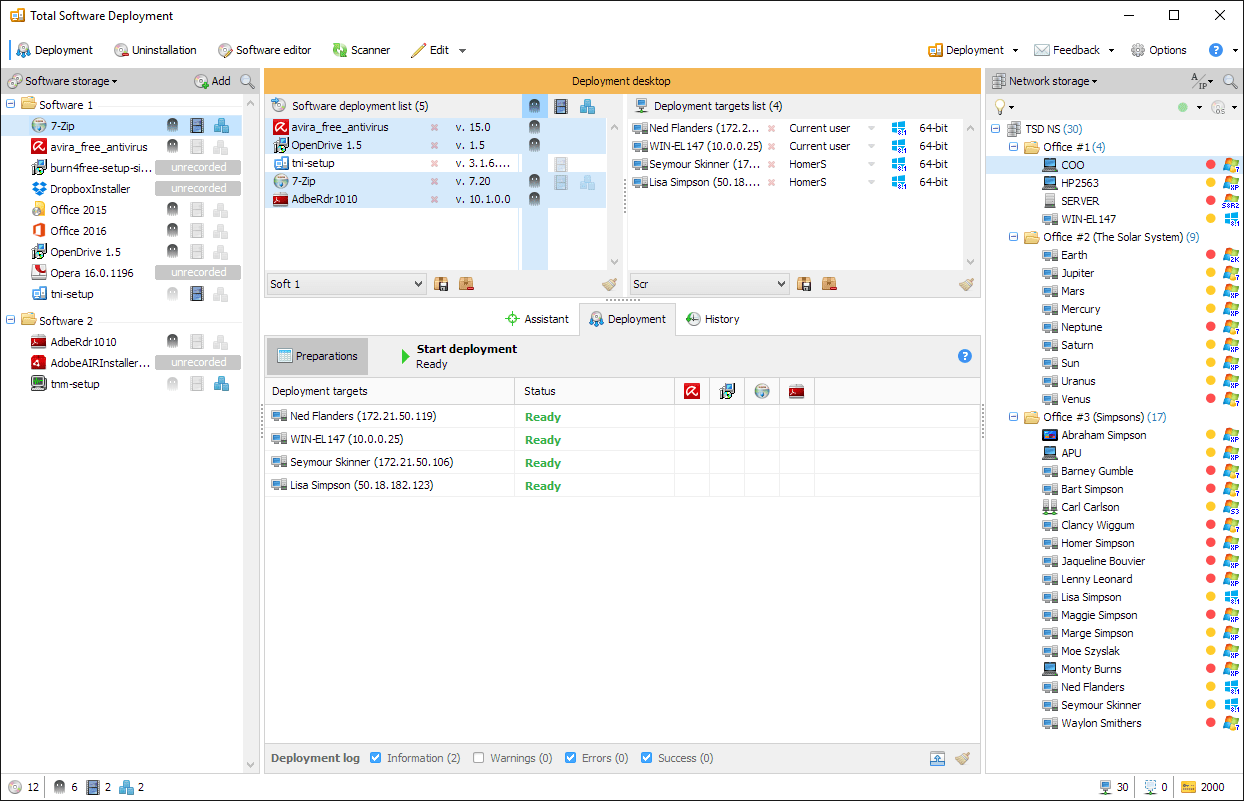
Déploiement total de logiciels : déploiement de logiciels gérés pour votre réseau d'entreprise.
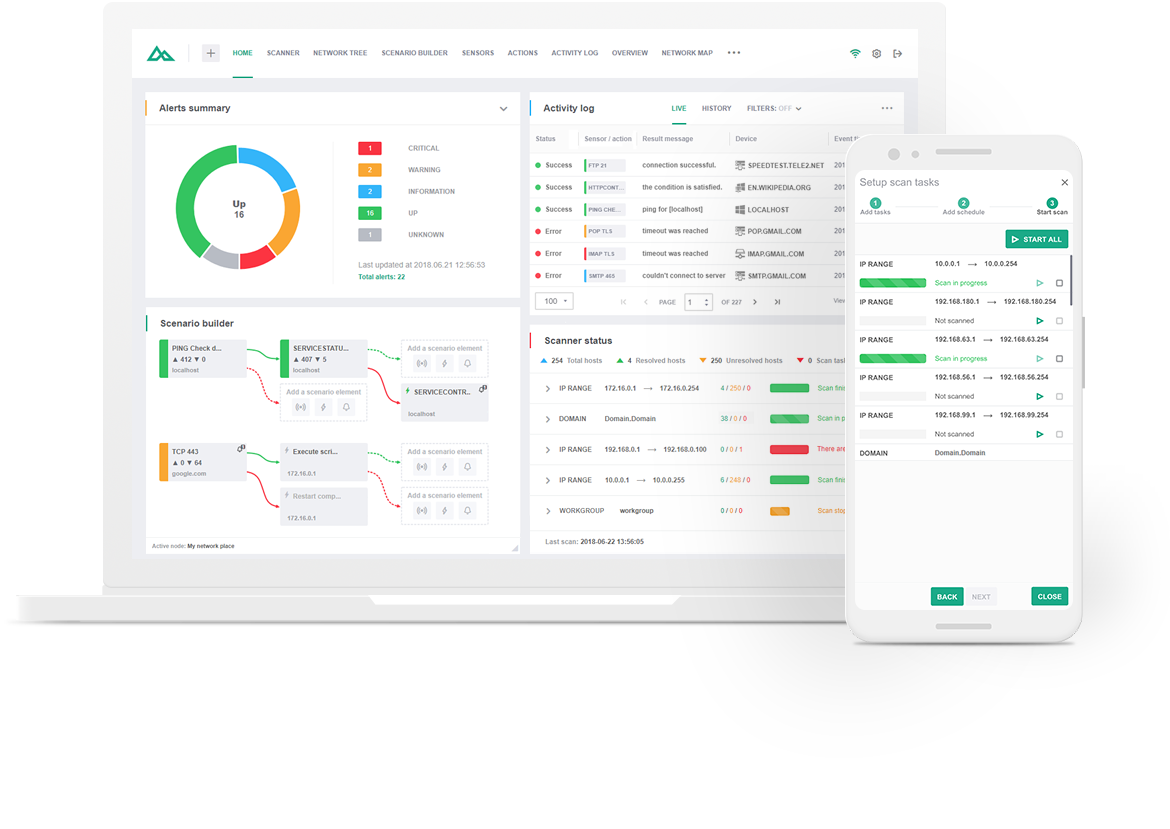
Surveillez la disponibilité du réseau, détectez les goulots d'étranglement et améliorez la disponibilité avec un outil tout-en-un.

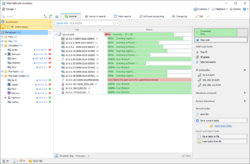
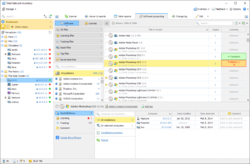
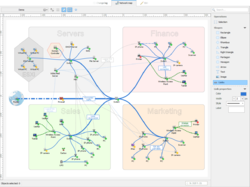
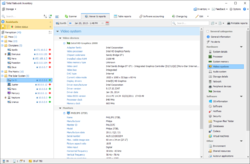
Commentaires sur Total Network Inventory 5 Professional
Please add a comment explaining the reason behind your vote.
"Limited to 25 assets". So it's basically a 'crippled' licence version.
Save | Cancel
License limited to 25 assets. This is not stated anywhere.
Save | Cancel
Very funny - it comes with 48 assets as a demo, which exceeds the 25 asset limit right from the get go, it tells you TO remove some assets, but does not explain, show, or empower us on HOW TO remove the demonstration assets.
Brilliant!
Right-click any asset and look for "remove" ... nope, no such action available.
Right-click and "scan" and it found 24 assets ( 11 of them duplicates ) NONE of which it added because ... "no network interface".
So much for inventory of my network.
2nd try:
- Click [ Storage ] in upper left
- Click [ Create ]
- Click [ Create a new storage in default folder ]
Done.
It replaces the demonstration assets with my network's assets.
Easy as 1-2-3.
BUT, ONLY the current PC gets inventoried.
ALL other computers on my network were reported as "Scan failed".
At least they suggest troubleshooting:
- Jul 2, 2021 at 8:41 AM — Hint: the error "Access is denied" may be caused by security settings on the remote computers. Please click the Help button to the right to read more about possible solutions.
- Jul 2, 2021 at 8:41 AM — Hint: the error "No open ports for supported protocols" may be caused by firewall settings on the remote computers. Please click the Help button to the right to read more about possible solutions.
Windows File Explorer can browse to the other computers, see and use their shares, so there is a lack of savvy here.
The information available from the ONE computer it is running on is vast, and it appears to be starting to build an inventory, such that if it ever finds another computer, it might add to a database such things as "2 copies of Adobe Acrobat", showing where they are installed, version numbers, and so on.
Sadly the [ Network map ] feature is manually drawn by us end users, no automatic mapping, it just lets us diagram a pretty picture, with no auditing capability, so build a map of 1,00 computers, and it doesn't care if it's wrong or right ... "allows you to build graphical representations of network infrastructure and manage them by creating and editing maps" ...!
I can drag and drop assets to the map space, but I could not draw lines in the map.
Rename things, like 10.0.0.1 with no name, to rename it as "Router" did NOT rename it anywhere, and lists of options were NOT alphabetical, so read the entire list to find things, if available at all ... I eventually fond a way to add "Router" as the name of 10.0.0.1, but I really don't know now how to find that options again - it's there, esplore!
There is no way to sort assets by address, only by their discovered or manually changed name ... oh, wait a minute, click the [ A/IP ] box and select [ Node names ][ IP Address ] and it re-sorts the list in IP order ... or play with [ Additional field ] and or [ Sort ] settings under that [ A/IP ] button to see what changes in the way it sorts the list of assets.
Everything we have learned form Windows Files Explorer over the years to search, sort, and select items in a list - forget about all that, these folks have complete different ways of managing things, hunt for controls, they may be there someplace, their programmers apparently felt empowered to reinvent the wheel and ignore ... everything users already know from their experience of Windows File Explorer.
"... Make it look and work EXACTLY as precedented in every prior Windows program ..." was NOT an instruction given to these programmers.
I right-clicked my nameless router to rename it, and it offered 10.0.0.1 as the current name ... oh, well, let's replace 10.0.0.1 with "Router", but it actually renames the device AND left the 10.0.0.1 address intact, whew.
- - - - - - - - - -
I think this is a neat software tool designed by networking professionals who have complete control over their customer's networks from specification, purchasing, setup, configuration, and maintenance, BUT ...
BUT this does not seem to be a savvy troubleshooting and tuning tool when thrown at networks NOT setup by these programmers, such as the ersatz collection of devices in the real world of my experience.
FREE Advanced IP Scanner finds 10 devices on my current network, this finds 8 ( ignore that 24 - 11 duplicates = 13 assets, only 8 actually showed up ), so this is just a tool to use along with many other tools, it is NOT the penultimate tool - it doesn't even have wireless scanning to find wireless in the area.
Thanks for letting us explore this and share, please let us know when v6 presents appropriate improvements incorporating our feedback.
.
Save | Cancel
I have installed the program, and attempted to put in key provided. Program does not seem to accept the key since in has limitations listed at the top left. Message says "License Limitation Exceeded". Remove unnecessary assets or upgrade license. (Seems to allow 25 assets)
Save | Cancel
I'm confused, installed and did a scan which found my devices.
How on earth do I add the username / password for those systems.
Tried the help button and to be honest I'm even more confused.
Save | Cancel