Chaque jour, nous vous offrons des logiciels sous licence GRATUITS que vous devriez autrement payer!
Giveaway of the day — TrafficWasher
L'offre gratuite du jour pour TrafficWasher était valable le 14 octobre 2010!
TrafficWasher est un logiciel de contrôle parental et est la meilleure solution pour contrôler l'usage d'Internet! Il bloque automatiquement les sites de la liste noire et vérifie chaque page Internet pour du contenu adulte. Si TrafficWasher trouve du contenu obscène, le visionnement sera immédiatement bloqué.
Vous pouvez aussi restreindre les sites permis aux sites que vous seulement approuvez, restreindre les jeux et l'Internet par temps, bloquer tout site de réseautage social (comme Facebook, MySpace ou YouTube), restreindre les chats ICQ par temps et encore plus.
Fonctionnalités
- Assurez-vous que tout le contenu vu par votre enfant est vérifié!
- Donnez une expérience sécuritaire à votre enfant!
- Appliquez un horaire restreint selon le jour de la semaine et l'heure du jour.
- Bloquez l'accès aux jeux quand les enfants doivent faire leurs devoirs.
- Installez des listes noires pour des catégories entières de sites web.
- Installez des listes blanche pour permettre exclusivement l'accès à cette liste.
- Bloquez l'accès à tout programme de messagerie, de communication ou aux sites qui contiennent un mot-clé interdit.
- Recevez un journal des activités de votre enfant via courriel.
Configuration minimale:
Windows XP/ Vista (x32/ x64)/ 7 (x32/ x64)
Éditeur:
TrafficWasherPage web:
http://www.trafficwasher.com/Taille du fichier:
7.39 MB
Prix:
$39
GIVEAWAY download basket
Commentaires sur TrafficWasher
Please add a comment explaining the reason behind your vote.
- The Good:
Wow this program really works. I installed it on my Vista 32 desktop PC, created a password to control the program, provided an email, registered and rebooted. A lot of processes get set to launch at start-up. The reason for this appears to be so the program can't be disabled using Control+Alt+Delete.
The app would not allow me to go to any adult site. I even used several anonymous proxies and still I could not go to them. That was impressive since that's how most kids get around parental controls. It also can block drug sites, cult sites, hate sites and more. You can tell it to block sites with any number of any word(s) e.g. You can tell it to not allow access to any site that uses a certain cuss word more than 2 times, 6 times or even zero times.
I tried to disable it using msconfig choosing for it to not start at launch and I disabled several of it's services with msconfig and upon reboot it still would not allow me to enter adult sites.
I even tried various browsers and it still wouldn't allow access to adult sites.
I uninstalled it and it required my password to uninstall it.
There are tons of options and features. You really have control over your child's computer accesss but that's all explained at their site.
- The Bad:
I kept getting errors like this: http://tinypic.com/r/11cfo5j/7
That is just one example. One was even a certificate from the U.S. Army. (I had a bunch of sites open while testing it.)
- The Ugly:
I installed it on my laptop with Vista 64 which is the one my children use. After install I could not access the internet at all. My connection was fine but it would not connect to any site. Even the program couldn't access the net. I uninstalled it and I could once again connect to the internet.
----------------------------------
This program is great and powerful but appears to have some bugs and compatibility issues.
Lastly, it is somewhat unnerving to use an app like this because EVERYTHING you do is being sent to the app's company so it can be sent to you via email so you know what your kid has been up to on-line. So you really have to trust the company because your online shopping, banking etc. is also going to be reported unless you are the administrator and even then....who knows because you have to give it permission to send info to the product's company whenever it wants but that is the nature of parental control programs.
Once the bugs are worked out this would definitely be worth purchasing. I hope to see a newer, improved version released here soon.
I hope this helps!
If you have children or vulnerable young adults in your household, and you have a PC that does not have any parental control software on it, give this a whirl. I have, for my sins, in my possession a 7 year old and a 15 year old so I was immediately interested on looking at today's GOTD. I read the blurb at the beginning and, being the GOTD cynic that I am, prepared myself to bash the program. But, frankly, I am rather delighted with this software with one BIG exception...
GET THE ENGLISH RIGHT PLEASE!!!!
Apart from the spelling and grammar errors that are dotted around the place, this is a very fully-featured and customisable piece of software. Every time I came across something I thought would be great to bash, I found a way to either switch it off, switch it ON, or edit it in some way so that it would suit my purposes. Well done to the developers for thinking about the user.
I didn't bother rebooting my PC (Win Vista 64) after installation although it recommended me to. Yet the software, after setting a couple of basic config options, kicked in right away. When a website is blocked, the page that appears tells you why it is blocked so, if you want to, you can edit it, whether it is because it contains a given number of words in the banned list or it is a site on the blacklist etc etc. It also gives you the opportunity to allow access to that page for a given user for a given period of time.
There are a few little glitches I'd like to see improved. For example, I activated the "forbidden sites" filter (which is "off" by default) and tried to go to the website of the University of Essex. It wouldn't let me (because it contains the word "sex"). No big deal because I can add the URL to the whitelist. But when I added "http://www.essex.ac.uk/" or "http://www.essex.ac.uk", i.e. cut and paste from the browser's address bar, the site remained blocked. It was only when I went back in and edited the whitelist to "www.essex.ac.uk" that the site was added. Inexperienced users would not realise this and there should maybe be a routine that strips out anything but the pertinent part of a URL.
However, in general I found this software to be good at what it does and not too bad at the way it does it. I'm no 15-year-old software geek so I can't say whether it would be easy to hack into, but I can say for now I am a happy TrafficWasher user (GOTD version uninstalled, running the shareware version and will shortly register for full support and lifetime updates).
If you are a parent and $39 is within your budget to keep their minds reasonably free of crap, this software would do the job as well as or maybe better than many others I have tried.
Hawk (#7) - You rail against this software with lines like, "Who is the arbiter of adult content." AND "Who are you to keep your children in ignorance?" - We can read in the description - "Set up whitelists so that only sites that you approve can be visited."
So then, "Who is the arbiter of adult content."(?) - Apparently the parent is. Kudos to the developer for this software that gives parents a tool that will help them keep websites "they" deem inappropriate from having instant access to their child's mind.
Also Hawk (#7) others reading these comments can ask about your line, "Net Nanny and the like…yes – with serious reservations." - Whose reservations? Yours? Where can parents run to find the "serious reservation list"? - To others that are planning on commenting on whether parents should control their children's internet usage with programs like this please give parents a little credit and realize that they are the ones raising their own children in the way they feel best. This is one tool that they might find can help them do their job. There are parents out there that care about their children and these are the same people that would take the time to set up a program like this.
Right now I have no children in my house to be concerned with but were I to find myself suddenly in charge of a grandchild for an extended period I would want a program just like this. Thanks Damon (#12) for your testing and un-biased comment.
I wonder about people that would prefer no parental controls whatsoever? Perhaps those are the same people whose children I see running around totally unrestrained in restaurants and supermarkets.
@#7 Hawk
I'm guessing you can change the settings?? Other than that, on Deviant Art, you CAN actually post dirty images and artwork... While I was checking out Yotsuba, my favorite manga on Deviant Art, I came across a random picture of a near hentai-like artwork. See, that's the thing. That's why Deviant Art is block... and even my school's board office blocked it too, because of that same reason!! I hope that answered your question, thanks. :D
After reading some comments posted while I wrote mine I felt I should add that I could use google search. It's my home page and that's how I found all of the anonymous proxies I tested it on.
It's default settings are strict but you can change them to allow more content so you should be able to permit it to do things some people are reporting they cannot do. You can okay or white list any site too so deviantart mentioned above can be permitted.
I don't see what is wrong with censoring the web from your children. The internet is the best and worse thing that has been invented and brought into our homes in the last two decades. I recommend a parental control program and never put an online computer or gaming system in your child's room. They should be in a family room.
Pre-teens and teens are the most likely age group to get into the dark side of the web. (Girls with social networking sites, chat, etc, and boys with pornography mainly)
I could not find a way that a child could get around this program. If you can get around it, I would like to know how.


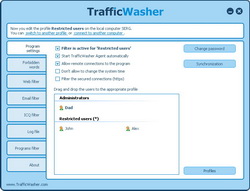
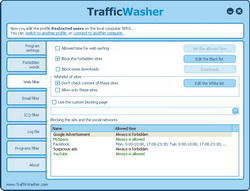

Pour #7 PapyLuc
"... les enfants vraiment très jeunes qui peuvent, néanmoins, tapoter sur le clavier."
Les enfants très jeunes n'ont pas forcément besoin d'aller sur internet hors la présence de leurs parents. Et il est très facile de configurer pour les enfants vraiment très jeunes un ou des comptes d'utilisateur "non admin", pour qu'ils puissent jouer avec l'ordinateur tout seuls. Dans ces comptes, il est très facile de supprimer l'accès à internet.
Donc... je persiste à dire que ce logiciel n'apporte rien de plus que ce que Windows (et un adulte sachant lire) sait faire tout seul.
Amicalement,
Save | Cancel
"détrimentaux".... ah ouais... quand même.
Save | Cancel
@ 8, bien sûr que le traducteur est nul! ((" parental" avec un "e" et "liste blancher")Mon côté littéraire prend le dessus, certes, mais j'aime pas les fautes!)
Puis, de mon point de vue, imposer de telles restrictions à un enfant ou à un jeune, c'est pas malin malin!
personnellement, mes parents ne savent pas très bien se servir d'internet, donc ça me fait bien rigoler de voir partout "apprenons à nos enfants à se servir d'internet" et tout ce qui s'en suit, surtout lorsque c'est bien souvent le contraire.
Save | Cancel
Très bon soft bien qu'il ralentisse un peu le traffic (pas beaucoup plus qu'un bon AV en mode - de 13 ans) et n'ait pas de mode "aprentissage"
la gestion de password est impec (impossible d'y echaper) mais 3 services lancés, c'est un peu trop.
La page d'alerte mériterait qu'on puisse la modifier facilement depuis la page d'admin
Save | Cancel
Bonjour,
J' ai fini par installer et enregistrer ce logiciel - plus par curiosité que utilité (encore qu' il puisse servir à soi-même).
Ca ne s' est pas fait facilement car après le mot de passe choisi il fallait (comme indiqué sur US)faire un REBOOT puis enregistrer.
Il installe process et services... pour les désactiver voici grâce à notre cher ANVIR (pas Antivir !!)la liste :
Startup (désactivé) :
TrafficWasher Agent
WatchTw C:\WINDOWS\system32\wtwatch.exe
WtFilterServ C:\WINDOWS\system32\fltw.exe
Services (on demand)
WatchTw
WtFilterServ
PS : à #5 (mapomme)... oui je me penche sur les paroles de Confucius chaque jour !!!
Save | Cancel
Bonjour,
D'habitude, je n'ai pas de problèmes avec les logiciels que vous offrez.
Mais avec Traffic Washer, j'ai un gros souci.
Kaspersky détecte un cheval de troie à l'installation de Traffic Washer.
Dans le dossier Program Files, dossier de Traffic Washer, il s'installe un fichier tmp que kaspersky considère très dangereux.
Sinon, continuez à nous offrir de bons logiciels.
Merci.
Save | Cancel
Pas la peine de payer (même si aujourd'hui c'est gratuit) $39 pour quelque chose qui... est inclus dans Windows (Options internet).
Save | Cancel
Bien des gens cherchent à en abuser d'autres, à leur insu et à leur détriment. L'Internet est un espace pratiquement sans contrôle, sans loi, sans protection, largement ouvert aux abus. Le tchat tant apprécié des enfants est utilisé par des gens mal intentionnés. Internet fait rentrer le loup directement dans la maison sans passer par la porte.
C'est en rendant possible l'utilisation d'Internet, par le fait d'en éviter ses pièges (autant que possible), que l'on augmente la possibilité de l'utiliser et donc son champ de liberté individuelle. Après se pose la question de l'efficacité de cet outil, qui de toute façon ne supprime pas l'éducation.
Je vais tester ce soft. Merci.
Save | Cancel
Bonjour à toutes et à tous,
Je cauchemarde :
"
# Donnez une expérience sécuritaire et stérile à votre enfant!
# Nul besoin de faire confiance à votre enfant!
"
ce sont des arguments de bas étage, et franchement ça ne me séduit pas!
Nul, comme technique de marketing ou de vente! Archi nul!
Ou alors c'est le traducteur qui est nul!
Save | Cancel
@Commentaire par J — octobre 14th, 2010, 4:53
Bien sûr, on peut faire des tas de considérations (+- nébuleuses à ce sujet) mais il reste que le problème existe pour les enfants vraiment très jeunes qui peuvent, néamoins, tapoter sur le clavier.
Pour ce qui me concerne (je n' ai pas besoin de ce logiciel)... à vous de juger !!!
PS : "un jeune"... ce sont aussi les enfants de 6-12 ans !!!
BYE.
Save | Cancel
apres RElecture du detail !! c est ABHERANT avilisant !!!
RElisez plutot ce qui est donné dans l explication du logimerde en question !!
# Donnez une expérience sécuritaire et stérile à votre enfant!
# Nul besoin de faire confiance à votre enfant!
OU VA T ON ??
Save | Cancel
tout a fait d acc avec "j"
ce n est pas en donnant du riz à qq1 qu on le sauve de la fin mais en l apprenant à le cultiver
ce n est pas en censurant sans eduquer que l on forme les "adultes" qui seront le monde de demain et qui devront avoir LEUR libre arbitre
d ailleurs la censure on commence a ressentir ce que çà donne a tous niveaux
Save | Cancel
"Donnez une expérience sécuritaire et stérile à votre enfant!
Nul besoin de faire confiance à votre enfant!"
En partant de ces principes, le plus simple c'est encore de lui supprimer l'ordinateur !
C'est navrant de voir ce genre de choses.
Save | Cancel
Selon moi, il s'agit probablement d'un des types de logiciels qui peuvent être les plus détrimentaux à l'apprentissage d'un jeune sur Internet. Il s'agit là d'une opinion d'ordre philosophique voire politique et purement personnelle, mais je remercie aujourd'hui mes parents, étant moi-même un des premiers enfants de la génération Internet, de ne pas m'avoir soumis à ce tel cirque qu'est la censure. Je ne serais probablement pas la même personne autant épanouie et éduquée que celle que je suis aujourd'hui si ça avait été le cas. Je suis d'avis que ce n'est pas en se cachant du « moins bon » qu'on apprend à s'en protéger, à le gérer et à l'utiliser de façon responsable.
Encore là, c'est ma contribution à titre *purement* personnel.
Save | Cancel
Attention aux softs Paragon
Save | Cancel
EHHH et la Liberté alors !!
surtout que dans ce genre de "classement" on voit ce que çà donne
il n y a qu à voir les anti-spam qui te virent des messages reçus de copains !!
Ha
Save | Cancel