Chaque jour, nous vous offrons des logiciels sous licence GRATUITS que vous devriez autrement payer!

Giveaway of the day — Tuneskit Audible AA/AAX Converter 2.0.0
L'offre gratuite du jour pour Tuneskit Audible AA/AAX Converter 2.0.0 était valable le 22 janvier 2019!
Tuneskit Audible AA / AAX Converter est un puissant outil de suppression de DRM permettant à tous les utilisateurs audibles de supprimer la protection DRM des livres audio Audible et de convertir les livres audio DRM AA, AAX en formats sans DRM, notamment MP3, AAC, M4A, M4B, WAV, FLAC, etc. avec une vitesse 100x super rapide avec une qualité sans perte.
Configuration minimale:
Windows XP/ Vista/ 7/ 8/ 10
Éditeur:
TunesKitPage web:
https://www.tuneskit.com/audible-aa-aax-converter-win.htmlTaille du fichier:
16 MB
Prix:
$34.95
Titres en vedette
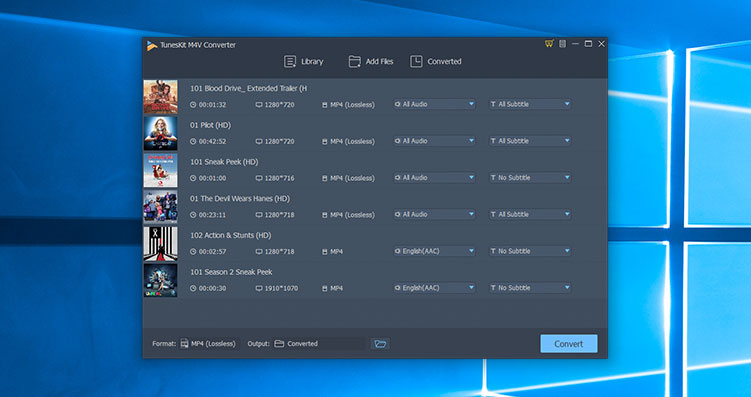
C'est le convertisseur vidéo iTunes M4V le plus avancé. Si vous avez acheté des films / des émissions de télévision sur iTunes store, vous savez peut-être que toutes les vidéos iTunes sont protégées par DRM; elles ne peuvent être lues que sur des appareils Apple. Désormais, cet outil peut vous aider à supprimer la protection DRM et à convertir les formats M4V en MP4, MPG, MOV, FLV, AVI, MP3, M4V, etc. avec toutes les pistes audio, sous-titres 30 fois plus rapides et sans perte de qualité.
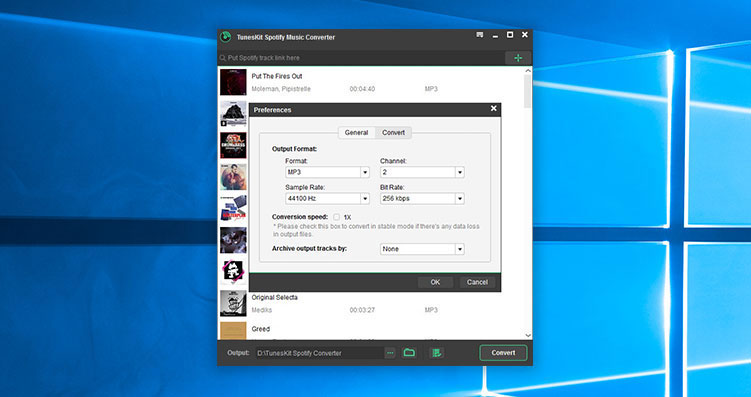
Tuneskit Spotify Music Converter est un convertisseur de musique Spotify facile à utiliser. Il peut vous aider à supprimer la protection DRM et à convertir la musique au format MP3, AAC, WAV, FLAC, M4A, M4B sans perte, en vous offrant une expérience inoubliable pour profiter de la musique Spotify hors connexion sur tout lecteur et appareil disposant d'un compte gratuit. Plus besoin de passer à la version premium.
GIVEAWAY download basket
Commentaires sur Tuneskit Audible AA/AAX Converter 2.0.0
Please add a comment explaining the reason behind your vote.
I tried a free audio book from audible. The conversion speed into MP3 High Quality was boringly slow, for a 16 minutes long and less than 15 megs AAX file. It then got stuck at 20% for quite some time without anything moving forward, eating up all my CPU. After about 5 minutes i had enough and cancelled the conversion.
Then i tried OpenAudible, it converted the same AAX file into MP3 in less than a minute without hoops and proper tags included.
I then tried another AAX file, 52 minutes long, 48 megs big.
OpenAudible converted it in about 1 and half a minute without any problems and proper tags, while Tuneskit again got stuck at 20%, eating up all my CPU, forcing me to cancel the conversion again.
I tried a reinstall, different codecs for output but it didn't change anything, conversion always ends at 20% and then gets stuck. So i had enough of this and finally uninstalled it, as it is of no use for me.
OpenAudible can do just what todays offer can (except for adding Effects and the Editing option) but for free and much better, it can also download AAX files directly from the audible library due to being able to connect with audible directly through a integrated web browser.
Without Tuneskit being able to finish a conversion, i can't properly compare the Spectrum (using Spek, which ignores all the garbage data audio files have that have a higher bitrate than needed and displays the RAW quality) for both converted output files from OpenAudible and Tuneskit to see how good the audio quality after conversion really is in direct comparison.
OpenAudible left me with Lossy MP3s in VBR 116 kb/s and VBR 96.0 kb/s respectively and no way to change that (it doesn't have that option to change the output settings) or compare it directly to what Tuneskit is able to produce because it didn't work at all for me.
After my experience, i'm stuck with OpenAudible. Better luck next time.
I have several audio books that I purchased through Amazon. But, they are not in the Documents/ Audible/ Programs/Downloads. Does this work on audio books purchased through Amazon? Is there a way that I can download these and use this software?
Paul, all audio books should be added to your audible library, no matter if purchased directly through Amazon or audible itself.
In order to download these, you may need Audible Download Manager and Audible Manager. Todays offer can't do that. Both are linked below.
https://audible.custhelp.com/app/answers/detail/a_id/4656
Install Audible Manager first, then Audible Download Manager. Make sure any browsers or players are closed.
You should then have a Download option in your audible library behind the audio books name, click on it, it will download a .adh file, double-click on it and the Download Manager should start downloading. After that, it will import the audio book into Audible Manager and you need to authorize your device.
Finally you can either browse the Download folder in the Download Manager for the AAX file or manage it through the Audible Manager (like move or copy to folder).
Hope this helps.

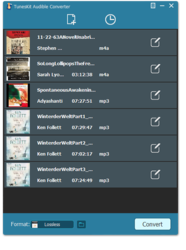

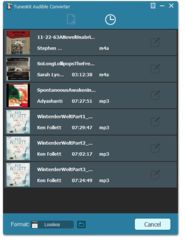


I would like to take advantage of the free offer but the software only converts one third of the file.
It say that I have to buy the software, I need a code or something?
Thank you
Save | Cancel
Max,
Follow the member Ootje here :
https://nl.giveawayoftheday.com/tuneskit-audible-aa-aax-converter-2-0-0/
Save | Cancel