Chaque jour, nous vous offrons des logiciels sous licence GRATUITS que vous devriez autrement payer!

Giveaway of the day — Tuneskit Video Cutter Windows 2.0.1
L'offre gratuite du jour pour Tuneskit Video Cutter Windows 2.0.1 était valable le 5 avril 2019!
Tuneskit Video Cutter Windows est un outil de fractionnement vidéo facile à utiliser pour couper des fichiers vidéo et audio, notamment AVI, MP4, MPEG, VOB, WMV, ASF, RM, RMP, 3GP, AAC, MP3, WMA, M4R, etc. votre meilleur choix pour couper et convertir des vidéos / audios en différents types de formats multimédia ainsi que pour extraire des audios à partir de fichiers vidéo.
Configuration minimale:
Windows XP/ Vista/ 7/ 8/ 10
Éditeur:
TunesKitPage web:
https://www.tuneskit.com/Taille du fichier:
46.7 MB
Prix:
$29.95
Titres en vedette

C'est le convertisseur vidéo iTunes M4V le plus avancé. Si vous avez acheté des films / des émissions de télévision sur iTunes store, vous savez peut-être que toutes les vidéos iTunes sont protégées par DRM; elles ne peuvent être lues que sur des appareils Apple. Désormais, cet outil peut vous aider à supprimer la protection DRM et à convertir les formats M4V en MP4, MPG, MOV, FLV, AVI, MP3, M4V, etc. avec toutes les pistes audio, sous-titres 30 fois plus rapides et avec une qualité sans perte.
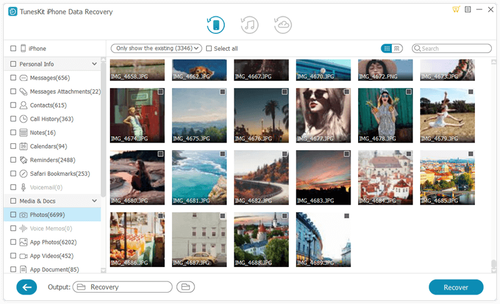
TunesKit iPhone Data Recovery pour Windows est le logiciel de récupération de données pour iPhone le plus avancé sur Internet. Vous pouvez l'utiliser pour récupérer des messages, contacts, photos, vidéos, agenda, notes, signets de safari, etc. perdus ou supprimés sur des appareils iOS, des fichiers de sauvegarde iTunes et des fichiers de sauvegarde iCloud en 3 étapes simples. Quels que soient les appareils que vous utilisez, par exemple iPhone XS max / iPhone XS / iPhone XR / iPhoneX / 8 / 8plus / 7 / 7plus / 6s / SE / 6/5/4, iPad Mini 4/3/2, iPod, etc. .TunesKit iPhone Data Recovery pour Windows est le logiciel de récupération de données pour iPhone le plus avancé sur Internet. Vous pouvez l'utiliser pour récupérer des messages, contacts, photos, vidéos, agenda, notes, signets de safari, etc. perdus ou supprimés sur des appareils iOS, des fichiers de sauvegarde iTunes et des fichiers de sauvegarde iCloud en 3 étapes simples. Quels que soient les appareils que vous utilisez, par exemple iPhone XS max / iPhone XS / iPhone XR / iPhoneX / 8 / 8plus / 7 / 7plus / 6s / SE / 6/5/4, iPad Mini 4/3/2, iPod, etc. .




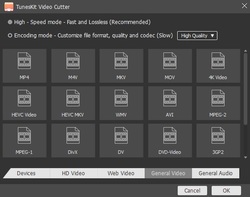
Commentaires sur Tuneskit Video Cutter Windows 2.0.1
Please add a comment explaining the reason behind your vote.
it is not a video converter, it is a video cutter
Save | Cancel
wombat, according to the developer, this paid-for version *does* incorporate a converter, whereas the always-free version does not:
https://www.tuneskit.com/free-video-cutter-for-win.html
As I cannot see any performance difference between the paid-for and the free version (other than conversion) then the point of this 6-month giveaway escapes me. Why not simply use the free version with any of the many free video converters out there?
(After the recent wrecking of comments by a down-vote bot, I hope GAOTD has now been able to fix things otherwise many are going to be discouraged from bothering.)
Save | Cancel
Downloaded and installed . Looks really nice and simple to use.
Edited my first video then clicked on "start" to save it. Get error message "invalid output folder" , so , it wont convert.
Have searched internet for a solution on setting the output folder and looked everywhere within the interface to find where to do this , bit , I cannot find it. Help ?
Save | Cancel
Jean-Pierre (FR), Thank you . I found that and changed it to another directory which exists. However , when i now hit the "start" botton , to convert the video to mp4 , NOTHING happens. It does not work
Save | Cancel
Cymro,
Go the the small Menu and open it. Then click on "Preferences" and tab "Convert".
Here you can insert your choice.
Enjoy
Save | Cancel
I have loaded and registered the software but when I open video files (mkv and mp4 so far) the playback window shows the video truncated and two copies side by side!!
Save | Cancel
Installed in Win8.1, no problems.
Did work on video's, made with the mobile.
Multiple clip, watermark, merged clip's.
Converted with the same format/resolution and also another format(took more time).
The original and results(in different folders) are in(use Preview to see the results):
https://ootjegotd.stackstorage.com/s/n2oHRUvFWFnDauw
Ootje
Save | Cancel