Chaque jour, nous vous offrons des logiciels sous licence GRATUITS que vous devriez autrement payer!
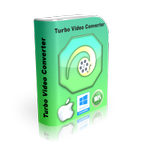
Giveaway of the day — Turbo Video Converter 2.3.4
L'offre gratuite du jour pour Turbo Video Converter 2.3.4 était valable le 20 novembre 2020!
Turbo Video Converter est un convertisseur mp4 en mp3, un convertisseur mkv en mp4, un convertisseur vidéo en audio et un convertisseur de fichier vidéo capable de convertir les formats vidéo les plus courants, notamment FLV, 3GP, WMV, MOV, AVI, MPG, MPEG, QT, M4V, ASF, TS, MJPEG, MPEG1 et MPEG2.
Turbo Video Converter est livré avec son propre éditeur vidéo mp4 qui vous permet de diviser, découper et joindre des fichiers vidéo des formats les plus courants.
Turbo Video Converter est un convertisseur vidéo par lots rapide. Avec Turbo Video Converter, vous pouvez modifier des paramètres tels que le débit binaire, l'encodeur, le changement de résolution avec le rapport hauteur / largeur, le débit binaire audio, la fréquence d'échantillonnage audio, et bien plus encore.
Turbo Video Converter est une suite complète de conversion audio-vidéo avec éditeur vidéo et audio intégré, prenant également en charge tous les formats vidéo les plus courants pour l'entrée et la sortie. Un outil de conversion plus complet est difficile à trouver.
Caractéristiques principales:
1. Possibilité d'extraire l'audio de la vidéo et de travailler avec des fichiers vidéo et audio.
2. Prise en charge de tous les formats vidéo et audio les plus courants, notamment FLV, 3GP, WMV, MOV, AVI, MPG, MPEG, QT, M4V, ASF, TS, MJPEG, MP3, WMA, WAV, AIFF, OGG, AMR.
3. Outil de conversion par lots rapide.
4. Éditeur audio mp3 intégré et éditeur vidéo mp4
Fonctionnalités supplémentaires:
1. Prise en charge de plus de 12 formats à la fois pour l'entrée et la sortie.
2. Conçu pour un fonctionnement par lots.
Turbo Video Converter couvre beaucoup de terrain lorsque vient le temps de convertir de la vidéo et de l'audio et il y a de fortes chances qu'il puisse répondre à vos besoins de conversion.
Configuration minimale:
Windows 7/ 8/ 10
Éditeur:
PCWinSoftPage web:
http://www.pcwinsoft.com/video-converter-mp4.aspTaille du fichier:
10.1 MB
Licence details:
A vie
Prix:
$19.95
Titres en vedette

Avec 1AVCenter, vous pouvez enregistrer votre écran en plein écran vidéo à partir d'une zone de votre écran, enregistrer de l'audio à partir de n'importe quelle source sur votre PC. Ce n'est que le début. Vous pouvez diffuser de la vidéo en direct à partir de votre caméra avec audio, vous pouvez diffuser en direct votre écran ou votre microphone. 1AVCenter vous permet également de surveiller furtivement et à distance votre webcam ou votre écran avec un site Web de surveillance personnel que vous pouvez connecter de n'importe où, y compris depuis votre mobile. 1AVCenter vous permet également de partager en toute sécurité des fichiers entre les personnes que vous connaissez via votre propre site Web personnel avec authentification.

Converters Pack est un pack de 5 produits: convertisseurs vidéo, audio, photo et Flash ainsi que convertisseur vidéo en EXE. Le prix régulier du pack est de 57,50 $. Avec le pack, vous vous donnez beaucoup de puissance lorsque vient le temps de convertir des médias.

DVD RipR convertit les pistes DVD en plusieurs formats vidéo et audio. Prend en charge la sélection de flux audio et de sous-titres. Prend en charge le rognage, le recadrage, le retournement, les filigranes, les commandes de couleur et l'assistant de format.

EZBurner brûle des CD, des DVD et des disques Blu-ray avec audio, vidéo et données. Le programme permet à l'utilisateur de copier des CD audio, copier des CD de données, des DVD et des disques Blu-ray, graver des CD et des DVD MP3, graver des DVD vidéo et des disques Blu-ray, graver des données sur des CD, des DVD et des disques Blu-ray, graver de l'audio CD, enregistrez des images ISO sur disque, gravez des images ISO sur un support enregistrable. et formater un support réinscriptible.

Video Split & Trim est parfait pour rogner la vidéo, diviser la vidéo en 2 segments ou plus et concaténer 2 ou plusieurs vidéos en 1. Facile à utiliser sans courbe d'apprentissage.
GIVEAWAY download basket
Commentaires sur Turbo Video Converter 2.3.4
Please add a comment explaining the reason behind your vote.
This, despite it's old fashioned interface, it does have a lot of options.
But one absolute key is the speed of conversion.
Some converters are pedestrian slow.
Others run at a snails pace.
This one is more like waiting for an evolutionary change.
Sadly no hardware acceleration means no appeal whatsoever.
IMO; Any Video Converter is a better choice. It does everything Turbo Video Converter does and it's free, with regular updates every few months. It also does batch files quickly, in a ton of different formats included with it is a video player. You can change the skins, one is dark, the other is Lt. blue. Easy to use and user friendly. Thanks to GOTD and PCWinSoft for the offer, but stay with what I know works great.
it was not much turbo to convert a shorty clip video
in fact after about 20 minutes there was still no indication that something is about going to happen any time soon
only the noise of my PC told me something's not right here
a FFmpeg module was overheating and disintegrating itself along with the PC memory if I don't force the kill switch
apart from that, I did not have all codex installed to play a mp4 video (?, really? I watch constantly mp4 videos on my PC without turbo converter, so, no that is BS)
I don't am fully sure what to make of this...
Any Video Converter is fast and free but has no editing options.
No problem downloading, installing or converting video to mp3......BUT.........there is no display of actual progress while processing or a "done" notice when finished and the only way I can X out of the program is by ending the process in Task Manager.



J'ai attendu le code pendant 12 heures sans succès. Je n'ai toujours rien
Save | Cancel