Chaque jour, nous vous offrons des logiciels sous licence GRATUITS que vous devriez autrement payer!

Giveaway of the day — Type O'Key 1.2
L'offre gratuite du jour pour Type O'Key 1.2 était valable le 29 mars 2009!
Type O'Key est un cours de dactylographie multilingue. Type O'Key prend en charge plusieurs langues et dispositions clavier: elles sont prises directement dans votre système d'exploitation. Donc, elles seront comme si vous y étiez habitué et seront changées si vous les changez. Il fonctionne aussi avec les lettres avec signes diacritiques. Elles sont entrées en utilisant deux touches: la touche signe et la touche lettre.
Configuration minimale:
Windows 2000/XP/Vista
Éditeur:
TypeOKey.comPage web:
http://typeokey.com/Taille du fichier:
649 KB
Prix:
$17.50
Commentaires sur Type O'Key 1.2
Please add a comment explaining the reason behind your vote.
I wouldn't call this a typing tutor. It doesn't give any information anywhere about proper typing technique. Even getting to the Help file is strange. The Help symbol only brings up the About box, where you have to click the About box's "?" symbol to get Help; F1 doesn't work. Its keyboard layout doesn't match mine, which probably doesn't matter too much. Its speed selection is in the non-standard characters per minute, instead of the standard words per minute (there's a standard definition for that). This is strictly a character-based trainer. While that's good for training in unusual character combinations, it's bad for speed-typing training in your language, where real words are far better for learning finger coordination and training your brain (word training teaches you to type words without thinking, rather than concentrating on individual characters). As for installation and use, it keeps its statistics in the System32 folder, which is a major no-no (unless you do something stupid, Vista will virtualize the files). I'm glad I grew up in the days of manual typewriters, where as a child I learned typing from an actual course made by the typewriter manufacturer (course book and audio records, as I recall), and in summer school between middle school and high school, I took a typing course from an actual instructor, where you had to type as rapidly as possible, but if you made more than something like one error per five minutes, you received a zero on that test (there were correcting typewriters, but on most typewriters, you couldn't backspace like you can on a PC, so you learned to type without errors). Real typing training involves not only proper hand placement on the keyboard and the proper finger to use with each key, but wrist and arm position; arm, wrist, hand, and finger control; seating, posture, keyboard placement and adjustment, etc. Of course, PC's have ruined whatever typing skills I had. One other thing, if you have full-time spelling correction (such as tinySpell), turn it off while training (it was beeping without visual notification).
This program is really useful, not only to learn English typing, but also Hebrew, Russian and other languages with different characters. Very easy to use. Two thumbs up!!!
Downloaded and installed on XP Pro SP3 easily and with no fuss. This is not the most aesthetically good looking interface I have ever seen, but hey, it's a typing tutor, and as I am probably one of the worst typists in the world, despite years of typing on computer keyboards, it will do nicely for me! I will give this a big 'thumbs up' if only because I don't have an excuse now not to learn to 'touch type' when I have a few hours to spare (?).
RapidTyping Typing Tutor 2.3 is free and has Much better Options than this One and Much Better Interface .and support Multi Language.
http://www.download32.com/rapidtyping-typing-tutor-s60164.html
My review for Type O’Key 1.2 , it simple u can Create a profile with ur name , Choose the speed of typing and u ready to make ur typing test . Thats all wht this sfotware does..
Cassie, this is what I got from the help screen. "Type O'Key supports multiple languages and keyboard layouts: they are taken directly from your operating system. So, they will be just same as you see them on your computer." So I'm guessing if your computer is set up as English then that is all you will get. Someone correct me if I am wrong.


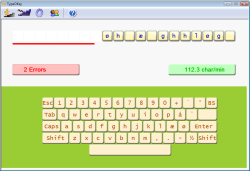
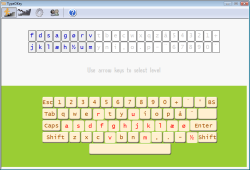

Logiciel avec très peu de possibilité, et des options (notamment la définition des lettres autorisées pour les exercices) pas pratiques du tout...
Très déçu de ce logiciel...
Save | Cancel
Pratique pour qui veut à apprendre à taper rapidement sur son clavier, mais complètement inutile pour ceux qui tapent déjà vite ! :roll:
Je fais partie de la seconde catégorie, donc ce programme ne me sera d'aucune utilité ! 8)
J'invite ceux qui tapent lentement à l'essayer, rien ne vaut un petit cours gratuit de frappe ! ;)
Save | Cancel
Bonjour !
Il y a eu un log dans ce genre proposé sur GAOTD ?
Mais, je ne suis pas pressé de taper sur mon
clavier, on à le temps avec GAOTD, une journée
de décalage !
-Je ne teste pas ce genre de log !
-Et j'ai vu qu'il y en a qui critique "J" encore,
Vous allez le taner ! attention ! attention !
-Voici un de ses messages m'étant destiné particulièrement :
#
À manposer :
Écoutez, je vais répéter:
1. Je ne contrôle pas si les commentaires sont mis en attente lors de leur soumission.
2. Je viens une fois par jour, de minuit à 3h, heure de l’est. C’est à ce moment que j’approuve ou désapprouve.
3. Si vous adressez des commentaires à l’administration exactement ici, vous perdez votre temps, ils ne viennent jamais lire ici. Passez-leur un email à leur adresse.
Si ce n’était que de moi, les commentaires ne seraient pas mis en attente. Donc inutile de se plaindre ICI, ça ne fait que m’irriter (après les 100 premières fois on se lasse/tanne).
Commentaire par J — mars 20th, 2009, 3:07
Je vous souhaite un bon dimanche !
Car la semaine va être dure, avec le décalage horaire !
ça me fais marrer, car lorsque vous allez lire le post
le Dimanche, ne sera que vieille histoire !
-C'est beau le progrès ! Merci gaotd !
Manposer.
Save | Cancel