Chaque jour, nous vous offrons des logiciels sous licence GRATUITS que vous devriez autrement payer!

Giveaway of the day — Uconomix Encryption Engine 1.0
L'offre gratuite du jour pour Uconomix Encryption Engine 1.0 était valable le 26 juin 2010!
Uconomix Encryption Engine est un logiciel de cryptage puissant. Il vous permet de protéger la vie privée de vos fichiers/dossiers sensibles en les cryptant avec un algorithme de cryptage fort et un mot de passe.
Uconomix Encryption Engine peut crypter plusieurs fichiers et dossiers en un seul clic. UEE peut crypter tous types de fichiers comme les fichiers Word, PDF, Excel, PPT, image, MP3, AVI, et plus. Il est disponible en anglais, allemand, espagnol, français et en italien.
Configuration minimale:
Windows 98/ Me/ NT/ 2000/ XP/ 2003 Server/ Vista/ 7, .Net Framework 2.0
Éditeur:
Uconomix TechnologiesPage web:
http://www.uconomix.com/Products/UEE/Default.aspx?o=GAOTDTaille du fichier:
2.36 MB
Prix:
$19.99
Titres en vedette

Protégez vos photos numériques avec uMark. uMark est un logiciel de filigrane de masse puissant. il vous permet d'ajouter des filigranes visibles à vos images et photos numériques. Que ce soir le nom de votre compagnie, un logo ou une note de copyright; uMark peut tout ajouter! Vous pouvez pleinement personnaliser la position de votre filigrane, la police, la taille, la couleur et l'opacité. Vous pouvez aussi tourner et faire une mosaïque de la filigrane. uMark peut aussi générer des aperçus et convertir des images en masse.
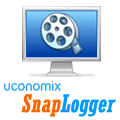
Enregistrez et rejouez votre jour comme un film. Suivez votre temps visuellement. Ça rend le remplissage des feuille de temps du gâteau parce que vous pouvez voir ce que vous avez fait sur votre ordinateur à une heure spécifique, telle ou telle journée. Si votre travail comprend la facturation pour votre temps, SnapLogger est un must pour vous.
GIVEAWAY download basket
Commentaires sur Uconomix Encryption Engine 1.0
Please add a comment explaining the reason behind your vote.
Hello everyone
It works correctly on Win XP Pro - SP3
Requires. NET Frameworks 2.0 or higher to run
Simple and intuitive interface (very minimal)
The main program window copy the style of "explorer"
The only actual keys of the program are:
- Encrypt
- Decrypt
- Language
- Exit
Help bar is shown on the left.
If you already have WinUtilities or Glary Utilities (offered in the past by GAOTD) you do not need this program.
Another alternative is "TrueCrypt" (free Open-Source)
TrueCrypt is a software system for establishing and maintaining an on-the-fly-encrypted volume (data storage device).
Installed without any problem in Windows XP Professional sp3 (32 bit).
During the very 1-st encryption, after typing the password into both fields the "Start" button did not became active until i marked "Show password" check-box. Later this does not happen anymore.
Encrypted file has a ".ueef" extention, added after it's original extention.
To decrypt is needed the same software - see:
http://www.uconomix.com/Products/UEE/Videos/UEEDecrypt.html
Decryption removes the ".ueef" extention from the name of decrypted file.
Decrypted file overwrites the source-file with the same name in same directory.
I'm an IT security professional with cryptography specialization from the MIT. My overal recommendation is: stay away from any security/encryption software which claims " unbreakable protection" without mentioning what cryptographic algorithms and protocols are implemented. The "Strong 512 bit advanced encryption (SHA-512)" mentioned on the features page on their site demonstrates they don't know what they are talking about. SHA-2/SHA-512 is a hash algorithm that can be used for storing keys (usually with "salted" hash) or for example for digital signatures (along with an encryption algorithm like RSA).
In summary, SHA-512 CANNOT BE USED TO ENCRYPT YOUR DATA. Based on the lack of information, and incorrect claims, my recommendation is: STAY AWAY from this software.
A very good and free alternative is the already mentioned TrueCrypt (http://www.truecrypt.org/).
Uconomix Encryption Engine was featured on GOTD back on 11/23/07 & also on or around 4/12/08 [the April date doesn't come up searching the app name + GOTD url with Google] -- it hasn't changed since if you picked it up then. It's basically a small, handy app for encrypting / then decrypting files -- nothing fancy, & while I don't think anyone would suggest using it to protect national security, if you use a reasonable password, the kids probably aren't going to break the encryption & see your Xmas list either. Similar apps are often bundled with different Optimization Suites, & if you have/use one of those, unlike Uconomix Encryption Engine it'll probably be able to save encrypted files as a self-running .exe file -- that's handy if/when you don't remember or don't have the app you used to encrypt the file in the 1st place.
The biggest complaint that's often raised about security software, including encryption utilities, is that if it's not open-source, no one can tell if there's any security holes in it -- in theory experts will go through it looking for weaknesses, & with apps like Truecrypt, they have... if it's not so well known or popular OTOH, I don't imagine they'd bother. Does that mean we have to setup & use Truecrypt [Truecrypt.org]? That's up to you, but 1st ask yourself: "Who's going to try cracking your encrypted files, & what if they do"? You can mount a vault in the bed of a pickup truck, or you can trust the lock, & just put the groceries in the trunk of your car.
Hmm, first impressions are bad as the GUI is completely screwed up on Windows 7- 32bit. I am sure it will work but it makes me think that a some futher beta testing could have been done?


Et bien et bien....avant de signaler l'orthegraphe on cherche....
Algorithme n'a jamais de Y....
Définition du mot : algorithme
Nom masculin singulier
(informatique) processus logique permettant la résolution d'un problème en programmation
Save | Cancel
Algorythme s'écrit, en français, avec un y.
Ça rassure pas au niveau de la traduction du logiciel en français...
Save | Cancel
Le programme ne s'installait pas chez moi (Vista 32bit Ultimate sp2).
Erreur MSI 2869
c'est en relation avec l'UAC (manque de droit administrateur).
Pour arriver à installer j'ai dû:
1/Menu "Démarrer" --> AccessoireS --> Invite de commande (cliquer avec le bouton droit de la souris et choisir "Exécuter comme administrateur"
2/Dans la boîte de commande, allez dans le répertoire où se trouve l'installateur (cd )
3/ taper la commande suivante: msiexec /i Setup.msi
ça a marché. Mais c'est un peu fort de devoir bricoler pour installer ce soft (PS: le soft téléchargé directement chez l'éditeur a le même problème!)
Save | Cancel