Chaque jour, nous vous offrons des logiciels sous licence GRATUITS que vous devriez autrement payer!

Giveaway of the day — UnHackMe 7.6
L'offre gratuite du jour pour UnHackMe 7.6 était valable le 3 janvier 2015!
La principale différence entre UnHackMe et n'importe quel autre logiciel « anti-rootkit » tient dans la méthode de détection. une fonction de double vérification précise pour un PC sous système Windows permettant d'identifier et d'éliminer n'importe quel type de logiciel malveillant ; et un suivi instantané des codes malicieux s'étant introduits dans le système.
UnHackMe a été initialement pensé comme un logiciel « anti-rootkit », mais est actuellement capable d'éliminer tout type de logiciels malveillants : rootkit, chevaux de troie, vers, virus, etc. UnHackMe ne ralentit pas votre PC et est compatible avec n'importe quel autre programme anti-virus.
UnHackMe comprend :
- Anti-Rootkit (fixateur de Google Redirection).
- Anti-Malware (logiciels malveillants), Anti-Trojan (chevaux de troie), Anti-Bot (robots).
- Anti-adware (logiciels commerciaux), anti-spyware (logiciels espions).
Remarque : Cette offre comprend une licence illimitée de la version familiale pour un ordinateur incluant des mises à jour gratuites de la base de données, mais aucune mise à jour gratuite du programme. Si vous souhaitez acquérir la version professionnelle, vous pouvez acheter UnHackMe avec des mises à niveau illimitées et gratuites.
Configuration minimale:
Windows XP/ Vista/ 7/ 8/ 8.1/ 10 (x32/x64); 512 Mb RAM
Éditeur:
Greatis SoftwarePage web:
http://www.greatis.com/unhackme/Taille du fichier:
24.7 MB
Prix:
$19.95
Titres en vedette

La fonction principale de BootRacer offre un contrôle total sur le temps de démarrage de Windows. BootRacer retrace automatiquement le temps nécessaire au démarrage du système, envoie un avertissement si l’ordinateur ralentit et affiche le degré de la dégradation de la vitesse. C’est un fait bien connu que Windows ralentit au fil du temps. BootRacer montre quand la performance commence à se dégrader et avertit si des actions urgentes sont nécessaires.

JustType vous aidera à vous familiariser avec la dactylographie sans tuteurs. Vous saisissez, sans apprendre à taper comme vous le faites avec les programmes de tuteurs du clavier. Le programme ne nécessite pas de pré- configuration des mises en page et des langues de clavier et obtient toutes les données de caractères du système au temps réel.
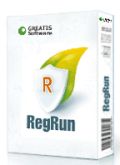
RegRun Security Suite Platinum est un logiciel complet de sécurité informatique. RegRun Platinum comprend 24 utilitaires système pour protéger votre ordinateur des Rootkits /chevaux de Troie/composants de type adware/spyware, augmenter la vitesse du processus de démarrage Windows et assister la gestion de l’ordinateur. RegRun Suite est compatible avec tous les logiciels antiviraux connus et et peut être utilisé pour améliorer la sécurité.

Screen Beagle est un pack de services d’écran qui permet d’agrandir l’écran, de copier ou d’enregistrer tout l’écran ou une partie de celui-ci, de mesurer la distance entre deux points quelconques sur l’écran en pixels, en pouces ou en millimètres et d’obtenir et de copier la couleur d’un pixel à l’écran. Tous ces éléments en un seul clic.

Débloquez les capacités intégrales de votre écran de démarrage Windows 8 ! Start Screen Unlimited place la personnalisation de l’écran de démarrage un cran au-dessus. Ajoutez une horloge numérique, Google search, des options d’alimentation ainsi que de nombreux autres gadgets directement sur votre écran d’accueil. Grâce à Start Screen Unlimited, votre imagination n’a plus de limite ! Essayez Start Screen Unlimited dès maintenant, et vous ne voudrez plus jamais revenir en arrière !
GIVEAWAY download basket
Commentaires sur UnHackMe 7.6
Please add a comment explaining the reason behind your vote.
I have used used UnhackMe in the past whenever I have detected something unusual in my PC, and yes it has helped me remove one tough rootkit which malwarebytes could partially remove(this was 2 years back).I would just grab this offer, although some of the modules require a bit knowledge before implementing them.
Here's a nice review : http://dottech.org/129973/windows-review-unhackme-program/
I can suggest a few as alternatives,stand alone third opinion scanners:
1) Hitman Free http://www.surfright.nl/en/hitmanpro/ => Portable,cloud scanning based upon the the very best security vendors. Offer a 30 day license for removal.
2)Malwarebytes Anti Rootkit Free https://www.malwarebytes.org/antirootkit/
3)Bitdefender anti Rootkit Free http://labs.bitdefender.com/projects/rootkit-remover/rootkit-remover/
4)Trend Micro Rootkit Buster http://downloadcenter.trendmicro.com/index.php?regs=NABU&clk=latest&clkval=355&lang_loc=1
5)There are other ones as well like GMER for removing rootkits specifically, but I would not recommend using them without an expert helping you through the diagnostic logs generated, etc.Note that not all the entried detected maybe malware.
You can specifically ask for assistance on your security vendors forum or websites like :http://malwaretips.com/
Thank you GAOTD
I haven't used UnHackMe for several years, around the time it broadened out into being a malware detection suite and with it (in my case) a pain in the bum for its false positives. Later versions may well signal a change for the better in that regard but what absolutely hasn't changed is the fact that this software should NOT be used by novice or even 'average' computer users: you're in the electronic equivalent of human medical science when you start contending with rootkits, so the last thing you should be doing is reaching for diagnostic tools whose functions you don't understand to identify conditions you may likely have never heard of en route to accepting prognoses the validity of which you're in no position to verify.
Not everyone can be a brain surgeon. If you're not, but think you're displaying the symptoms of a life threatening condition, then you'd go see your doctor and from there embark on various tests, scans and examinations. Same thing with suspected rootkit infections where the non-expert are concerned: don't start drilling into your skull when an aspirin could've cured what was only a passing headache -- and don't, either, take an aspirin when something malignant needs radical attention. Instead: get free help from any of the excellent security forums out there -- Malwarebytes' own or Bleeping Computer would be a sound choice, but there are plenty of others including different OS user groups -- and then work step-by-step with your "consultant" to diagnose a problem and then remedy it.
'UnHackMe' often features as one of a raft of tools in the diagnostic methodology of forum "experts", so it has clearly earned its spurs. But neither it nor anything from any other source -- including Kaspersky -- is *ever* recommended, or used, as the sole go-to, and for good reason: there is no such thing as a 100% infallible identify-and-cure-all when it comes to stuff as malicious as rootkits. On which basis then, if you know what all the other diagnostic tools are and how to use them, and you understand each of the steps it is advisable to take -- and in the correct order, too -- when dealing with a sick computer, then today's giveaway is very much recommended as a hopefully useful addition to the contents of your doctor's bag. If, however, you can't tell a rootkit from a root vegetable, then you should do what thousands of other 'ordinary' computer users do in times of trouble: go get help.
Thanks GOTD and Greatis, and best wishes for a healthy, happy 2015 to all.
I too have had this a few times over know, and couldn't agree more with Karl's post This is excellent software, and although I typically disable it from auto-starting, it can be handy from time to time. I do emphasize to any user to be aware and KNOW what you are looking at (or be willing to research) the "questionable" programs, keys, BHO's, and system files that this WILL inevitably flag. This is the best advise I can provide and all I have to offer. To be sure this is solid software and it is appreciated devs, thank you kindly~
If you get a compromised system, a good start on some tools that are effective are below. There are more, but this is just the start of stuff to try in addition to the GOTD feature. KNOW WHAT you are deleting with these as well. I did not post the more powerful tools:
Adaware cleaner http://www.bleepingcomputer.com/download/adwcleaner/
RogueKiller http://www.bleepingcomputer.com/download/windows/security/page/2/
Rkill http://www.bleepingcomputer.com/download/rkill/
TDSSKiller http://usa.kaspersky.com/downloads/TDSSKiller
Be well~
"UnHackMe" is basically an anti-rootkit programs for removing rootkits which are sometime remain undetected by Anti-Malware and AV programs.
Though the developer here is claiming that currently it eliminates all types of malicious software: rootkits, Trojans, worms, viruses and so on. But according to various user opinions it is not effective at removing non-rootkit malware ( viruses, trojans, spyware, worms, adware etc.) as an anti-virus or anti-malware program.
Like Karl's experience about its False-Positive one user made a complaint in a forum that it had detected 'WinPatrol' as a rootkit.
Its false-positive is surely a major flaw.
Alongwith Malwarebytes Anti-Malware The following Freeware Rootkit-Remover Programs can be handy:
*Malwarebytes Anti-Rootkit
* Kaspersky TDSSKiller Portable
* IceSword
* McAfee Stinger ( Softpedia Pick )
Installed and registered with a "GOTD Happy New Year 2015" key. A nice idea. The installation without problems an a Win 8.1.3 Pro 64 bit system.
A Russian company with address, an A-Team and a B-Team, but no team for Unhack-me?
http://greatis.com/contacts.html
We had had UnHackMe 7.11 on March 31, 2014. Here are the old reviews:
http://www.giveawayoftheday.com/unhackme-7-11/
Todays version is a "starter plan", a lifetime version with lifetime virus database updates.
After start a resizable window opens, you start a quick check, the virus database will be updated and after a first scan, it shows, what the program thinks could be problematic.
Funny, that the program lists its own program in the PUP list:
http://i.imgur.com/L18ZmxK.png
In my case it lists the Greenshot.exe as questionable startup entry - it will be added to the false positive list. No other treads found and the program finishes.
A good additional layer of security, I had had this in the past without problems. Just don't delete items, where you don't know what they are doing. It could be a false positive.
I have another security layer on my PC, don't need this. But if you don't have a working solution, you can install this. It worked for me in the past.
And by the way: I don't love programs, I love my family. And I don't hate programs. I hate taxes. Yesterdays software was an excellent example of emotions. A virus scanner cannot generate emotions, but a program, which gives you the feeling to CONTROL a computer. LOL and have a nice Sunday!
> Funny, that the program lists its own program in the PUP list:
No. You are wrong!
The program has a normal icon.
The PUP programs have a red icon and selected by a check mark.
You can install this mode a simple uninstaller.
Features:
1) Loads faster than Windows applet.
2) Display recent installed(updated) programs first.
3) Quick search.
Enjoy!


Je confirme page inaccessible 404
Save | Cancel
je déconseille d'installer très difficile à désinstaller
Save | Cancel
pas serieux cette fois, début d'année difficile
due à la crise peut-etre : erreur 404
Save | Cancel
http://www.giveawayoftheday.com/download/?id=58621
celui là fonctionne
Comment by llucas
OK,, c'est téléchargé,installé et fonctionne.
Le prob., c'est une version simple et signalent database out of date
Update now cad payer la version complete.
Meilleurs voeux à tous.
Save | Cancel
lien ne fonctionne pas. Heureusement dans la liste réponse j'ai trouvé bon
llucas merci pour le lien
bonne année a tous
Save | Cancel
Lien brisé : ca arrive parfois ... Aller sur le site américain: ca fonctionne toujours ... Et profiter pour regarder les commentaires. Ils sont toujours très pertinents/
Bonne année à tous
Save | Cancel
@ llucas
Merci pour ton lien celui çi fonctionne
Save | Cancel
http://www.giveawayoftheday.com/download/?id=58621
celui là fonctionne
Save | Cancel
Lien mort !? Les liens ne sont pas vérifiés avant publication ?
Save | Cancel
Fichier toujours inaccessible ! 404
Save | Cancel
Je confirme page inaccessible 404
Save | Cancel
idem 404
Save | Cancel
File not found 404 quel que soit le navigateur.
Save | Cancel
Idem " no found 404 ".
Save | Cancel
Fichier non trouvé sur le serveur. File not found 404.
Save | Cancel