Chaque jour, nous vous offrons des logiciels sous licence GRATUITS que vous devriez autrement payer!
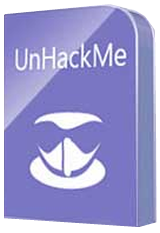
Giveaway of the day — UnHackMe 7.90
L'offre gratuite du jour pour UnHackMe 7.90 était valable le 5 janvier 2016!
UnHackMe a été initialement créé comme un logiciel anti-rootkit, mais actuellement, il dispose de plusieurs fonctions: il analyse les ''programmes indésirables'', contrôlant les fichiers inutiles créés par les programmes potentiellement indésirables, Il scanne le démarrage de Windows, les services, pilotes, il teste les raccourcis de Windows, il scanne pour trouver les rootkits, teste les fichiers hôtes, et les paramètres DNS, teste tous les fichiers utilisés sur Virustotal. Le programme utilise sa propre base de données qui détecte ce qu'il faut supprimer de votre PC. L'avantage majeur de UnHackMe est que vous pouvez trouver un programme malveillant inconnu en inspectant les informations UnHackMe
UnHackMe élimine plusieurs types de logiciels malveillant:
- Redirection;
- Popup ads;
- Programmes potentiellement indésirables (PUP);
- Processus indésirables;
- Navigation lente;
- Rootkits;
- Cheval de Troie;
- Logiciel espion;
- Keyloggers.
Configuration minimale:
Windows XP/ Vista/ 7/ 8/ 8.1/10 (x32/x64); 256 MB RAM; 40 MB of free disk space; Compatible with all known antiviral software
Éditeur:
Greatis SoftwarePage web:
http://greatis.com/unhackme/index.htmlTaille du fichier:
20.9 MB
Prix:
$19.95
Titres en vedette

La fonction principale de BootRacer est le contrôle du temps de démarrage de Windows. Il trace automatiquement le temps passé sur le démarrage d'un système, signale si l'ordinateur ralentit et donne le degré de dégradation. Il est bien connu que Windows ralentit au fil du temps. BootRacer signale lorsque la performance commence à dégrader et avertit si jamais une action urgente est requise.

RegRun Security Suite Platinum comprend 24 utilitaires systèmes pour protéger un ordinateur contre des Rootkits/Cheval de troie/Adware/composantes des Spyware. Il augmente la vitesse du processus du démarrage de Windows et aide la gestion de l'ordinateur. RegRun Suite est compatible avec tous les logiciels antivirus connus et pourra être utilisé pour améliorer la sécurité.
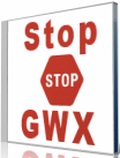
Arrêtez les publicités GWX et GWXUX! Le programme Microsoft GWX (Get Windows 10) est vraiment agaçant. GWX absorbe beaucoup de votre ordinateur et le ralentit. GWX Stopper est un outil gratuit qui désactive GWX sans supprimer un fichier dans votre ordinateur.1

Screen Beagle est un paquet d'outil d’écran qui vous permet de voir des écrans magnifiés, copier ou enregistrer une partie ou tout l’écran; mesurez la distance entre deux points sur un écrans en pixels, pouces ou millimètres; obtenez et coloriez n'importe quel pixel sur l’écran. Tout cela en un seul clic.

JustType vous aidera à être familier avec la dactylographie sans tuteurs. Vous saisirez, non pas apprenant à saisir comme vous l'aurez fait avec les programmes de formation en dactylographie. Le programme ne nécessite pas de pré-configuration des mises en page et les récentes langues de clavier et obtient toutes les données du système à temps réel.
GIVEAWAY download basket
Commentaires sur UnHackMe 7.90
Please add a comment explaining the reason behind your vote.
Found this a really useful program for information, only, unless each item is researched before removal.
A huge amount of damage could be done by the novice who removes everything marked red.
The “Should I Remove It” expert recommendations for Hotspot Shield 67% say yes, and given my experience I thoroughly disagree with this as noted in my previous comment.
Well worth keeping as it is a mine of information when used properly, but as a removal tool it scares the hell out of me.
I had a very old version of this on my PC. (v5.99)
Grabbed this right away.
The registration is sort of ok but some steps maybe unnecessary.
Downloaded from the link and unpacked the file. Clicked the setup.exe file and nothing happened. What I found was just go to the link in the readme file. Fill out the form and obtain the registration code form that. I used a throwaway email as I am not into the games that manufactures send me unwanted emails later. There is no you do not want to receive emails link as far as I could see.
The link on the screen of registration links to another one from which you download the actual programme. So get the programme working was as per any other programme cut and pasted the registration code and got this programme to work it's magic.
Found some items on my PC which could be positives.
The search results come up with three different coloured shields
Red =positive (to be removed) However read the last paragraph in this posting.
Green =false positives. (Nothing will be removed)
Blue =unknown. (The programme is asking for your choice)
If you right click on the times listed you have a choice of going to search via their own engine, via Google (and for which I have no positive words for). Cut the information to the clip board. This I used to do my own searches on Google. The results are much better.
The other choice is to go to the file on your PC. Also a good option. Some folders it found I had already removed the programmes but finding the folders for me proves this programme works.
After you have finished the results you will be asked to reboot the PC.
The only thing I do not like is the childish interface, with its large icons shoved over to one side of the screen. I would prefer something a bit more professional looking.
Just a word of wisdom. Please do your research well before removing anything listed. Or you could end up removing something that could damage the operation of your PC, but of course you knew that already ;-)
I had always thought of Unhack Me as being a good and useful programme, but frankly, after all these warnings, although I am far from a novice, I think I will give it a miss.
It seems there are to many potential problems, and I don't wish to spend the time to sort through all the things I should, or should not, do. Only to find, maybe, that I had rendered my computer totally useless.
Since my computer seems to be working okay currently, I'd rather risk the problems of NOT installing and using this programme. The last thing I want to be is out of my depth.
A word of warning: there is nothing intrinsically wrong with this software, nor anything objectionable about today's giveaway promotion. But -- and it's one helluva BIG but -- do not even contemplate using this software if you don't know much about computing.
Unhack Me is serious stuff. Powerful stuff. So serious and so powerful that on not one but four occasions in the past couple of years I've had to rescue friends/ relatives who were simply not experienced enough to understand this software -- or what on earth they thought they were doing with it.
In my reference to computing knowledge, I mean exactly that: if you're just an ordinary average everyday computer user, like maybe 95% of the folks out there, then Unhack Me is not for you. Why? Because no software is infallible. None. On which basis, then, you always need to know what to do if the usage of a particular product causes your computer to develop a problem. With software of the calibre and the power of Unhack Me, that means knowing a darn sight more about your PC than how to merely set a restore point or do a Revo Free uninstall. Ye Gods: the friends I rescued didn't even know which key to tap to get into Safe Mode -- and they are not untypical.
Simple installation and registration opening to a plain interface.
Using a quick scan it identified Hotspot Shield; in the past when attempting to remove this my local area connection was destroyed.
In essence stopped me using the Internet on that hard drive, so maybe it is worth doing a backup of your system if you do decide to remove it.
This occurred when using my uninstall program and when using the Hotspot Shield uninstaller.
XP-Man
Up-voted to affirm your view and experience, and to reemphasize that having a fresh backup prior to running a scan, and doing anything with the resulting finds would be a smart move.
This app could mesmerizer a novice into destroying a perfectly good computer. And it should have several imposing "ARE YOU SURE YOU WANT TO DO THIS" buttons. ;)


Trojan detecté dans "setup"... pour un anti-malware...
Save | Cancel
Bonsoir, c'est une évaluation qui ne dure que 30 jours :-(
Save | Cancel
ben si je clique sur E-mail en bas de la page à droite, il ne se passe rien car il renvoie sur la page en cours!
Save | Cancel
Impossible à télécharger si on n'a pas de compte FaceBook
(si ... si; il y en a encore quelques-uns..., des millions en fait !)
Save | Cancel
Alain
Vous avez une adresse de messagerie, non ? Alors servez -vous de celle ci pour recevoir le lien de téléchargement
Save | Cancel
Dannyx
ben si je clique sur E-mail en bas de la page à droite, il ne se passe rien car il renvoie sur la page en cours!
Save | Cancel
Dannyx
Merci d'avoir attiré mon attention sur ce point
En fait, c'est une "gâterie" de firefox:
Si je passe par Chrome, j'arrive bien sur la page souhaitée.
Bonne soirée
Save | Cancel
Alain
Bonne soirée aussi...La raison pour laquelle j'ai Edge, Firefox et Chrome ;)
Save | Cancel
Alain
sous firefox il suffit de cliquer sur télécharger a condition d’être connecter
Save | Cancel
fleury
Ben non, il m'envoie sur une page où on me demande de me connecter à Facebook.
Mais pas de souci, avec chrome ça a marché
bonne soirée
Save | Cancel