Chaque jour, nous vous offrons des logiciels sous licence GRATUITS que vous devriez autrement payer!
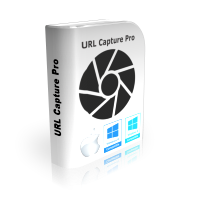
Giveaway of the day — URL Capture Pro 3.0
L'offre gratuite du jour pour URL Capture Pro 3.0 était valable le 21 avril 2023!
URL Capture Pro is a dedicated web browser you can navigate the web on, and turn any webpage into PDF instantly in one click, plus keeping the PDF formatting exactly.
URL Capture Pro turns any webpage into PDF in one click, plus you have the option to protect the PDF with a password.
URL Capture Pro uses Safari browser engine so it is perfectly safe to nagivate with it. In fact it is just like using any modern breowser with PDF export one click away.
Capturing a webpage exactly as it looks can be useful to share content with friends and coleagues without having to involve the browser and loading times. Plus webpages may change over time so converting it to PDF is an excellent way to capture it precisely.
Main Features:
1. Built-in web browser running Safari engine. Safe to browse.
2. One click to export webpage to PDF.
3. PDF password protection.
4. No loss of format while saving to PDF.
Extra Features:
1. Browsing is just like using any modern web browser.
2. Ability to keep exact format of webpage.
URL Capture Pro is perfect to capture webpages to PDF. Modern browser with PDF export always one click away.
Configuration minimale:
Windowx XP/ 7/ 8/ 10/ 11
Éditeur:
PCWinSoftPage web:
https://www.pcwinsoft.com/html-to-pdf.aspTaille du fichier:
126 MB
Licence details:
Lifetime
Prix:
$19.90

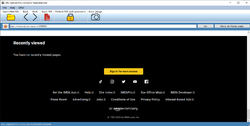
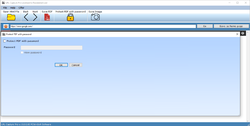
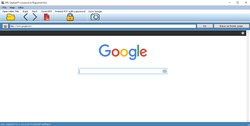
Commentaires sur URL Capture Pro 3.0
Please add a comment explaining the reason behind your vote.
The PDF shows the website "as is", even preserving the zoom ratio from the browser, because the website is captured as an image, which is then saved as a PDF. The downside is that the text in the PDF is not searchable, cannot be highlighted etc. So for those who need access to the text, virtual printers that save websites as text pdfs (and ruin layout and graphics in the process) may still be the way to go.
Save | Cancel
If there are pictures on the web page, it creates huge files in PDF.
Save | Cancel
Tried it out, works as it says, PDF looks like an exact duplicate of the page BUT it also has an option to save as an image file (jpg, png, etc.).
Save | Cancel