Chaque jour, nous vous offrons des logiciels sous licence GRATUITS que vous devriez autrement payer!

Giveaway of the day — USB Safely Remove 6.0
L'offre gratuite du jour pour USB Safely Remove 6.0 était valable le 23 juin 2017!
Avez-vous déjà perdu des données importantes en raison d'un retrait inapproprié du disque dur externe? Windows ne vous permet pas d'arrêter un périphérique? Vous avez accidentellement arrêté un périphérique que vous ne vouliez pas retirer ? USB Safely Remove vous permet de résoudre ce type de problèmes et bien d'autres inconvénients liés au retrait de périphérique dans Windows et offre en outre de nombreuses fonctionnalités afin de faciliter et sécuriser le fonctionnement des périphériques externes.
Obtenez Zentimo avec 40% de rabais. Zentimo offre plus encore de choses pour les utilisateurs de clé USB.
Configuration minimale:
Windows XP/ 2003/ Vista/ 7/ 8/ 8.1/ 10 (x32/x64)
Éditeur:
Crystal Rich Ltd.Page web:
http://safelyremove.com/Taille du fichier:
10 MB
Prix:
$19.90
Titres en vedette
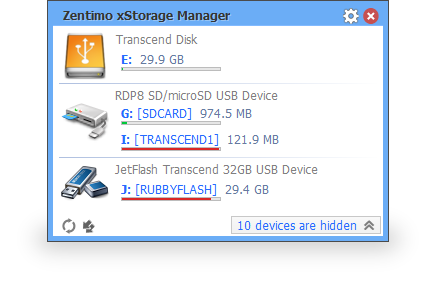
Zentimo offre une nouvelle façon pour gérer vos périphériques USB/SAT. En résolvant plusieurs problèmes de périphérique sur Windows, il vous donne aussi plus de contrôle et vous facilite le travail avec les périphériques externes. A part la fonction de Retirer votre USB en toute securite, il vous fournit plus d'information sur le menu, la vrai vitesse de votre périphérique, gère les app portables, une bonne intégration deTrueCrypt, et encore plus voir tableau comparatif.. Special offer: Obtenez Zentimo avec 40% de rabais!
GIVEAWAY download basket
Commentaires sur USB Safely Remove 6.0
Please add a comment explaining the reason behind your vote.
Hi GOTD’ers!
I'm glad to meet you again! Today we are running the giveaway for our award winning app ‘USB Safely Remove’, find detailed features here: http://safelyremove.com/features.htm
Note! In order to register ‘USB Safely Remove’ you have to request the license key from our web-site: Request Free ‘USB Safely Remove’ License, besides installing the download from the giveawayoftheday.com.
Other notes on requesting the license:
1. The license should arrive immediately to your inbox after you requested it, if it isn’t there please check your “spam” folder, add “support@safelyremove.com” email address to the white list and try to request the license again.
2. Also you can try to request the license to your email at a different mail server. Just return back to the form and fill it again.
3. If you do the above steps and still cannot receive the license feel free to write us from our support form. Please, don’t write about it here, if we don’t know your email address we simply can’t help.
Of course feel free to ask any questions here at GOTD, I’ll be glad to help.
Special offer
We are happy to offer 40% discount on Zentimo xStorage Manager which is a more powerful version of USB Safely Remove:
Get Zentimo at 40% off!
Regards,
Igor Tkachenko,
Crystal Rich Ltd
There's a quite an impressing list of improvements and bug fixes since the last version that was offered here on giveawayoftheday.
What's new in version 6.0 at a glance?
Improved forced stop:
Now the forced stop will unlock the device in all cases where earlier versions failed: svchost, an NTFS issue (so called $Extend$RmMetadata$TxfLog isue), when some low level program like antivirus, backup locked the drive etc. Besides now the program shows even such locking processes that open a direct connection to the drive (e.g. HD Tune) without access to the file system.
-Support for High-DPI monitors
-Improved usb 3 support
Take care.
I just bought the zentimo. Should I uninstall the "USB Safely Remove" from my computer before the installation ?
Radu, you can install Zentimo, import USB Safely Remove settings (Zentimo installer offers you such option) and then uninstall USB Safely Remove. It's better to avoid using two programs at the same time.
I highly recommend USB Safely Remove. I've been using a previous version of this (which I also got a as a giveaway) for about 18 months, and just upgraded to this newer version. I didn't need to uninstall the old version first.
Sometimes after I've copied files to a USB flash drive, I pull out the drive to soon and the files don't get written properly. By using USB Safely Remove, I avoid this. When you use it to eject a drive, before ejecting it, it makes sure everything has been written to the drive. So, when it says the flash drive has been ejected, I know it's safe to pull out the drive.
I have configured the system tray icon for USB Safely Remove to always be shown in the Task Bar, which gives me instant access to it. You can Google how to always show the icons for any program which puts an icon in the system tray, if you don't know how to do this.
Somehow using USB Safely remove my Renesas Electronics usb 3.0 root hub was disabled after ejecting a usb 3.0 thumb drive.
"Windows cannot load the device driver for this hardware because a previous instance of the device driver is still in memory. (Code 38)"
Please advice.
StrayCat, that issue was caused by reactivation of your thumb drive (Return Back feature). Some old versions of USB 3.0 hub drivers doesn't support command for hub restart and it moves the hub to this state on attempt to return device back.
First of all reboot your PC to return the hub to a normal state. Next try to update your USB 3.0 hub drivers (or drivers for the whole chipset).
Regards,
Igor Tkachenko,
Crystal Rich Ltd


Avec Windows 10, la fonction "retirer le périphérique en toute sécurité et éjecter le média" me parait suffisante.
Une clé qui ne s'éjecte pas alors que le travail est terminé, cela veut souvent dire qu'un virus est dans votre ordinateur. Il convient de le vérifier, et auparavant d'éteindre proprement votre ordinateur pour enlever la clé.
Puis scanner (en profondeur) votre ordinateur avec votre antivirus puis et brancher votre clé et la scanner avec l'antivirus avant de l'utiliser.
Save | Cancel
Honnêtement, l'intérêt de ce logiciel est vraiment limité (notamment vu son coût !).
Je ne dis pas que plus personne ne perd de données en retirant une clé USB mais divers moyens existent pour s'en prévenir : acheter une petite clé USB (pour éviter de se cogner contre en passant près de l'ordinateur), en prendre une avec une LED (pour voir quand elle est occupée et quand elle a fini afin de ne pas la retirer trop tôt), passer par un clic droit --> Éjecter (via l'explorateur Windows ou via l'icône de la zone de notification), ne pas travailler en direct depuis la clé (copier le/les fichier(s) sur le poste de travail), faire des sauvegardes, etc.
Personnellement, je n'ai jamais vu Windows m'empêcher de retirer une clé/ un périphérique externe (veillez à ce que la copie soit bien terminée, évidemment).
20$ pour ce type de logiciel, merci pour le cadeau mais je passe mon tour !
Save | Cancel
David, où est le souci puisqu'il est offert ici? J'avais une version antérieure, et parfois c'est assez utile. Salutations
Save | Cancel