Chaque jour, nous vous offrons des logiciels sous licence GRATUITS que vous devriez autrement payer!

Giveaway of the day — USB Safely Remove 6.4.2
L'offre gratuite du jour pour USB Safely Remove 6.4.2 était valable le 16 juin 2021!
Avez-vous déjà perdu des données importantes en raison d'une suppression inappropriée d'un lecteur externe? Windows ne vous autorise pas à arrêter un périphérique? Vous avez arrêté accidentellement un lecteur que vous ne souhaitez pas supprimer? USB Safely Remove résout ces problèmes et d’autres inconvénients liés à une suppression sûre dans Windows et offre beaucoup plus de fonctionnalités pour un travail pratique et sécurisé avec des périphériques externes.
Obtenez Zentimo à 40% de réduction. Zentimo offre encore plus avantages pour les utilisateurs USB actifs.
Configuration minimale:
Windows XP/ 2003/ Vista/ 7/ 8/ 8.1/ 10 (x32/x64)
Éditeur:
Crystal Rich Ltd.Page web:
https://safelyremove.com/Taille du fichier:
8.39 MB
Licence details:
Lifetime with no free updates and support
Prix:
$19.90
Titres en vedette
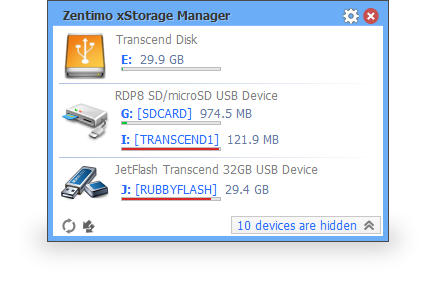
Zentimo offre un nouveau moyen de gérer vos périphériques USB et eSATA. Bien qu'il résolve de nombreux problèmes liés aux disques externes dans Windows, il donne également plus de contrôle et rend le travail avec les disques externes amusant et agréable. Outre les fonctionnalités de USB Safely Remove it, vous obtenez un menu plus informatif, un test de vitesse de disque honnête, un gestionnaire d’applications portables, une forte intégration de TrueCrypt et plus encore, voir tableau de comparaison . Offre spéciale: Obtenez Zentimo aujourd'hui à 40% de réduction!
GIVEAWAY download basket
Commentaires sur USB Safely Remove 6.4.2
Please add a comment explaining the reason behind your vote.
i have had USB Safely Remove on my computer for years and never had an issue .
thank you
Hi GOTD’ers!
I'm happy to meet you again! Today we are running the giveaway for our award winning app ‘USB Safely Remove’, find detailed features here
Note! In order to register ‘USB Safely Remove’ you have to request the license key from our web-site besides installing the download from the giveawayoftheday.com (the link can be found in the readme file).
If you don't receive the license:
1. Check your “spam” folder and mark the found license key as "not spam".
2. No license so far? Try to white list “support@safelyremove.com” email address in the mail service settings and request the license again.
3. Request the license to your another email (at a different mail service). Just return back to the form and fill it again.
4. The steps above didn't help? Write us from our support form. Please, don’t write about it here, if we don’t know your email address we simply can’t help.
Of course feel free to ask any questions here at GOTD, I’ll be glad to help.
Special offer
We are happy to offer 40% discount on Zentimo xStorage Manager which is a more powerful version of USB Safely Remove (find differences here):
Get Zentimo at 40% off!
Regards,
Igor Tkachenko, Crystal Rich Ltd
Downloaded and registered fine in my Win10 HP x64. Have used this tool for at least a decade. Reliable, simple, and clean. Though it may not be critical in Win10, I find it useful if/when I have been plugging in multiple USB devices and have lost track of what is where. Also, it helps identify when a USB memory device is still locked by a Windows program, giving me a chance for orderly shutdown of bufffers. Thanks, GOTD and SafelyRemove.
Not necessary since windows 7, however, essential for earlier versions of windows.
I received the error, "the key cannot be decrypted". Running on Windows 10, latest update. Can advise what's wrong? No antivirus is running.
Mok, it's likely you are trying to enter the key into another app, since our program never tells this phrase. Download the program from GOTD, install it and copy & paste the license key again. If you will have any errors send us the screenshot of error to support@crystalrich.com
Regards,
Igor Tkachenko,
Crystal Rich Ltd

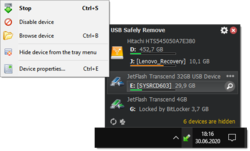
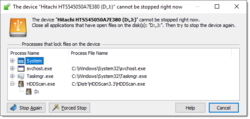



Je l'utilise depuis des années et toujours aussi satisfaite. Aucun bug. Merci pour la nouvelle version.
Save | Cancel