Chaque jour, nous vous offrons des logiciels sous licence GRATUITS que vous devriez autrement payer!
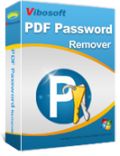
Giveaway of the day — Vibosoft PDF Password Remover 2.1
L'offre gratuite du jour pour Vibosoft PDF Password Remover 2.1 était valable le 27 mai 2015!
Vibosoft PDF Password Remover vous permet de déchiffrer toutes les restrictions de vos fichiers PDF (comme les protection de mot de passe propriétaires). Si vous travaillez régulièrement avec des fichiers PDF, vous souhaitez peut-être protéger vos droits d'auteur et paramétrer vos documents. Si un trop grand nombre de mots de passe vous perturbe et que vous n'êtes pas en mesure d'ouvrir un fichier protégé, Vibosoft PDF Password remover vous permet de décrypter toutes les restrictions.
Fonctionnalités clés :
- Suppression des restrictions sur des fichiers PDF : copie, montage, et impression directes ;
- Prise en charge des algorithmes de décryptage 40-bit RC4, 128-bit RC4, et 128-bit AES ;
- Suppression des mots de passe d'ouverture avec le mot de passe autorisé approprié ;
- Décryptage de plus de 400 fichiers PDF en une seule fois et sans plantage.
Veuillez noter : Les utilisateurs de GOTD peuvent bénéficier d'une réduction de -30 % pour acquérir un produit Vibosoft ! Valable aujourd'hui uniquement. Utilisez ce code de réduction : 45K2D47EKG
Configuration minimale:
Windows XP/ 2003/ Vista/ 7/ 8
Éditeur:
Vibosoft StudioPage web:
http://www.vibosoft.com/pdf-password-remover.htmlTaille du fichier:
17.2 MB
Prix:
$29.95
Titres en vedette
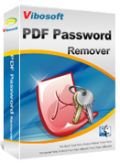
Débloquez les mots de passe PDF à des fins d'impression, édition, ou copie depuis un fichier PDF ! Un grand nombre de personnes pensent que les documents PDF peuvent uniquement être visualisés, mais pas directement imprimés, dupliqués, édités ou convertis dans d'autres formats. Vibosoft PDF Password Remover vous permet de débloquer toutes les protections par mots de passe, de sorte que vous pouvez facilement copier, imprimer et éditer vos PDF en supprimant les mots de passe propriétaires.

La solution la plus simple et abordable pour convertir des PDF au format Word ! Il est parfois nécessaire de convertir des documents PDF existants dans d'autres formats ou de les convertir dans leur format d'origine afin de les modifier, imprimer et de ne pas perdre d'informations durant cette procédure. C'est pourquoi vous avez besoin d'une solution fiable et précise, en un mot de Vibosoft PDF to Word Converter.

Améliorez votre productivité grâce au logiciel primé PDF Conversion Tech ! Le format PDF constitue toujours le problème unique à l'origine des soucis de nombreux utilisateurs, compte tenu que ces derniers doivent modifier, éditer, convertir, ou copier des document PDF, mais ne peuvent pas le faire directement en raison du format. Vibosoft PDF Converter Master est une solution intégrale destinés aux PDF classiques et qui associe toutes les fonctionnalités nécessaires à vos besoins.
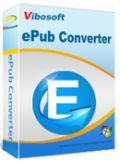
Lisez et appréciez vos livres électriniques favoris partout où vous trouvez ! Le lancement des appareils d'Apple (comme les iPad, iPhone ou iPod) a propulsé la lecture dans une nouvelle ère. Le format par défaut des livres électroniques d'Apple est ePub, et non les formats populaires, tels que PDF ou Text. Afin que vous puissiez bénéficier de la meilleure expérience de lecture, ce logiciel vous permet de convertir vos fichiers au format ePub. Ainsi, il ne fait aucun doute que Vibosoft ePub Converter pour Windows est la solution idéale adaptée à vos besoins.

Solution leader sur le marché pour la création de PDF sans frais élevé ni complexité ! Au contraire des documents imprimés, les fichiers PDF peuvent contenir des boutons ou des champs de forme sur lesquels cliquer, ce qui vous permet d'automatiser vos processus professionnels routiniers. Si vous avez besoin de créer un fichier PDF, Vibosoft PDF Creator Master vous offre une solution simple et peu onéreuse pour obtenir des documents PDF de qualité supérieure.

Commentaires sur Vibosoft PDF Password Remover 2.1
Please add a comment explaining the reason behind your vote.
I don't really understand some people. They easily give a negative rating to giveawayoftheday software just because they don't find it useful for themselves. They don't even try to see if the program works or not. I tried todays' program and it quickly removed a password protection from one of the pdf files I have on my computer. That is it! It worked for me and I will keep it. User rating should not be about "I like it or not". It should be about if the program does what it says. I gave a positive feedback and score to this program because it worked for me. Thanks!
Save | Cancel
Installed and registered on a Win 8.1.3 Pro 64 bit system.
A company without name and address. The software is from May 2014, it uses software from the WxWidgets Development team: https://www.wxwidgets.org/about/team/
Upon start a small non resizable window opens. Check for updates, No options, a path to a log file. You add your PDF files and push start.
It works with the owner password...
Locked with adobe Acrobat 11 owner password
http://i.imgur.com/3OhGgtG.png
after
http://i.imgur.com/CfpPVRE.png
It can only "remove" the protection of a user password, if this password is known. If you don't know the password, you cannot do anything with program.
http://i.imgur.com/cr8NKid.png
Uninstalled via reboot. Don't need this.
Save | Cancel
1) This is Ronald from Vibosoft. Vibosoft is a professional personal software provider, which was established in 2009 and has been dedicated to developing the most effective and user-friendly Android backup/recovery tools, iOS transfer/backup/recovery tools, PDF/ePub and more PC utilities. Our products are available worldwide in English, Japanese, German, French and Italian, etc. and we have served more than 500000 clients. In order to offer convenience to more users, our softwares always have both Microsoft Windows and Mac version. For serving more people with their problems of computer, some technical staves are devoting themselves to developing more effective product. In the future, we will continue to persist with providing with you more useful software and higher quality service to satisfy your requirements.
2) To express our thanks to GAOTD users, we deside to offer 30% discount (Coupon Code: 45K2D47EKG) for any Vibosoft product today. Just enjoy!
3) To register Vibosoft PDF Password Remover follow the steps:
a. Install and run Vibosoft PDF Password Remover.
b. Go to top menu. Click Help then select Register, open the Registration dialog box.
c. Enter the email address and the registration code you received.
d. Click Register button to finish the registration.
http://www.vibosoft.com/support/how-to-register-my-software.html
3) If you have no idea how to use the program, please refer to the product tutorial:
http://www.vibosoft.com/online-help/pdf-password-remover/
If any assistance is required, please send email to us (Technical Support Email).
http://www.vibosoft.com/contact-us.html
4) Our Social media link:
Facebook: https://www.facebook.com/vibo.software
Twitter: https://twitter.com/vibosoft
Google+: https://www.youtube.com/watch?v=o5cJIJluycU
YouTube: https://plus.google.com/u/0/117013663523349081140
Save | Cancel
Free Alternatives:
Weeny Free PDF Password Remover
Aplus Free PDF Security Remover
PDF Technologies PDF Password Remover Tool
4dots Free PDF Password Remover (About 4dots Free PDF Password Remover: ADWARE!/PUP!/TOOLBARS ALERT! while installation, "Decline" all new dialogs(if express selected, change to custom and deselect all and click "Decline"). real installer window(last window)"<Back|I Agree|Cancel" Click "I Agree")(From Softpedia: Ad-supported application info: Users are advised to pay attention while installing Free PDF Password Remover for the following reasons: Offers to download or install software or components (such as browser toolbars) that the program does not require to fully function)
Save | Cancel
Easily installed and registered.
Tested the software with 2 encrypted PDF files.
Test 1 Used a specimen PDF file encrypted with 128-bit key length from:
http://www.novapdf.com/kb/pdf-example-files-created-with-novapdf-138.html
Test 2 Created my own PDF file from a MsWord document. Then used PDF Fill Tools to encrypt with 128-bit RC4
Result of Test: In both files the software failed to remove the password. The word "Fail" appears in the Status Column of the panel.
Result of Software Performance: Very Poor.
Save | Cancel