Chaque jour, nous vous offrons des logiciels sous licence GRATUITS que vous devriez autrement payer!

Giveaway of the day — Video Combiner Pro 1.3.3
L'offre gratuite du jour pour Video Combiner Pro 1.3.3 était valable le 5 juin 2021!
Video Combiner est un outil logiciel de fusion vidéo utile pour Windows. Cet utilitaire vidéo pratique permet aux utilisateurs de combiner des vidéos dans plusieurs formats en un seul fichier vidéo en bloc à la fois, et propose une variété de résolutions vidéo adaptatives parmi lesquelles choisir.
Cette puissante application de fusion vidéo prend en charge les formats vidéo enregistrés à partir de tous les principaux téléphones intelligents et tablettes tels que Apple iPhone, iPad, Android Phone, Android Tablet, et prend en charge la plupart des formats vidéo populaires tels que MP4, MOV, FLV, 3GP, AVI, WMV, MPG, VOB et plus.
Video Combiner peut mélanger et concaténer des fichiers vidéo dans plusieurs formats vidéo en même temps, vous pouvez donc facilement combiner mp4 et joindre d'autres formats de fichiers vidéo en une seule vidéo à la fois.
Configuration minimale:
Windows XP (SP3/ Vista/ 7/ 8/ 10 (x32/x64); Languages: English, French, German, Korean, Italian, Dutch, Greek, Simplified Chinese, Traditional Chinese, Portuguese, Spanish, Czech, Arabic, Dannish, Finnish, Hungarian.
Éditeur:
MP3ToolkitPage web:
https://www.mp3toolkit.com/videocombiner.htmlTaille du fichier:
16.6 MB
Licence details:
À vie, aucune mise à jour
Prix:
$29.95
Titres en vedette
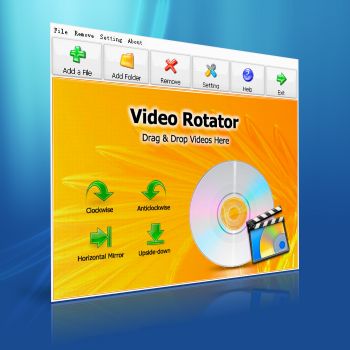
Video Rotator est une application Windows permettant de faire pivoter des clips vidéo à 90 degrés dans le sens des aiguilles d'une montre, dans le sens inverse des aiguilles d'une montre, en miroir horizontal ou à l'envers. Le programme prend en charge plus de 15 formats d'entrée vidéo populaires, notamment AVI, MPG, FLV, MP4, WMV, MOV et 3GP, etc.
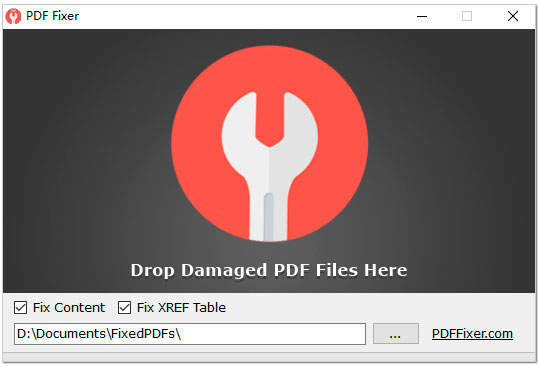
PDF Fixer est un utilitaire de réparation PDF gratuit qui répare les fichiers PDF corrompus en restructurant les données PDF endommagées, en reconstruisant les tables XREF, puis en récupérant ces documents PDF.
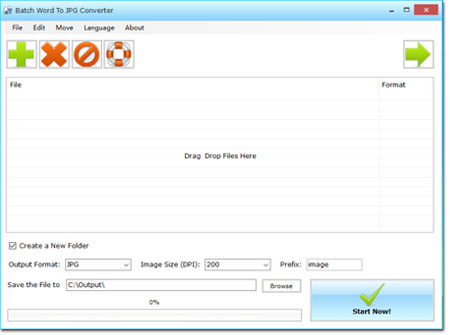
Batch Word to JPG Converter est un outil de conversion de documents DOC qui convertit Word Doc/Docx en JPG et d'autres formats d'images en vrac sans MS Office ou MS Word.
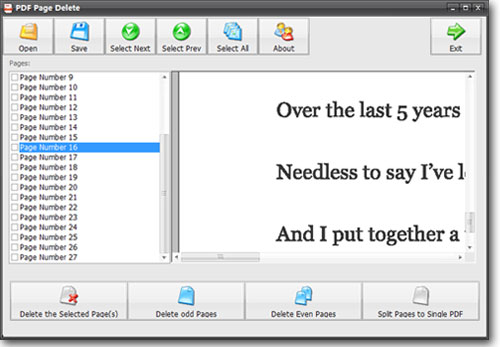
PDF Page Delete est une petite application qui permet aux utilisateurs de diviser et de supprimer des pages d'un PDF. Le programme peut supprimer rapidement les pages PDF que vous avez sélectionnées et enregistrer le résultat dans un nouveau fichier PDF, ou diviser chaque page PDF en un seul fichier PDF.

Commentaires sur Video Combiner Pro 1.3.3
Please add a comment explaining the reason behind your vote.
Registration:
You have to add two videos before pressing "Combine Videos Now!"
and will then be asked to use Free or Pro. Select Pro, close the opening Website,
return to the program and enter the Registration-Key from the "readme.txt".
Rainy Greetings from the northern coast of Germany
Save | Cancel
A very odd registration process where you have to add some files and begin the process of combining before you get a warning that you are using the free version and prompted to update, where you are then presented with a field in order to enter the serial number.
It has CPU acceleration but no GPU, which makes the process slower than it might otherwise be, so an improvement that would help for future versions.
The interface is simple with options for output format, bitrate and screen size, so not hugely customisable.
What I would like to see is an option for the final video to contain optional chapter points that would mark the point between each video.
It probably has limited use and many video editors may do a better job but for a basic add files and press the minimal amount of button job, useful to have in the toolkit.
Save | Cancel
Simple interface, easy to use. I read the instructions publisher's webpage and had no problems making my test video combo.
I mainly wanted to add a note for others that you won't see where to enter the registration key until you go to make your first video. A box will pop up saying the video will be watermarked unless you register.
Save | Cancel