Chaque jour, nous vous offrons des logiciels sous licence GRATUITS que vous devriez autrement payer!

Giveaway of the day — Aviosoft Video Converter Professional
L'offre gratuite du jour pour Aviosoft Video Converter Professional était valable le 3 mai 2011!
Aviosoft Video Converter est un convertisseur audio et vidéo pour Apple iPad, iPod, iPhone, Sony PSP, BlackBerry, HTC, Nokia, Archos, en un clic. Aviosoft Video Converter offre aussi des fonctions de montage de base.
De plus, il vous permet d'ajouter sous-titres et titres à vos films préférés, d'extraire l'audio de vidéos et de convertir le tout en MP2, MP3, AAC et AC3, créer des diaporamas et télécharger des fichiers vidéo de YouTube, Google, Yahoo, etc.
Fonctionnalités
- Convertisseur vidéo et DVD;
- Fonctions de montage;
- Création de diaporamas;
- Transférez directement les fichiers convertis vers des appareils;
- et bien plus...
Configuration minimale:
Windows XP/ Vista/ 7
Éditeur:
AviosoftPage web:
http://www.aviosoft.com/video-converter.htmlTaille du fichier:
19.9 MB
Prix:
$39.95
Titres en vedette
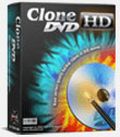
CloneDVD, un logiciel de copie de DVD qui permet de cloner de DVD à DVD, DVD à ISO, DVD en fichiers vidéo (AVI, ASF, MP4 iPod, PSP MP4, 3GP, etc) par 1:1 et supprime automatiquement toutes les protections telles que CSS, RC, RCE, UOP, Sony ARccOS. Les utilisateurs peuvent également écouter un extrait du titre/chapitre DVD, choisir des divers modes de copie tels entrée de disque, film principal, personnalisé, disque partagé ou ripage de DVD.

DVD X Player, expert lecteur DVD sur PC, lectures n'importe quel DVD, enregistre des films DVD au format MPEG2. Vous pouvez convertir les fichiers enregistrés à ASF, AVI, MPEG, MP4 lisible sur votre iPod, PSP, iPhone. En outre, DVD X Player permet la capture d'images, signets, DTS, Dolby, PC Camera, DC et ainsi de suite. C'est une bonne idée de choisir un excellent lecteur de DVD-DVD X Player pour votre ordinateur!

DVD X Utilities est une solution complète pour la lecture de DVD, de copie de DVD, l'auteur de DVD. Il peut jouer toutes les régions de DVD et offre enregistrer un DVD, un signet, capture d'images, les fichiers support de lecture. Le disque copié possède vidéo 1:1 et la qualité audio que le DVD original jouable sur PC ou lecteur DVD de salon. Avec DVD X Utilities, vous pouvez convertir et graver des fichiers audio sur un disque DVD ou disque dur avec l'image et lyrique, la musique possède DVD personnalisé.

Contenant CloneDVD, DVD X Player Pro, Ghost DVD, DVD X PowerPack je économiser de l'argent, possède plus d'expérience! Avec CloneDVD, copie de n'importe quel film DVD avec des modes de copie flexibles et différents formats de sortie! Avec DVD X Player, le jeu vidéo DVD/DivX/MPEG-4/HD, enregistrer des films DVD pour Apple iPod / iPhone et PSP. Avec Ghost DVD, regarder et sauvegarder n'importe quelle région du code des films sur DVD! Pack grandes reductions sur les DVD X Powerpack I.

Commentaires sur Aviosoft Video Converter Professional
Please add a comment explaining the reason behind your vote.
Technical Support:
During the Giveaway period Aviosoft provides technical support at http://www.facebook.com/Aviosoft and http://twitter.com/#!/Aviosoft, Please, post your questions if you have any troubles while downloading, registering or using the software. Aviosoft’s support team will reply you as soon as possible.
Save | Cancel
I want to ask the developers Aviosoft Video Converter WHY added to the "PRO" in the name of the software?
Extremely lean and totally unnecessary and unjustified over-priced
Installation and registration were held simply and without problems on 64 bit but the test Win7 turns out not to include functions as a Windows Movie Maker or how little!
1. Extremely slow to conversion (my system includes an Intel Core i5, 3.33 GHz, 4 Gig RAM, nVidia Cuda, genuine Win 7 Professional 64-bit) and for most options for editing, cutting, slideshow, watermark are unavailable. The program shows you can buy upgrades for version ultimate cost to get them.
2. If you can not use most functions (at least for a conversion to AVI tested by me) even basic ones are blocked what would have to pay $ 39.95?
3. The program seems totally unnecessary in the vast majority of nonfunctional and does not justify keeping
Save | Cancel
I think I have contracted Video Converter Overload Syndrome from this site. I don't know where one video converter ends and the other begins anymore. Maybe someone should create a video converter to convert video converters into something else. It's just a suggestion, no need to panic :)
Save | Cancel
installed on win xp and to be honest it does not look that pro to me, it has similar functions to many free products and I think it's lacking several formats like avchd, unless I could not find it.
Couple of free converters here:
AVS Video converter - http://www.avs4you.com/AVS-Video-Converter.aspx
Any Video converter - http://www.any-video-converter.com/products/for_video_free/
Save | Cancel
Aviosoft Video Convertor Pro uses mencoder [Wikipedia http://goo.gl/gNoNe ], ffmpeg [ffmpeg.org], & Xvid [xvid.org] to transcode or convert individual video files to a pretty limited set of output profiles, with little or no capability to customize those profiles. Input formats are also limited, & in tests aspect ratio handling was poor, trimming a video's length didn't want to work, while conversion speed was a bit slow. OTOH output quality was good, & Video Convertor Pro is easy to use if all you want to do is import a video file & convert it -- fewer settings & profiles also mean there are fewer choices to potentially confuse anyone.
Without a lot of profiles to choose from I wound up testing the generic mp4 iPod/iPhone format, which I could use with 3 different transcoding apps to judge conversion speed. For that format Video Convertor Pro uses mencoder, loading up only one core of an AMD quad, taking ~4 minutes to transcode a 14 minute DVD VOB file. A new version of DVDx 4.0 came out yesterday, & since it's also a mencoder front end I timed the identical video conversion at ~3 minutes, again using just one core in an Apples to Apples comparison. Then I timed the same thing using Roxio Video Copy & Convert [part of their Creator 2011], & without any GPU [graphics chip] assist, but using all 4 CPU cores it took ~2 minutes. [Note that I used mp4 because I didn't see the AVC profiles I would normally use, & as mp4 is less advanced, it isn't IMHO getting much developer attention nowadays -- IOW encoding generic mp4 will tend to be slow... the same transcoding job, but to AVC rather than mp4 in the Roxio app took just over 1 minute.]
You can use HD video with Aviosoft Video Convertor Pro, but that may not mean much to you since MKV files are not supported -- MKV is a great container format for H.264/AVC & VC1, while .avi & .mov don't always work that well. Mpg2 OTOH seemed to work OK in both DVD & HD frame sizes. Importing DVDs is problematic since it won't read a DVD on your hard drive itself, but will only import the VOB files that hold the audio/video/subs -- the easiest way to import/convert a DVD IMHO would be to use Shrink to copy the DVD to a new folder, after unchecking the box to split the VOB files into 1 GB chunks [in preferences]... it should take just 2 or 3 minutes, you can isolate just the title & audio track you want, & optionally you can trim it right then/there. Using Aviosoft Video Convertor Pro you'll find it wants to phone home twice every start. Menu button options include Clip, which lets you trim the video length, Crop, where you do just that & have a checkbox to Keep Aspect Ratio, & Merge, showing all clips to be combined. I was annoyed that the Crop window knocked win7 out of Aero, while others may not like menu buttons/options that are not included in the product -- click one & you get a notice to upgrade.
Installation adds Video Convertor Pro's folder [372 files, 16 folders, ~63 MB], along with a new folder in ProgramData or All Users\ Application Data\ [win7/XP]. A single file, syspvc.dll, is added to Windows system folder -- in testing I moved that to the program's folder & didn't see any difference in the way today's GOTD worked. Video Convertor Pro adds/uses a single Aviosoft key in the registry -- setup adds just one more key for uninstall.
I think the video convertors featured on GOTD often have a few advantages: they usually have a good selection of output profiles, many (most?) are self-contained [they don't add to or mess with Windows], & they usually import a very wide range of video formats. Depending on what device(s) you use, output profiles can be very important -- it can be difficult to find the exact encoder settings needed, it can be difficult to find a [freeware] encoder where you can make all those settings, & then the results may still not work. Unfortunately that's just where Aviosoft's Video Convertor Pro is weakest -- with limited profiles, that you most often can't customize to use on some other device, I'd expect many won't be able to use it for the devices they own.
Save | Cancel