Chaque jour, nous vous offrons des logiciels sous licence GRATUITS que vous devriez autrement payer!

Giveaway of the day — Video Rotator 4.3
L'offre gratuite du jour pour Video Rotator 4.3 était valable le 23 octobre 2019!
Video Rotator est une application Windows permettant de faire pivoter des clips vidéo de 90 degrés dans le sens horaire, antihoraire, en miroir horizontal ou à l'envers. Le programme prend en charge plus de 15 formats d'entrée vidéo populaires, notamment AVI, MPG, FLV, MP4, WMV, MOV et 3GP, etc. Video Rotator permet aux utilisateurs d'enregistrer les vidéos pivotées dans 5 formats vidéo populaires: MP4, AVI, MPG, FLV et MOV. . Le programme prend en charge le mode de traitement par lots afin que les utilisateurs puissent faire pivoter et retourner des vidéos par lot.
Configuration minimale:
Windows XP/ 2000/ 2003/ Vista/ 7/ 8/ 10
Éditeur:
VideoRotator.comPage web:
https://www.videorotator.comTaille du fichier:
13.9 MB
Prix:
$29.95
Titres en vedette

Video Combiner est un outil utile vidéVideo Combiner est un outil logiciel utile de fusion de vidéos pour Windows. Cet utilitaire vidéo pratique permet aux utilisateurs de combiner des vidéos de plusieurs formats en un seul fichier vidéo en vrac sans perte de qualité vidéo ni de format d'affichage.
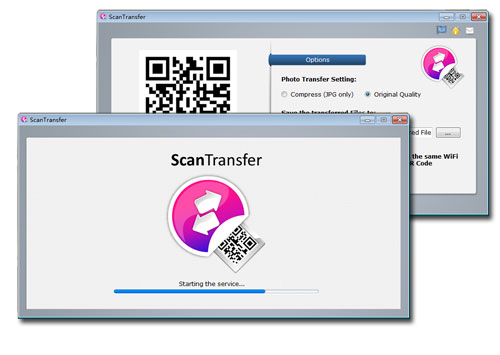
Si vous souhaitez transférer des photos de votre téléphone vers le PC, vous pouvez utiliser ScanTransfer, un outil gratuit permettant de transférer des images d'un téléphone à un autre via un réseau wifi sans fil.
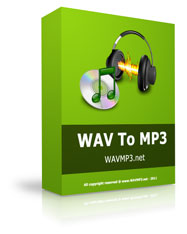
WAV To MP3 est un outil Windows de codage WAV To MP3 qui permet de convertir rapidement encode le format audio WAV au format MP3 en vrac. Il supporte tous les fichiers wave de taux.

MP3 Cutter est un utilitaire de bureau Windows permettant de couper vos fichiers audio ou vidéo volumineux en de petits morceaux audio MP3. Avec MP3 Cutter, vous pouvez diviser et couper non seulement le format MP3, mais également les formats WMA, WAV, AMR, AVI, MPG, 3GP, MP4, FLAC, OGG, WMV, MOV et plus de 40 formats audio et vidéo.

Commentaires sur Video Rotator 4.3
Please add a comment explaining the reason behind your vote.
Downloaded the Zip, read the Readme.txt file, which says to go to "Register Now" in the lower left. There is no such thing in the program in the lower left or anywhere else I can find. I'd like to comply but I don't see how to.
So I don't know if the program is functional or not.
Save | Cancel
Jeff S,
When you run VideoRotator, there should be a link in the bottom left corner that says something like "Register ViideoRotator" (it's not the exact wording given in the ReadMe, but close enough). When you click that link, two things happen... a page opens to their site asking you to buy the program for $29.95, which you can ignore and just close... and a box opens on the program asking you to enter your registration key (from the Giveaway of the Day ReadMe). Once you enter the key it closes the VideoRotator program and asks you to restart the program.
There's no indication the program is actually registered in the "About" menu, but that link in the lower left corner changes from "Register" to just linking to their page.
Confusing, yes... but it does appear to work.
Save | Cancel
If you already have VideoProc installed, it is capable of rotating your videos.
And you may not need this one. You can install if you wish though it may ad to the clog in your PC with multiple software that do the same thing.
Save | Cancel
Does it work lossless or with new encoding?
Save | Cancel
Nice program, but not support losless rotate for MP4 :(
Save | Cancel
Video rotation is a bit annoying, as for example iPhone videos have an orientation flag, but many media players ignore it. For example on Windows, VLC and MPC-HC ignore the flag but Windows Media Player doesn't. So what you get depends on how you view it.
It also means using the 1 sec approach of changing the flag won't work on many players.
Unfortunately popular video Codecs like H.264 can't be losslessly rotated so you have to re-encode.
As an aside if anyone wants to play with the rotation flag (rather than re-encoding) and is okay with the Windows Command Prompt here's how:
Download FFMPEG from here:
https://ffmpeg.zeranoe.com/builds/
E.g. for 64-bit Win10 choosing 4.2.1 (or higher) 64-bit and static (chosen options are darker) then "Download Build".
From the Zip file you just need ffmpeg.exe from the bin directory. If you put it in the same directory as the file you may need to type ".\ffmpeg" not "ffmpeg" to run it, as not all Windows installations have the current directory in the search path for programs.
To Rotate losslessly, which requires a player that supports the rotation flag (see above for examples, probably worth checking the flag isn't correct already by playing in WMP):
ffmpeg -i input.mov -metadata:s:v:0 rotate="90" -codec copy output.mov
Or rotate="270" to go the other way (-90 used to be unreliable). Note this is absolute, so if it was 90 already setting 90 will not change it, "ffmpeg input.mov" will show it in the output.
Change input.mov/output.mov to suit, add ""s if they contain spaces.
You can also rotate with re-encode in FFMPEG, but it's more complicated than just getting a GUI program to do it.
Save | Cancel