Chaque jour, nous vous offrons des logiciels sous licence GRATUITS que vous devriez autrement payer!

Giveaway of the day — Video Rotator 4.3
L'offre gratuite du jour pour Video Rotator 4.3 était valable le 26 juin 2019!
Video Rotator est une application Windows permettant de faire pivoter des clips vidéo de 90 degrés dans le sens horaire, antihoraire, en miroir horizontal ou à l'envers. Le programme prend en charge plus de 15 formats d'entrée vidéo populaires, notamment AVI, MPG, FLV, MP4, WMV, MOV et 3GP, etc. Video Rotator permet aux utilisateurs d'enregistrer les vidéos pivotées dans 5 formats vidéo populaires: MP4, AVI, MPG, FLV et MOV. . Le programme prend en charge le mode de traitement par lots afin que les utilisateurs puissent faire pivoter et retourner des vidéos par lot.
Configuration minimale:
Windows XP/ 2000/ 2003/ Vista/ 7/ 8/ 10
Éditeur:
VideoRotator.comPage web:
https://www.videorotator.comTaille du fichier:
13.8 MB
Prix:
$29.95
Titres en vedette
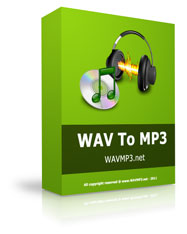
WAV To MP3 est un outil Windows de codage WAV To MP3 qui permet de convertir rapidement encode le format audio WAV au format MP3 en vrac. Il supporte tous les fichiers wave de taux.
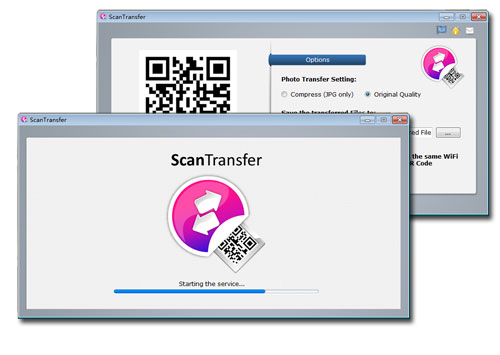
Si vous souhaitez transférer des photos de votre téléphone vers le PC, vous pouvez utiliser ScanTransfer, un outil gratuit permettant de transférer des images d'un téléphone à un autre via un réseau wifi sans fil.

PDF Verkleinern est un outil logiciel PDF Compressor qui réduit la taille du fichier PDF sous Windows. Cela pourrait réduire les fichiers PDF en masse. Ce produit est un logiciel en langue allemande.

MP3 Cutter est un utilitaire de bureau Windows permettant de couper vos fichiers audio ou vidéo volumineux en de petits morceaux audio MP3. Avec MP3 Cutter, vous pouvez diviser et couper non seulement le format MP3, mais également les formats WMA, WAV, AMR, AVI, MPG, 3GP, MP4, FLAC, OGG, WMV, MOV et plus de 40 formats audio et vidéo.
GIVEAWAY download basket
Commentaires sur Video Rotator 4.3
Please add a comment explaining the reason behind your vote.
Free alternative: DVDVideoSoft Free Video Flip and Rotate.
Does not check if there is room on the destination drive. Outputs an unplayable file which fill's the drive completely.
Alternative: FREE Google Picasa allows rotating a video and re-saving it as a copy.
.
[ Ken ],
FREE Google Picasa for Mac and Windows ( with versions all the way back to out XP fellow GOTD ) are available from the file sharing site like FilePuma, FileHippo, FileHourse, Archice. org and so on.
The latest version for Windows computers is Picasa 3.9.141 Build 259
The latest version for Mac computers is Version 3.9
The ONLY function that Google eliminated is uploading to Google Picasa Web / Google Photos, but independent add ins for uploading to Flickr are functional.
Google is focusing on CLOUD apps, and abandoning LOCAL programs as much as possible, but their LOCAL programs still work just fine.
.
.
[ Dave ],
Yet, FREE Google Picasa works just fine at rotating and resaving videos, the offering of today's GOTD otherwise NOT FREE program.
AND, FREE Google Picasa also does so much more, such that I use it daily for:
- screen grabs,
- editing for social media illustrations,
- importing the day's shoot DIRECTLY from phones and cameras and camera cards, automatically putting them in date-directories by EXIF,
- screen-saver slide shows of our photo collections, including collections still on web,
- rotate photos and videos,
- optimize exposure and sharpness and other default or custom adjustments in batches across an entire folder,
- convert to filtered black and white in batches across an entire folder, I do it twice, once with a green filter, and once with a red filter,
- adding fill flash effects after the fact to underexposed images,
- making collages,
- face recognition, Rolodex creation of folks, emailing directly via GMail,
- scan images from TWAIN sources,
- the image storage uses native Windows file structure so all other programs can work on the same images in the same order, too,
- ORIGINALS are never changed, only scripted to your choices of straighten, crop, auto-expose, sharpen, and tons of other controls, and if you want to use the results outside FREE Google Picasa, simply export them, the ORIGINALS stay intact,
- more, more, more, endless, I have not discovered everything FREE Google Picasa can do.
ALL across our current 40,000+ and growing image archive of raw and JPEG and BMP and TIFF and PNG from film scans, print scans, and direct digital capture, including images downloaded from the web that aren't mine but that I want to study and appreciate.
And I use FREE Google Picasa on customer computers to reorganize their "all over the disk" random picture non-collections into ONE chronological archive according to EXIF date taken, I turn on the slide show screen saver, and watch my customers melt in appreciation and awe at finally getting to see, all in one place, ALL of their precious photos.
I even walk around their house and take photos of their old print photos and instantly import them into FREE Google Picasa.
For invalids, I also photograph their open cabinets around the kitchen, house, basement, and attic so they can see their storage of materials, and so that helpers know where to find stuff without having to re-purchase needed items like detergent and other consumables, their entire house contents on a screen-saver slide show to remind them of where they live and what's stored in there.
FREE.
__________
The ONLY function that Google eliminated is uploading to Google Picasa Web / Google Photos, but independent add ins for uploading to Flickr are functional.
Google is focusing on CLOUD apps, and abandoning LOCAL programs as much as possible, but their LOCAL programs still work just fine.
Please do share
( a ) what other features and benefits that you think FREE Google Picasa can no longer do, and
( b ) what competitive FREE or even FEE programs do equally well, or better.
Thanks for exploring this.
.


Hi, To register, install the software, launch it, click on the link at the bottom left; it opens a page in your browser; DO NOT fill anything, come back to you software windows and you have a pop up asking your licence code (you have it in the txt file you downloaded in your zip file). That's it!
Save | Cancel