Chaque jour, nous vous offrons des logiciels sous licence GRATUITS que vous devriez autrement payer!

Giveaway of the day — VideoProc 4.1 (Win&Mac)
L'offre gratuite du jour pour VideoProc 4.1 (Win&Mac) était valable le 17 avril 2021!
VideoProc est un logiciel vidéo polyvalent mais léger qui intègre une forte conversion vidéo / audio / DVD, l'édition vidéo, le téléchargement, l'enregistrement d'écran HD / webcam et les fonctionnalités vidéo en GIF. En utilisant la puissance de traitement massive d'Intel Core, NVIDIA et AMD, il offre un traitement, un transcodage et un rendu vidéo rapides et transparents (4K / HDR) sans compromettre la qualité. Ainsi, il peut traiter efficacement des vidéos 4k, des vidéos HDR, 3D et VR à 360 degrés, des vidéos de grande taille sans geler ni planter.
Nouvelles fonctionnalités:
- Prend en charge le téléchargement de vidéos TikTok; recherchez, analysez et enregistrez des médias en ligne d'un seul coup dans le module de téléchargement.
- Ralentissez ou accélérez la vitesse de lecture vidéo sans perte de qualité et créez une vidéo au ralenti.
- Convertissez le GIF en vidéo au format MP4, MKV, etc. pour le partage sur SNS.
Faits saillants:
- Édition: couper, diviser, recadrer, fusionner, redimensionner, recadrer, ajouter un effet / sous-titre / filigrane, créer un Gif, etc.
- Convertir: tous les anciens / nouveaux DVD, vidéos, audios vers tous les formats et appareils audio vidéo, 3D en 2D, au total 420+ profils.
- Réparer: stabiliser, réduire le bruit, défisheye, faire pivoter / mettre en miroir, ralentir ou accélérer les séquences, forcer la synchronisation A / V, etc.
- Ajustement: compressez la taille de la vidéo, personnalisez le débit binaire, la résolution, le GOP, le mode d'encodage, 4K à 1080 / 720p et plus.
- Téléchargement: enregistrez la vidéo, l'audio, la liste de lecture et la chaîne à partir de plus de 1000 sites Web UGC. Prise en charge du téléchargement par lots.
- Enregistrer: capturez l'écran du bureau / iOS; enregistrer une vidéo avec une webcam, supprimer / modifier l'arrière-plan d'une webcam.
- Facile à utiliser, il suffit de glisser-déposer pour importer. Fini les plantages lors de l'édition de vidéos 4K / HD / 3D 360 ° VR.
Bonus: Digiarty vous offre également une chance unique de obtenir une licence complète à vie avec 70% de réduction .
Configuration minimale:
Windows 10 (x32/x64)/ 8/ 8.1/ 7 (x32/x64); Mac OS X Snow Leopard, Lion, Mountain Lion, Mavericks, Yosemite, El Capitan, macOS Sierra, macOS High Sierra, macOS Mojave (10.14)
Éditeur:
Digiarty SoftwarePage web:
https://www.videoproc.com/Taille du fichier:
92.5 MB
Licence details:
À vie sans mises à jour gratuites
Prix:
$37.95
Titres en vedette

DearMob est une alternative simple à iTunes pour la sauvegarde et la restauration de fichiers iPhone, iPad avec une méthode de cryptage. Il permet de passer en toute transparence au nouvel iPhone et simplifie également le processus de sauvegarde et de transfert sélectifs des fichiers de votre iPhone souhaité vers un PC ou un Mac, notamment des photos, de la musique, des vidéos, des contacts, des livres, un calendrier, des voix et des sonneries. Le contenu acheté par iTunes est également inclus.
GIVEAWAY download basket
Commentaires sur VideoProc 4.1 (Win&Mac)
Please add a comment explaining the reason behind your vote.
I had V 3.9 from a previous giveaway when the thumbs up reached over 100 if that helps.
Mine had expired which is strange as its not supposed to (lifetime licence?)- oh well - perhaps that has been solved with this issue.
I havent tried this out in order to compare, just yet, but to save a few people some time i tried installing over the older expired version on my W7 64 bit system with no joy.
I had to do a complete removal inc leftovers and reboot before running v4.1 in order for it to let me register - so prepare to have to do likewise.
Can this handle subs without losing the sub timing when you trim ,crop, and join videos
I recently tried a couple all-in-one's and they worked for video but not for subs(subs are still present however they are out of sink)
Subs or captioning may be present in different types of video streams. DVD & Blu-ray subs are like audio a separate file that's combined with the video. Streaming services and cable also use a separate subtitle or captioning stream alongside video and audio streams -- they may use their own proprietary format. DVDs may also have captioning embedded in the video itself, but it cannot make it to a TV so the TV can decode it over HDMI -- however, traditional captioning can be included in digital over the air broadcast streams.
With few exceptions, e.g. some versions of Nero Recode when used with DVDs, subtitles &/or captions need to be treated separately whenever you're not using/viewing the original video stream that includes audio & subs, e.g. with re-encoded or converted video files. There are tools, e.g. ccextractor, to extract embedded captions to a specially formatted .srt text files, and there are tools, e.g. Subtitle Edit, to OCR DVD & Blu-ray graphics-based subs to .srt files. Methods & tools for streaming, cable, & satellite video varies according to the source & the tools you use to download or capture these usually DRMed streams.
Once you have an .srt file, the easiest way to view subs is to store that file next to the video file, using the same name for each -- very many players, including OEM players on cell phones, can then display those subs. Video converters can also often import .srt files, but any advantage is dubious -- as a separate file you can turn sub display on/off, and usually have control over how it's displayed, e.g. font, size, shading etc. Note: there are apps or tools to adjust subtitle timing *if* needed, modifying the .srt file.
Installed this on a previous giveaway and this is exactly the same version, so no point in downloading it again.
John H
I tried this on a previous giveaway and liked it well enough to buy a license. Since then I've used it for a variety of tasks mostly ripping DVDs and BDs. I've found it to be reliable and easy to use.
I love this software, but it lacks full screen mode. The window is a bit small for precise manipulation.
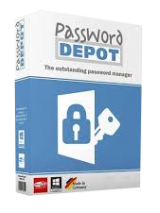




When trying to activate I got an error code... "E-mail and registration code verification failed with error code 222.
What do i do now ?
Save | Cancel