Chaque jour, nous vous offrons des logiciels sous licence GRATUITS que vous devriez autrement payer!

Giveaway of the day — Vidmore Video Enhancer 1.0.16
L'offre gratuite du jour pour Vidmore Video Enhancer 1.0.16 était valable le 30 mai 2023!
Vidmore Video Enhancer adopts the latest Artificial Intelligent (AI) technology to enhance videos from all aspects. It is the best video enhancement software to help you improve the video quality by upscaling the resolution, reducing shaking, denoising, and optimizing brightness and contrast. Aside from strengthening the video quality, Vidmore Video Enhancer also offers multiple easy but powerful editing tools to help you perfect the video clip, such as crop, cut, rotate, merge, etc. After enhancement, you can choose to export the video in popular formats, like MP4, MOV, etc. With the help of this tool, your video quality could be improved significantly.
Special Offer: 40% Discount for Vidmore Video Enhancer (Lifetime/3 PCs)
Configuration minimale:
Windows 7/ 8/ 8.1/ 10/ 11 (x32)
Éditeur:
VidmorePage web:
https://www.vidmore.com/video-enhancer/Taille du fichier:
37.3 MB
Licence details:
1 year license
Prix:
$19.95
Titres en vedette

Vidmore Video Converter is one of the most versatile and powerful multi-format video converters. It is capable of converting 4K/1080p HD video to a wide range of 200+ formats and devices, ripping any home-made DVD disc/ISO/folder to any mainstream video & audio format in 1:1 ratio, and editing and compressing full HD video. With the high-speed processing algorithms and advanced acceleration technology, this video processing software can convert videos to 1080p HD or 4K Ultra HD quality at 50X faster speed.

Vidmore Screen Recorder allows you to capture any on-screen activity and record HD videos on Windows or Mac with original sound/image quality. You can save the captured video as many popular output formats like MP4, WMV, AVI, GIF, and more according to your needs. It also works as an audio recorder to grab system sound & microphone and saves the captured audio in MP3, WMA, AAC, etc. for easy playback. Moreover, you can annotate the recording with a text box, arrow, highlight and more. It’s also convenient for you to take a screenshot of the whole screen or a single window.

Regarded as the best media player, Vidmore Player offers you the best solution to play any Blu-ray or DVD disc, folder and ISO file, as well as videos and audio like MP4, MKV, AVI, MPEG, WMV, MP3, WMA, AAC, etc. losslessly. With this universal multimedia player, you can also enjoy the 4K UHD and 1080p/720 HD videos as well. Besides, it provides flexible multimedia playback options to let you choose subtitle/audio track, adjust image effects/screen size, take snapshots and more.

Vidmore Video Editor is the best overall video editing software for anyone to make polished, professional videos for YouTube, Instagram, Vimeo, or other social media. Its clean and intuitive interface makes it quite easy to use, even for beginners. The video editor can help you deal with all types of videos, including home movies, wedding videos, travel films, birthday clips, and more.


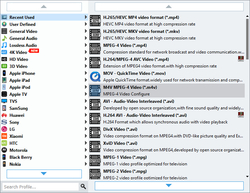
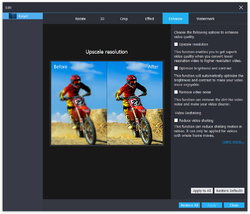
Commentaires sur Vidmore Video Enhancer 1.0.16
Please add a comment explaining the reason behind your vote.
I'm not sure how it managed this but, instead of enhancing the quality of my videos, this product actually greatly reduces their quality by introducing a ton of additional noise no present in the original. It was so pronounced, I had to check a couple of times to make sure I wasn't looking at the wrong video as the source.
I also see no indication of any AI being used in the enhancement process, at least not of the type like I saw in DVDFab Video Enhancer AI (which also didn't work very well for me). AI is not mentioned anywhere in the program or help articles and I can't find any mention of AI on the product page so not sure it's not marketing spin based on the sudden attention AI is getting. I did see AI mentioned on their Converter product, but no explanation of how it technically works. The processing times don't seem adequate for a legitimately advanced AI technique.
Save | Cancel
My problem with this is it greatly increases the size of enhanced videos. An hour long black and white film grew from less than 900mb to almost 4 Gigabytes. All I used was the brightness/contrast improver, it made a slight difference but not worth that amount of disk space.
Save | Cancel