Chaque jour, nous vous offrons des logiciels sous licence GRATUITS que vous devriez autrement payer!
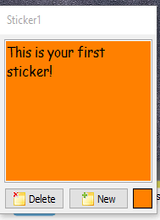
Giveaway of the day — Vov Sticky Notes 4.2
L'offre gratuite du jour pour Vov Sticky Notes 4.2 était valable le 20 avril 2018!
Pour plusieurs, le bureau est simplement l'endroit où se trouvent les raccourcis et les icônes, sans aucune fonctionnalité réelle. Néanmoins, vous pouvez bénéficier de tout l'espace vide sur votre bureau en ajoutant des post-its, et Vov Sticky Notes est l'une des applications qui peuvent vous aider à le faire.
Une fois que vous l'installez sur votre PC, l'application va automatiquement dans la barre d'état système, et vous pouvez cliquer droit sur son icône lorsque vous voulez créer une nouvelle note. Il ouvre essentiellement une fenêtre redimensionnable où vous pouvez coller du texte ou commencer à saisir certaines de vos tâches importantes.
Une autre fonction pratique de Vov Sticky Notes est que vous pouvez créer des rappels à afficher régulièrement. Vous avez seulement besoin de choisir l'intervalle de fréquence, puis entrez un message approprié.
Configuration minimale:
Windows 10/ 8.1/ 8/ 7/ Vista/ XP
Éditeur:
VovsoftPage web:
https://vovsoft.com/software/vov-sticky-notes/Taille du fichier:
3.8 MB
Prix:
$9.99
GIVEAWAY download basket
Commentaires sur Vov Sticky Notes 4.2
Please add a comment explaining the reason behind your vote.
Two powerful freeware alternatives you can consider, that can also be used as portable:
Stickypaper
7 Sticky Notes
One has to ask 'Why?' when there is a perfectly usable service like this built into Windows.
Can't use without a key. Nothing via email or on your site. Please send key asap.
Kathy, It's in the 'Readme' file'.
The biggest advantage of Vov Sticky Notes over the Windows Sticky Notes is that you can add reminders to these notes. I like that feature and will be using them, mostly for that. A disadvantage is that they do not allow hyperlinks, whereas the Windows SNs do. So, when I need a note with a URL I will still be using Windows for convenience (read: lazy -- as I can always copy and paste from Vov to the browser URL bar).
Other than the reminder feature, I don't see a big improvement on the free version that comes with your Windows program.
If you want improvement suggestions, here they are:
1. Make it do things windows Sticky Notes does not do:
A. Allow it to Drag and drop images which auto resize to fit the note's size.
Sometimes you have an image you'd like to keep in a window on your desktop for many reasons. No utility does exactly that. Sure you can display images in a window. Pictus is great for displaying an image in a window but that's it, no frills. However, no utility will remember an image's position, size, & boot with windows.
Allow it to run animated gifs as images too. That's great for cartoons and such.
There is a world of graphics artists and designers out there.
Notes alone are great but "a picture is worth a thousand words".
Pinning an image of a current project on your desktop is a valuable tool.
Every time your system boots you get a fresh look at it and you get improvement ideas !
B. Similar to above: Drag and drop MP4s in a loop. So many people love & enjoy watching goofy videos. To have your favorite loop running on the desktop would be fun.
Give each window a mute button as some videos have sound.
2. Windows makes the notes look like actual sticky notes. Do exactly that just with more functionality !!
Remove your borders. They look way too Windows XP as the look is very dated. Windows has a + and X. Hey, they established a convention for this functionality so go with it. It looks better too. Place it in the header like they did. However, in the header add Font, font size, Bold and italic.
Windows can not change font & font size and it's a pain.
There are hot keys for that but it's a hidden functionality and few if any folks know about that.
Also, use the windows convention for resize drag in lower right corner.
Right click the image for background color (like windows) but add all those header functions. NetcomD at aol.com


yeah same here, Sticky Notes is also installed with windows 10...
Save | Cancel
Hadrianus,
Vous êtes injuste ou vous ne suivez pas GAOTD au jour le jour car il y a de bonnes choses (parfois non connues) sur ce site... je ne vais pas en faire la liste... il faut saisir l'occasion !
Certes, parfois il faut attendre !
Save | Cancel