Chaque jour, nous vous offrons des logiciels sous licence GRATUITS que vous devriez autrement payer!

Giveaway of the day — Win PDF Editor 2.1
L'offre gratuite du jour pour Win PDF Editor 2.1 était valable le 25 août 2014!
Win PDF Editor est un logiciel d'édition PDF pour Windows qui vous permet de modifier et d'éditer les documents PDF grâce à des options telles que ajouter du texte, insérer des images, supprimer des contenus indésirables, dessiner des lignes et faire pivoter des pages PDF. Si vous souhaitez rédiger du texte sur un PDF, vous pouvez modifier la police, la taille et la couleur du texte. Vous pouvez également déplacer la zone du texte où vous le désirez sur la page.
Une fois que vous avez inséré une image dans un document PDF, vous pouvez redimensionner l'image et également la déplacer. Si vous pensez que des mots ou des images doivent être supprimés, utilisez simplement l'outil de suppression. Affichant de meilleures capacités que les autres applications de lecture PDF, Win PDF Editor peut enregistrer de façon permanente les modifications du contenu PDF en PDF. La nouvelle version affiche une correction du bug relatif au texte gras.
PDFZilla offre une réduction de -30 % aux utilisateurs de GOTD pour une licence intégrale illimitée de Win PDF Editor
Configuration minimale:
Windows 2000/ XP/ 2003/ Vista/ 7/ 8 (x32/x64)
Éditeur:
PDFZilla.comPage web:
http://winpdfeditor.com/Taille du fichier:
38.8 MB
Prix:
$29.95
Titres en vedette

PDFZilla est une application qui permet de convertir rapidement et précisément vos fichiers PDF en documents Word MS, en tableaux MS Excel, en texte enrichi, texte brut, images, fichiers HTML, et fichiers Shockwave Flash SWF. PDFZilla permet également aux utilisateurs de pivoter, de couper et fusionner des fichiers PDF. En outre, le programme peut convertir des images telles que des fichiers PNG, TIF, BMP ou JPG en PDF, ce qui permet à l'utilisateur de créer simplement des fichiers PDF à partir d'images.
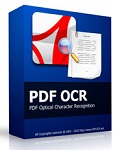
PDF OCR est basé sur la technologie OCR (reconnaissance de caractères) pour convertir rapidement et facilement les livres papier scannés en PDF en fichiers texte électroniques éditables.

Commentaires sur Win PDF Editor 2.1
Please add a comment explaining the reason behind your vote.
Installed and registered without problems on a Win 8.1.2 Pro 64 bit system.
A (Chinese) company without name and address, the splash screen signed as Xi’an Zhihengyinwu Co., Ltd.
Upon start a small splash screen lets you choose between "editing" PDF and "converting" PDF files.
Because this is no "real PDF" software it cannot delete or edit text. It places an image with text or blank(=deleted) over the original pdf page. With another PDF editor you can always read the original text under the added image - if the PDF page is editable and no image itself....
Think about : with this software you do not "delete" PDF content!
The second choice on the splash screen lets you "convert" PDF files.
This is done with the modules pdftohtml.exe (2006, August 8) and pdftotext.exe (2007, November 11).
Conversion of PDF does not mean OCR, it has no OCR engine installed, but a rough conversion with these above mentioned often used external programs - which do work on only very simple PDF structures - and produce garbage in other cases.
A very simple program gives you the illusion, you can really change text or delete text in a PDF file. What you can is : you can add an imaage, draw lines or symbols...
I add my comment to the previous GAOTD, because it uses the same routines :
I started with the PDF to WORD conversion. The output format is .doc and not .docx. The default output folder is C:\output, simply no! The only setting in this window is sound reminder on/off.
The first test produced a nearly unreadable doc file, with corrupted formatting. The second test failed in another way :
http://www.xup.to/dl,10397721/test1.jpg/
http://www.xup.to/dl,98568361/test2.jpg/
May work on some simple PDF files. Failed on my tests. Unusable.(*)
Uninstalled via reboot.
(*) in a new test today, it did finish a conversion to .DOC with a 8.1 GB (GIGABYTE!!!) .doc file from a 4,5 MB (Megabyte) PDF file (text only) with 430 pages. Nonsense!
Save | Cancel
Already given several times in the past but it looks like the developer doesn't listen to our criticisms.
Here a full review by missing Ashraf concerning a previous version:
http://dottech.org/103950/windows-review-winpdfeditor
If you want to really edit your PDF for FREE, try this (just pay attention while installing it):
http://www.softpedia.com/get/Office-tools/PDF/PDFCool-PDF-Editor.shtml
Full Tutorial:
http://www.pdfcool.com/help/Edit.html
Or better yet just convert your PDF into WORD using this magic FREE tool:
http://www.nemopdf.com/guide/pdf-to-word.html
Enjoy!
Save | Cancel
Of course, you know LibreOffice Writer opens and saves PDF natively.
Do you ?
Save | Cancel
This is not a PDF editor. It is a PDF annotator, which means you can make notations/additions and edit those additions, but you cannot edit the original document text.
Save | Cancel
With Karl's evaluation we need nothing more to be said about this software.
Thank you for your valuable daily comments.
Save | Cancel