Chaque jour, nous vous offrons des logiciels sous licence GRATUITS que vous devriez autrement payer!

Giveaway of the day — WinPDFEditor 3.6.5.5
L'offre gratuite du jour pour WinPDFEditor 3.6.5.5 était valable le 5 mai 2019!
Win PDF Editor est un logiciel d’édition Windows PDF qui vous permet de modifier et éditer des documents PDF tels que l’ajout de texte, l’insertion d’images, la suppression de contenu non souhaité, les lignes de dessin et la rotation de pages PDF. Si vous écrivez du texte sur le PDF, vous pouvez changer la police, la taille et la couleur du texte et le déplacer où vous le souhaitez sur la page. Après avoir inséré une image dans un fichier PDF, vous pouvez la redimensionner et la déplacer également. Si vous trouvez que certains mots ou images doivent être supprimés, utilisez simplement la gomme pour les effacer. Mieux que d’autres applications de lecteur de PDF, Win PDF Editor peut enregistrer de manière permanente les modifications de contenu PDF modifiées au format PDF. Avec les fonctions "PDF Delete" et "Redact", les utilisateurs peuvent supprimer des pages PDF et rédiger le texte confidentiel du fichier PDF.
Configuration minimale:
Windows 2000/ XP/ 2003/ Vista/ 7/ 8/ 10
Éditeur:
WinPDFEditorPage web:
https://www.winpdfeditor.comTaille du fichier:
24.3 MB
Prix:
$29.95
Titres en vedette
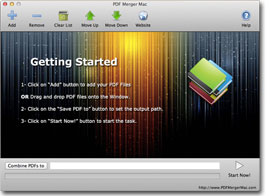
PDF Merger Mac est une application Mac OS X qui vous permet de fusionner plusieurs documents PDF en un seul fichier PDF. Le fichier PDF fusionné conservera la mise en forme, la taille et l'orientation de la page d'origine. PDF Merger Mac vous permet également d’ajuster la séquence PDF à l’aide des touches HAUT et BAS, ce qui signifie que vous pouvez simplement ajouter vos documents PDF et réorganiser la séquence ultérieurement, même si ces fichiers se trouvent dans des dossiers différents.
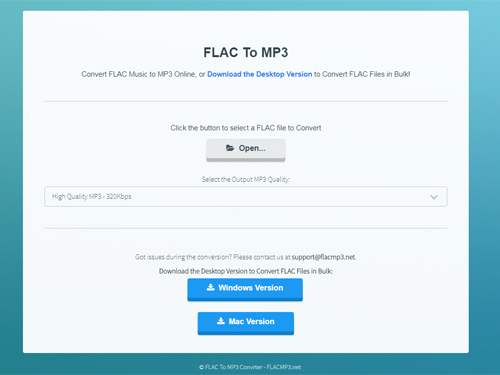
FLAC To MP3 Converter Online est une nouvelle application Web en ligne qui vous permet de convertir gratuitement vos fichiers FLAC au format MP3 dans votre navigateur. Vous n'avez pas besoin d'installer quoi que ce soit sur votre PC. Il convertit les fichiers FLAC très rapidement sur votre navigateur localement, sans téléchargement de fichiers.
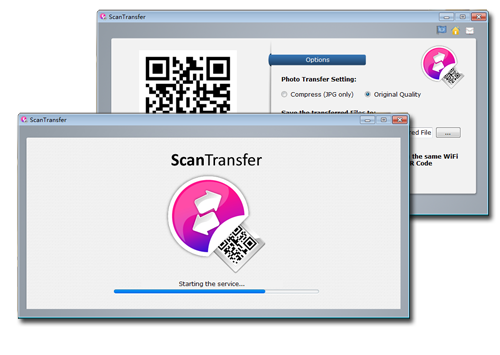
ScanTransfer est un logiciel de bureau gratuit pour Windows qui vous permet de transférer des photos et des vidéos de votre smartphone vers votre ordinateur de bureau ou portable. Il n'est pas nécessaire d'installer une nouvelle application sur votre téléphone!

Commentaires sur WinPDFEditor 3.6.5.5
Please add a comment explaining the reason behind your vote.
Downloaded and installed without any problem. My main use for a PDF editor is to remove annoying front-matter, so I can consult a document without the delay of blank pages with library stamps on them, and so forth. Well, this program deals with deletion simply and quickly, so it's worth keeping just for that - I hope I shall find its other features useful in the future, as well. Incidentally, the document I trimmed saved to a smaller file size.
Save | Cancel
The naasty unusable program . It just does basic page oparations (delete/rotate) and it does not allow edit the pdf but creates additional "graphic" layer covering the contents of the original page. The convertion to the doc/rtf is very bad and creates files in the buggy formats in particular with the pictures are inside. Thumbs down. Unistalled.
Save | Cancel
Artur Babecki, if a document is created from a program like Word, it is likely to be editable. If a PDF is from a scanner or created from a photo, then maybe not. If you took a picture of a street sign and then tried to edit it, maybe you should be using PhotoShop. -just my opinion.
Save | Cancel
Download, installed and registered ok.
Tried editing a pdf, works fine.
Converted to doc file again OK. Text ok, graphics converted to overlays.
Rather large file size.
Strange how you have to pick edit or convert at startup. Seems to be 2 programs with menu link at start.
Would be better if you could open file edit and then export etc, rather than have to save pdf and reopen to convert.
Thanks
Save | Cancel
simple
starts quickly
doesn't do much, just MS-Pain or less on functionality.
cannot edit original text of the pdf.
I dont understand what the sofrware need ghost for pdf manipulation when does not use any of its function except maybe to open it.
CTRL-Z , CTRL-C etc does not work.
not very intuitive.
for me NG.
best regards
Save | Cancel
Like the idea of the program and the layout. It is in need of a Tutorial which would show how to use the features.
I am trying to use it but some functions do not work because I do not know how to use it or start it
Save | Cancel