Chaque jour, nous vous offrons des logiciels sous licence GRATUITS que vous devriez autrement payer!

Giveaway of the day — WinSettings 8.1
L'offre gratuite du jour pour WinSettings 8.1 était valable le 5 août 2014!
Conçu pour vous permettre de tirer profit du maximum des performances de votre système Windows, WinSettings est disponible, dès maintenant et au meilleur de sa forme. Bien souvent, les logiciels espions et autres programmes malveillants se glissent dans votre ordinateur et provoquent des dommages considérables. WinSettings vous permet de supprimer ces intrus depuis la liste de démarrage de Windows et éradique ces programmes indésirables même lorsque ceux-ci sont en cours de fonctionnement actif pour faciliter leur suppression définitive sur votre ordinateur.
Non seulement WinSettings vous permet de rechercher et de supprimer les cookies par mots-clés, mais il vous offre des fonctions de suppression sécurisées afin que vos fichiers privés ne puissent pas être supprimés. Cette nouvelle version vous permet de contrôler les modifications autorisées dans les paramètres de Windows et d’Internet Explorer. Il offre 29 options permettant d’automatiser les processus de nettoyage afin que votre ordinateur soit garanti exempt d’éléments indésirables.
Configuration minimale:
Windows XP/ Vista/ 7/ 8
Éditeur:
FileStreamPage web:
http://www.filestream.com/winsettings/Taille du fichier:
10.3 MB
Prix:
$29.95
Titres en vedette
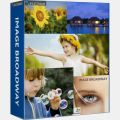
Restez à la pointe de vos compétences créatives en suivant les nouvelles tendances visuelles de 2014 grâce aux nouveaux filtres et effets (plus de 100) de FileStream Image Broadway, qui transformera vos photos en œuvres uniques sortant de l'ordinaire. Prix spécial pour les utilisateurs de GOTD !
GIVEAWAY download basket
Commentaires sur WinSettings 8.1
Please add a comment explaining the reason behind your vote.
Nice Windows utility today: in short it's a junk cleaner + Windows Startup optimizer, which helps you get more free space, improve your PC performance through 29 cleaning processes options.
Can also delete locked files and folders, repair file association with list sorting, as well as automatically boost browser settings to optimize your surfing speed.
So overall this GAOTD (worth 30 bucks) looks pretty good and deserve a THUMBS UP, but the following FREE apps do the same or even more for FREE:
http://www.winpatrol.com/support/delay.html
http://privazer.com + http://privazer.com/download-shellbag-analyzer-shellbag-cleaner.php#.U-CDsOOSx4g
http://singularlabs.com/software/system-ninja
http://www.disk-cleaner.net (just pay attention while installing it)
http://www.koshyjohn.com/software/diskmax
To twaek your Windows System like a PRO:
http://www.7room.net/gigatweaker (W7)
http://www.thewindowsclub.com/ultimate-windows-tweaker-v2-a-tweak-ui-for-windows-7-vista
And to effectively speedup your surfing speed:
http://www.pointstone.com/products/internetaccelerator
So, as usual, with Giovanni (King & Prince of FREEBIES) no need to pay any dime for whatever!
Enjoy!! ^_^
It's interesting that the setup program often reflects the quality of the software it installs, generally the company's I like most have the least complex installation systems.
Today setup program, by the time I had got to the stage of entering the password, made me feel like I had run a marathon; it insisted on opening Internet Explorer which I never use, it attempted to send the registration code to a different e-mail than the one I supplied, it found a very old one on my system which no longer exists and, as soon as the serial input window opened my anti-virus went haywire.
By this stage I had just about lost the will to live and proceeded no further except to read the previous reviews in the link supplied by #1 and #2.
I didn't like it then and I don't like it now, install abandoned!
@4:
Toolbar Cleaner gets rid of Conduit Toolbar plus more:
http://toolbarcleaner.com/
"WinSettings is here, now, and better than ever" says the page-top text. But this same version was here, now, and presumably better than ever over a year ago. . .
Kudos to the developer for trying again but Win Settings 8.1 has no future at $29.95 because no "optimization" software has any future at that kind of price: there's just too much freeware out there which does the same thing for nowt. (This entire market sector has changed so much that jv16PowerTools, the European grandaddy of all 'optimization' software, is commercially dead and its Finnish creator has retired early to the sunshine of Thailand.)
But it's not only conventional freeware that really ruins Win Settings 8.1 chances: much more sophisticated and much more powerful software exists out there that's of far greater usefulness to a computer owner. The best two examples are Mark Russinovich's excellent Windows aid Process Explorer, which continues to be hosted by Microsoft itself:
http://technet.microsoft.com/en-us/sysinternals/bb896653
and the other is Process Hacker, an inexplicably little-known Open Source masterpiece from SourceForge:
http://processhacker.sourceforge.net/
Though both Process Hacker and Process Explorer are deceptively simple, they're hugely competent programs that provide an instant identification of everything installed and running on your computer, as well as live real-time virus analysis of any process or program you select. . . and both are entirely free.
That level of identification and information is simply not matched by software of the genre within which WinSettings 8.1 exists (in fact, when I ran WinSettings last year, I was dismayed at how uninformative it was, a major no-no when it comes to Windows maintenance.)
Thanks, then, GOTD and thanks, too, to FileStream. Unfortunately, settings-centred software simply doesn't cut it when you need to know what's happening, where it's happening, and why it's happening -- hence why I'd commend the links cited above to the attention of anyone who cares about their computer and, ultimately, their own best self-interest.
As for WinSettings 8.1: no reason not to download and try it out today (if you didn't do so a year ago) but every reason not to pay $29.95 as a re-install cost. Only one commercial product in this sector is nowadays actually worth paying for: the supremely capable, amazingly informative BoostSpeed from renowned Australian developer Auslogics . . . but that's gold standard software, with a $49.95 price tag beyond the pockets of many.
This Is the same version that was given away here over a year ago. Check out the link for the comments...
http://www.giveawayoftheday.com/winsettings-8-1/#comments
This is a nice program but there are many, many alternatives both free and paid. I'm just not sure it does enough to stand out from the reast of the crowd. With a program like this, trust is a must. So people tend to stick with what has worked for them in the past.
Thank you GOTD team and FileStream. I wish you te best of luck.



Programme installé ; essayé !
Je ne suis pas expert, mais il ne me plait pas ; l'utilisateur n'a aucun contrôle sur ce qui est supprimé, bien que l'on choisisse dans des cases à cocher.
Il nettoie ce qu'on lui dit de nettoyer! Un erreur est vite arrivée, d'autant que l'utilisateur n'a pas accès à certaines fonctions de nettoyage.
Pour utilisateurs très avertis, je pense.
Save | Cancel
Est-ce que quelqu'un a essayé ce programme ? Que vaut-il ?
Save | Cancel
thanks
Save | Cancel