Chaque jour, nous vous offrons des logiciels sous licence GRATUITS que vous devriez autrement payer!

Giveaway of the day — WinToHDD Professional 4.4
L'offre gratuite du jour pour WinToHDD Professional 4.4 était valable le 4 août 2020!
WinToHDD est un logiciel pratique et utile qui vous permet d'installer ou de réinstaller Microsoft Windows 10/8.1/8/7/vista & Windows Server 2019/2016/2012/2008 sans utiliser de CD/DVD ou de clé USB. Avec cet outil de déploiement Microsoft Windows tout-en-un, vous pouvez facilement réinstaller Microsoft Windows, installer Microsoft Windows sur des disques autres que celui sur lequel votre système d'exploitation Microsoft Windows est installé ou cloner l'installation existante du système d'exploitation Windows (Windows Vista ou version ultérieure) sur autre disque. De plus, vous pouvez l'utiliser pour créer une clé USB d'installation Windows contenant tous vos fichiers ISO d'installation Windows (y compris Windows 10/8.1/8/7/Vista et Windows Server 2019/2016/2012/2008, 64 et 32 bits), puis vous pouvez installer Windows 10/8.1/8/7/vista et Windows Server 2019/2016/2012/2008 à partir du même lecteur USB sur les ordinateurs BIOS et UEFI.
NB: licence à vie; pas de mises à jour gratuites, pas de réinstallation.
Configuration minimale:
Windows Vista/ 7/ 8/ 8.1/ 10 (x32/x64)
Éditeur:
Hasleo SoftwarePage web:
http://www.easyuefi.com/wintohdd/index.htmlTaille du fichier:
8.9 MB
Licence details:
À vie, pas de mises à jour
Prix:
$29.95
Titres en vedette

Hasleo BitLocker Anywhere est la première et la seule solution BitLocker au monde pour Windows 10/8.1/8/7 Home Editions et Windows 7 Professional Edition. Avec elle, vous pouvez profiter de presque toutes les fonctionnalités de BitLocker Drive Encryption dans ces éditions de Windows, telles que le chiffrement des volumes avec le chiffrement de lecteur BitLocker et la modification du mot de passe des volumes chiffrés par BitLocker.
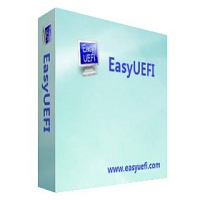
Gérer les options de démarrage EFI/UEFI, gérer les partitions système EFI et résoudre les problèmes de démarrage EFI/UEFI. EasyUEFI possède des fonctions complètes de gestion des options de démarrage EFI/UEFI, telles que la création, la suppression, la modification, le nettoyage, la sauvegarde et la restauration des options de démarrage EFI/UEFI, spécifie une entrée de démarrage unique pour le prochain redémarrage ou la modification du démarrage EFI/UEFI commander sans entrer dans la configuration du BIOS. EasyUEFI publie également une fonctionnalité qui vous permet de sauvegarder, de restaurer, de reconstruire la partition système EFI (ESP) ou de déplacer la partition système EFI d'un lecteur à un autre.
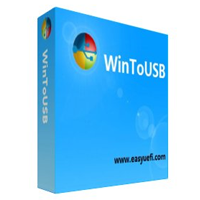
Meilleur créateur de Windows To Go pour créer Windows 10/8.1/8/7 portable! WinToUSB est le meilleur créateur gratuit de Windows To Go qui vous permet d'installer et d'exécuter Windows 10/8.1/8/7 sur un disque dur externe ou une clé USB, ou vous pouvez cloner l'installation actuelle de Windows 10/8/7 sur une clé USB en tant qu'espace de travail Windows To Go. WinToUSB prend également en charge la création d'une clé USB d'installation de Windows à partir d'un fichier ISO d'installation de Windows 10/8.1/8/7/Vista/2008/2012/2016, de sorte que vous pouvez facilement installer Windows à partir de la clé USB.
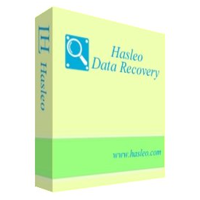
Logiciel de récupération de données 100% gratuit pour les utilisateurs de Windows Home! Hasleo Data Recovery free est un logiciel de récupération de données puissant et fiable pour résoudre vos problèmes de perte de données, que vous ayez supprimé certains fichiers par accident, formaté un lecteur ou rencontré un crash système et perdu certains fichiers. En seulement trois étapes, vous pouvez récupérer les fichiers perdus du disque dur du PC, du lecteur USB, de la carte SD, de l'appareil photo numérique et d'autres supports de stockage. En outre, il peut récupérer des fichiers à partir du lecteur crypté Windows BitLocker avec l'édition avancée.
GIVEAWAY download basket
Commentaires sur WinToHDD Professional 4.4
Please add a comment explaining the reason behind your vote.
The program is no longer necessary at this time. Either there is the "Windows recovery program", or just about every PC has a partition called "Recover" where everything is there to restart your PC. Setup DVDs are no longer available today.
Mike, The restore partitions are provided by the PC manufacturer, not by Microsoft. Some provide it and some do not.
Benny Good, You and the other commenters miss the point completely. If the Hard Drive in your PC craters, the recovery partition is no longer accessible, That is the entire point of having a backup and/or System Image on external media. It allows you to replace the hard drive and reload your OS and Apps. You can buy replacement hard drives but you can't retrieve data from a failed hard drive without spending hundreds of dollars. Think about it, if you back up your data only to the same hard drive that it's stored on, what happens when that drive goes belly up?
Mike, I don't know when MS started using a restore partition, but I have restored Vista PC's (desktop & laptop) using the restore partition. My current HP desktop and laptop, both with Win 7 Pro have restore partitions and I've used them. While you can generally buy restore discs from the manufacturer, the PC's I seen since Vista have had the restore partition.
Benny Good, Mike, HellsBells, just to put you all at ease thought i would give you all a more detailed explanation to these subjects you are wondering about so here goes.starting first with recovery and all desktop or laptops having them by default. this is very much not the case however if you happened to of purchased your desktop or laptop with the operating system pre-installed from a retailer as such for example pcworld .co .uk and lets say the brand is asus or acer then without a doubt it will come also with a recovery partition with that brands recovery programme in order to recover it and maintaining the integrity of your windows product key that came with it. but if lets say you decided to upgrade and bought a digital licence or retail install disk of windows to manually install yourself then it most definately does not come with a partitioned recovery like the asus or acer would come with but every windows comes with some basic recovery you can enter by inserting the disk at bootup or whatnot which usually will let you do stuff like system restore or with windows 8 and 10 u can also do a system reset which is basicly just like the asus and acer only the asus and acer will restore all the apps(bloatware) that came with it when you bought it where as windows reset(fresh start) would do the same only with the basic apps that come from microsoft with windows which isnt so really bloatware like the asus and acer would be. and also would maintain the integrity of your product key. now to this giveaway at hand and to maybe answer also Hariharasuthan KS question this software will allow you to clone your entire hardisk containing windows for example in the exact state it is at the time you clone it so all your installed programmes along with licenses, product keys as such even in the registry and including its own as that also gets cloned u can have it cloned on seperate hdd or ssd to hold in storage in a safe place in case of such a fatal loss of access like martinB's comment at the top of commentsso you could just connect the cloned drive boot up the pc and have everything still there installed from the point at which you created the cloned disk then u could safely just format the other that u lost access to then clone your system once again to that disk that is what the benefits are from this givawayas to you branded recovery and basic built in recovery hope this answered all your questions have a good day guys stay safe :).
Will this also install other software like MS office, Photoshop etc?
DenisX, it does clone the registry and if you have photoshop installed now and you clone the windows drive that its installed on your licencse key if you have one for it will also get cloned so photoshop will still be registered and active on the cloned drive aswell as the one its cloned from. ps. a clone would not be a clone if the registry was not cloned also simple fact being that windows can not function at all without a registry so what would be the point of cloning it to begin with if this was the case. Hariharasuthan KS take my word for it i have this software from the previous giveaway and its saved my bacon 3 times already because i would honestly much rather start from that point i cloned it as to have to start right from scratch installing all programmes,games,etc its a major headache this software islike your medicine.

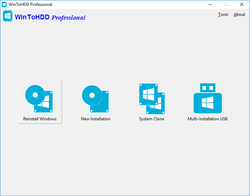
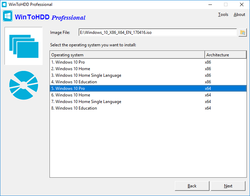
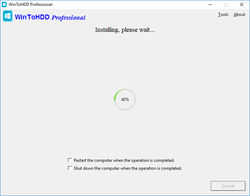

Pourquoi demander un commentaire lors d'un vote, puisqu'ils ne sont publié qu'une fois sur trois, je ne joue pas au loto , alors non, je ne commente plus.
Save | Cancel
logiciel très connu et efficace pour ses différentes fonctionnalités.
merci.
Save | Cancel