Chaque jour, nous vous offrons des logiciels sous licence GRATUITS que vous devriez autrement payer!

Giveaway of the day — WinToHDD Professional 5.8 (Lifetime)
L'offre gratuite du jour pour WinToHDD Professional 5.8 (Lifetime) était valable le 29 juin 2022!
Activation Guide
WinToHDD is a handy and useful software which allows you to install or reinstall Microsoft Windows 11/10/8.1/8/7/vista & Windows Server 2022/2019/2016/2012/2008 without using a CD/DVD or USB drive. With this All-in-One Microsoft Windows Deployment Tool, you can easily reinstall Microsoft Windows, install Microsoft Windows onto disks other than the one where your Microsoft Windows operating system is installed, or clone existing Windows OS installation (Windows vista or later) to other disk. Furthermore, you can use it to create a Windows installation USB containing all your Windows installation ISO files (including Windows 11/10/8.1/8/7/vista & Windows Server 2022/2019/2016/2012/2008, both 64 & 32 bits), then you can install Windows 11/10/8.1/8/7/vista & Windows Server 2022/2019/2016/2012/2008 from the same USB drive on both BIOS and UEFI computers.
Configuration minimale:
Windows Vista/ 7/ 8/ 8.1/ 10/ 11 (x32/x64); Supported languages: English,Arabic,Bulgarian,Chinese, Traditional Chinese ,SimplifiedDutch,French,German,Greek,Hungaria,nItalian,Japanese,Korean,Polish,Brazilian,Potuguese,Russian,Spanish,Turkish
Éditeur:
Hasleo SoftwarePage web:
http://www.easyuefi.com/wintohdd/index.htmlTaille du fichier:
9.3 MB
Licence details:
Lifetime license; no free upgrades, no reinstall, no commercial use
Prix:
$29.95
Titres en vedette

Hasleo Backup Suite is a free Windows backup and restore software, which embeds backup, restore and cloning features, it is designed for Windows operating system users and can be used on both Windows PCs and Servers. The backup and restore feature of Hasleo Backup Suite can help you back up and restore the Windows operating systems, disks and partitions to protect the security of your Windows operating system and personal data. The cloning feature of Hasleo Backup Suite can help you migrate Windows to another disk, or easily upgrade a disk to SSD or a larger capacity disk.

Hasleo BitLocker Anywhere is the world's first and only BitLocker solution for Windows 10/8.1/8/7 Home Editions & Windows 7 Professional Edition. With it you can enjoy almost all the features of BitLocker Drive Encryption in these editions of Windows, such as encrypting volumes with BitLocker Drive Encryption and changing the password for BitLocker encrypted volumes.
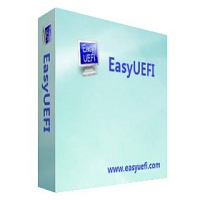
Manage EFI/UEFI Boot Options & Manage EFI System Partitions & Fix EFI/UEFI Boot Issues. EasyUEFI owns comprehensive EFI/UEFI boot option management functions, such as create, delete, edit, clean up, backup and restore EFI/UEFI boot options, specifies a one-time boot entry for the next restart, or change the EFI/UEFI boot order without entering BIOS setup. EasyUEFI also releases a feature which allows you to backup, restore, rebuild the EFI System Partition (ESP), or move EFI System Partition from one drive to another.
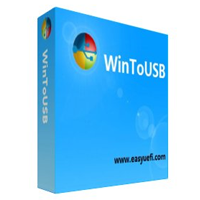
Best Windows To Go Creator to create portable Windows 10/8.1/8/7! WinToUSB is the best free Windows To Go Creator that allows you to install and run Windows 10/8.1/8/7 on an external hard drive or USB flash drive, or you can clone current Windows 10/8/7 installation to a USB drive as a Windows To Go Workspace. WinToUSB also supports creating a Windows installation USB flash drive from a Windows 10/8.1/8/7/Vista/2008/2012/2016 installation ISO file, so you can install Windows from the USB flash drive easily.
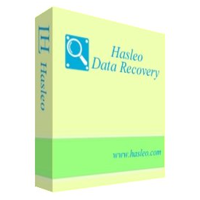
100% Free Data Recovery Software For Windows Home Users! Hasleo Data Recovery free is a powerful & reliable data recovery software to solve your data loss problems whether you deleted some files by accident, formatted a drive or encountered a system crash and lost some files. With only three-step, you can get back lost files from PC hard drive, USB drive, SD card, digital camera and other storage media. Furthermore, it can recover files from Windows BitLocker encrypted drive with the advance edition.

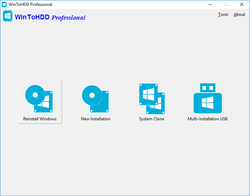
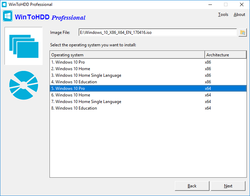
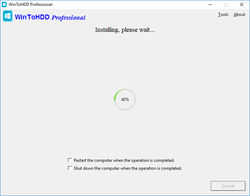
Commentaires sur WinToHDD Professional 5.8 (Lifetime)
Please add a comment explaining the reason behind your vote.
I have the impression that some parts of the program are not ideal when you have received two upgrades from Microsoft Windows 10 in a few months. Certainly when a folder E: \ Recover is present with the original installation files that are not changed; Drivers, Recover and Tools.
Save | Cancel
Robert Doolan, if your concern is recovering or restoring a working copy of Windows you're better off using something like Macrium Reflect [free or paid] to perform disk/partition image backups... perform a new backup after updates, and if you need to restore that backup it will include those updates.
If you're talking about reinstalling Windows [i.e. a repair install] download the latest ISO from Microsoft, mount it, & run setup while Windows is running. If you select the option in the setup dialogs it will download & apply updates during installation.
Where I can see WinToHDD Pro potentially being helpful is creating an installation USB stick with multiple versions of Windows, and copying a Windows installation to another device or hard disk / partition, which can cause issues with the boot file [BCD] that it *might* [hopefully] take care of.
Save | Cancel
Usage and abilities of this software is still very confusing to me. I have looked at the website and it implies that everything just works.
I have an older version which never really worked correctly.
Nothing is mentioned of serial numbers or activation or anything that allows continued use of Windows 11, which I would like to try on an older computer.
Save | Cancel