Chaque jour, nous vous offrons des logiciels sous licence GRATUITS que vous devriez autrement payer!

Giveaway of the day — WinToHDD Professional 2.8
L'offre gratuite du jour pour WinToHDD Professional 2.8 était valable le 19 mars 2018!
WinToHDD vous permet d'installer ou de réinstaller Windows sans un lecteur CD / DVD ou USB. Avec cet outil de déploiement Windows tout-en-un, vous pouvez facilement réinstaller Windows, installer Windows sur des disques autres que celui sur lequel votre système d'exploitation Windows est installé ou cloner l'installation actuelle du système d'exploitation Windows sur un autre disque. En outre, vous pouvez l'utiliser pour créer un lecteur flash USB multi-installation Windows pour installer n'importe quelle version de Windows sur les ordinateurs BIOS et UEFI.
NB: Licence à vie; pas de mises à jour gratuites.
Configuration minimale:
Windows Vista/ 7/ 8/ 8.1/ 10 (x32/x64)
Éditeur:
Hasleo SoftwarePage web:
http://www.easyuefi.com/wintohdd/index.htmlTaille du fichier:
8.7 MB
Prix:
$29.95
Titres en vedette
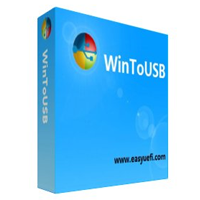
Meilleur créateur de Windows To Go pour créer Windows 10/8.1/8/7 portable! WinToUSB est le meilleur créateur Windows To Go gratuit qui vous permet d'installer et d'exécuter Windows 10/8.1/8/7 sur un disque dur externe ou un lecteur flash USB, ou vous pouvez cloner l'installation actuelle de Windows 10/8/7 sur un lecteur USB comme un espace de travail Windows To Go. WinToUSB prend également en charge la création d'un lecteur flash USB d'installation Windows à partir d'un fichier ISO d'installation Windows 10/8.1/8/7/Vista/2008/2012/2016, de sorte que vous pouvez installer Windows à partir du lecteur flash USB facilement.
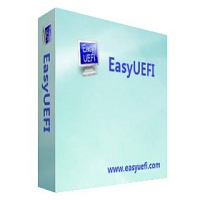
Gérer les options de démarrage EFI / UEFI et gérer les partitions système EFI et corriger les problèmes de démarrage EFI / UEFI. EasyUEFI possède des fonctions complètes de gestion des options de démarrage EFI / UEFI, telles que créer, supprimer, éditer, nettoyer, sauvegarder et restaurer les options de démarrage EFI / UEFI, spécifier une entrée de démarrage unique pour le redémarrage suivant ou modifier la commande de boot EFI / UEFI sans entrer dans la configuration du BIOS. EasyUEFI propose également une fonctionnalité qui vous permet de sauvegarder, de restaurer, de reconstruire la partition système EFI (ESP) ou de déplacer la partition système EFI d'un disque à un autre.
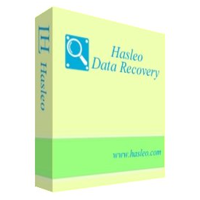
Logiciel de récupération de données gratuit à 100% pour les utilisateurs de Windows Home! Hasleo Data Recovery gratuit est un logiciel de récupération de données puissant et fiable pour résoudre vos problèmes de perte de données si vous avez supprimé certains fichiers par accident, formaté un lecteur ou rencontré un accident du système et perdu des fichiers. Avec seulement trois étapes, vous pouvez récupérer les fichiers perdus à partir du disque dur du PC, lecteur USB, carte SD, appareil photo numérique et autres supports de stockage. En outre, il peut récupérer des fichiers à partir du lecteur chiffré Windows BitLocker avec l'édition avancée.
Commentaires sur WinToHDD Professional 2.8
Please add a comment explaining the reason behind your vote.
Thumbs up for the lifetime license. Will try this out & pop back some feedback. To those new to this type of software. Be careful, things can go south very quickly.
This installed successfully but reset my default browser from Firefox to Chrome. I do not appreciate programs doing this against my wishes!
Looks good but....I started it, selected my Win10 and where to save a clone and.....only Boot SSD and one HDD showing (I have 4 - and a 128gb usb 3.0 which it also refuses to "see"). And it refuses to save there despite plenty of room. The "next" just will not light. Stays greyed out
Only a sector-by-sector clone will guarantee installed apps to work without the hassle of re-activation.
BTW, our education system continues to go south as evidenced by folks posting comments and questions here in such poor English that anyone with even a modest amount of education cannot fathom what the poster intends to communicate.
Djard,
Do keep in mind that not everyone speaks (or writes) English as his or her first language . . . [I only wish I could speak (or write) as well in their native language as they do in ours.]
Only win 10 ? What about win 7 ultimate ?
Eddie, it clearly says 'Install, Reinstall, Clone Windows 10/8.1/8/7/Vista not using a CD or USB'
So that means it works with;
Win 10
Win 8.1
Win 8
Win 7
Vista


dommage qu'il ne permette pas la "réparation sans perte de programmes et applications" ni le passage sans formatage de windows 32 bits a 64 bits...ça serait super, car le reste les outils windows habituels le permettent.
Save | Cancel
Bonjour
Je n'arrive pas a télécharger le logiciel du jour.... je clique sur le lien et je rentre mon email mais je ne reçois pas le lien de téléchargement.
J'ai essayer deux fois sans succès...
Comment peut on recevoir le lien de téléchargement ?
Merci
Save | Cancel
patrick,
Il n'y a pas d'adresse mail à fournir.
- Télécharger le .zip (bouton vert en haut à droite)
- Dézipper
- Lire ReadMe.txt
- Setup.exe
- Enregistrer (le code est dans ReadMe.txt)
Voilà.
Save | Cancel
Bonjour Patrick,
je ne connaissais pas ce site,
je n'ai donc pas ce soft mais il m'intéresse très fort,
y aurait il moyen de le partager stp,
Eduard
Save | Cancel
Eduard,
Hello... trop tard :
Gratuit si installé sur l'ordinateur entre 2018/03/19-09h00 et 2018/03/20-09h00 (heures France)
Cordialement.
PS : https://www.libellules.ch/phpBB2/wintohdd-free-installez-r-installez-clonez-sur-hdd-ssd-t46280.html
Save | Cancel
Alors une interface minimaliste ( et c'est tant mieux, on ne se perd pas dans tout un fatras d'option de truc et autres) un point qui me ravi, le soft s'installe directement en français (D'accord il y a peu de texte) un peu moins glamours, l'aide sur le navigateur est en anglais... (possible qu'une traduction via Google soit hummm compréhensible , si ça arrive)
le truc qui me rend dubitatif c'est la réinstallation sans cd, DVD ou USB...une connexion internet peut être las fichier CAB, MSI ,Setup doivent bien être pris quelque part non?
Save | Cancel
david,
Iso >>> http://www.clubic.com/telecharger-fiche431147-windows-10.html
Save | Cancel
Hi,
Enlight me please : this software does not contain any OS by default ; it just creates an ISO of your already-existing-legal installed Windows, then it allows to install a copy on same (or new) PC.
Am I right ?
Save | Cancel